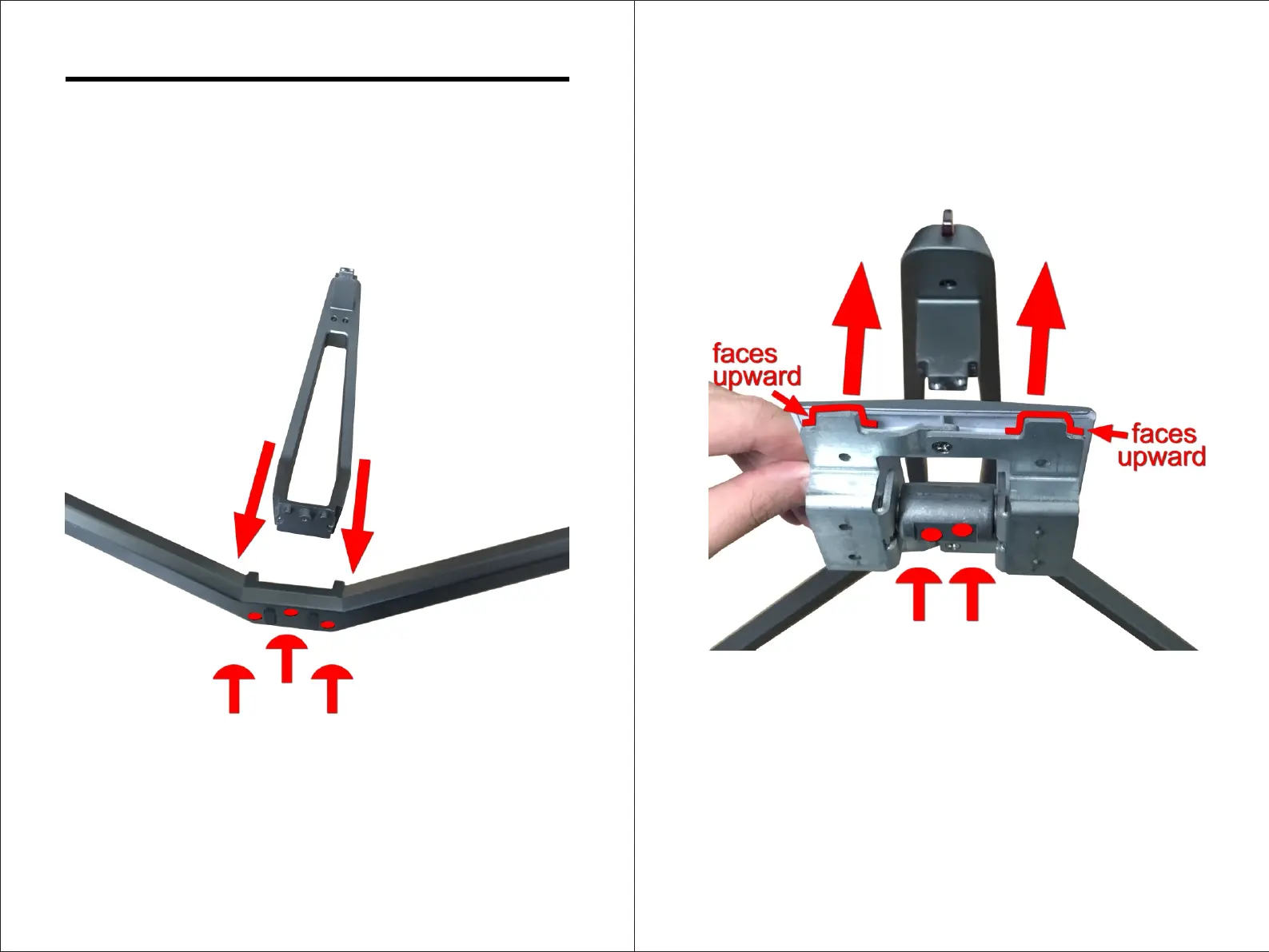- 9 -
www.SCEPTRE.com
SCEPTRE C32 Display User Manual
Installing the Monitor Stand Assembly
1. Insert the monitor neck onto the base and secure the installation by tightening 3
screws (M4*12mm) to the bottom of the base.
- 10 -
www.SCEPTRE.com
SCEPTRE C32 Display User Manual
2. Make sure the top of the neck plate with the two protruding metallic ears faces
upwards. Install the neck plate onto the top of the neck and secure the installation
by tightening 2 screws (M4*8.5mm) to the neck plate.
