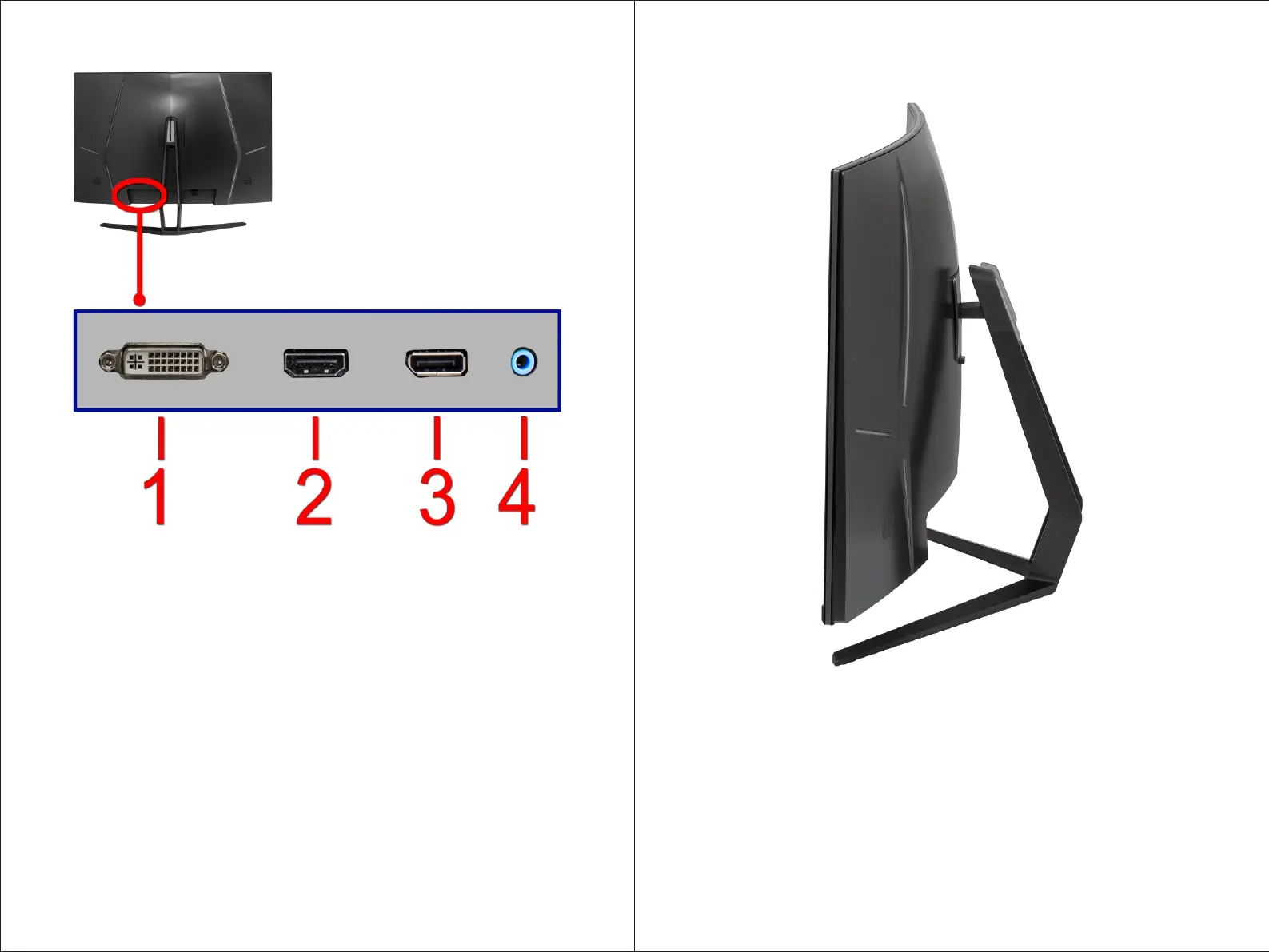- 15 -
www.SCEPTRE.com
SCEPTRE C32 Display User Manual
Rear View with Connections
1. DVI -DVI stands for Digital Video Interfac e. This connection is for computers
with DVI video output.
2. HDMI -HDMI stands for High Definition Multimedia Interface. This
connection is for computers with HDMI video output.
3. DP -Display port is a digital video connection for connection to computers
with display port video output
4. Audio Out -This port is for sending audio signal out to a headphone or
speaker when there is audio signal sent to the monitor using HDMI or
DisplayPort cables.
WARNING:
When using display port or HDMI port, please take note that this
monitor is not equipped with built in speakers.
- 16 -
www.SCEPTRE.com
SCEPTRE C32 Display User Manual
Panel Tilt Adjustment
The screen can be adjusted by inclining forward and backward; however, the
specific adjustment depends on the specific model of the device. Generally, it
may be inclined 5±2 forward and 15±2 backward with a combined angle of
15±4.
Please Note:
When adjust the angle of the monitor, be sure not to touch or
press the LCD screen.
