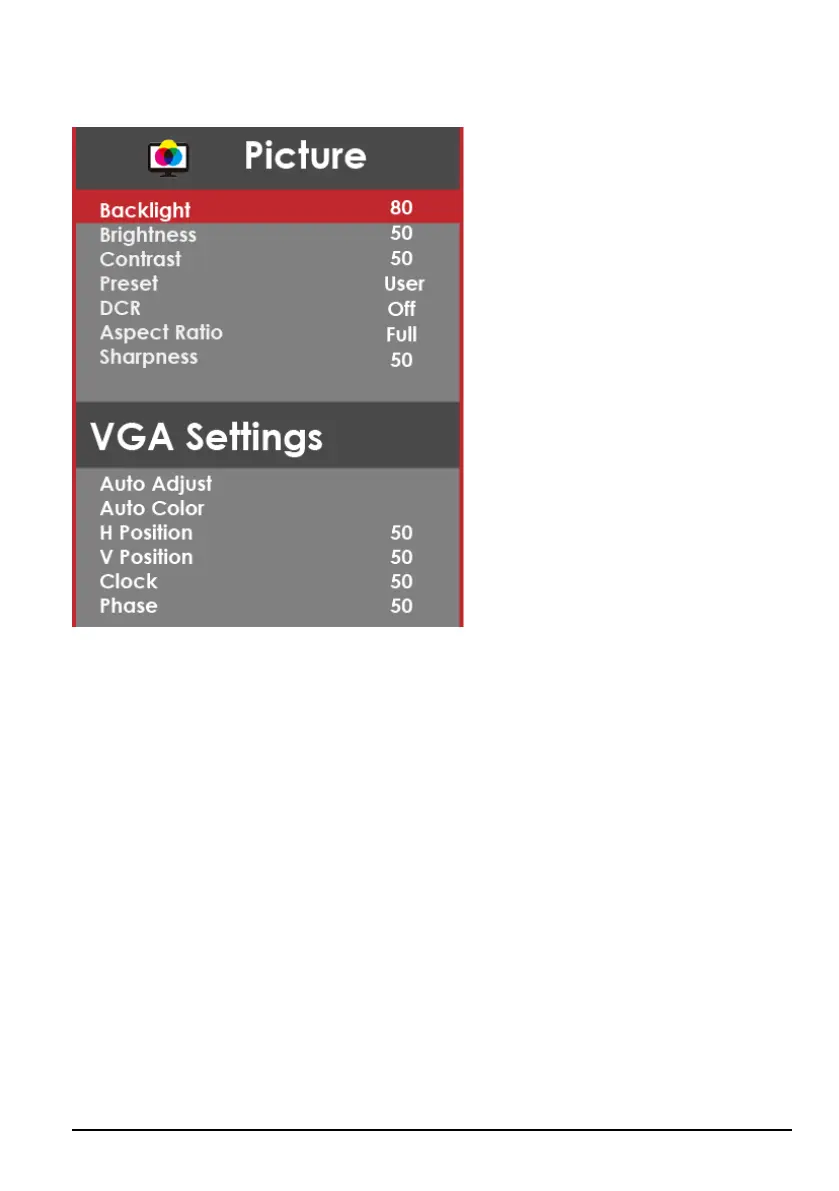SCEPTRE E20 Page19
PICTURE
1. BACKLIGHT - This option adjusts the intensity of the LED diode directly.
2. BRIGHTNESS – This option adjusts the brightness of the monitor.
3. CONTRAST- This option adjusts the contrast of the monitor.
4. PRESET – This option lets the user select different preset display modes of the monitor. Only USER
mode will allow the user to adjust options freely.
a. STANDARD – This display mode is for regular users.
b. USER – This display mode allows you to adjust contrast and brightness manually.
c. MOVIE – This display mode is for playing movies.
d. ECO – This display mode is for power saving.
e. FPS – This display mode is for playing first person shooter games.
f. RTS – This display mode is for playing real time strategy games.
5. DCR – This option turns on or off the dynamic contrast option of the monitor. Dynamic Contrast
automatically adjusts the contrast of the monitor based off the video signal provided.
6. ASPECT RATIO – This option lets the user adjust the aspect ratio of the monitor.
a. FULL – This option automatically stretches any picture to the full screen regardless of picture
proportion.
b. 4:3 – This option forces any resolution to a 4:3 square format.
7. SHARPNESS – This option adjusts the sharpness of graphics and text for this monitor.
