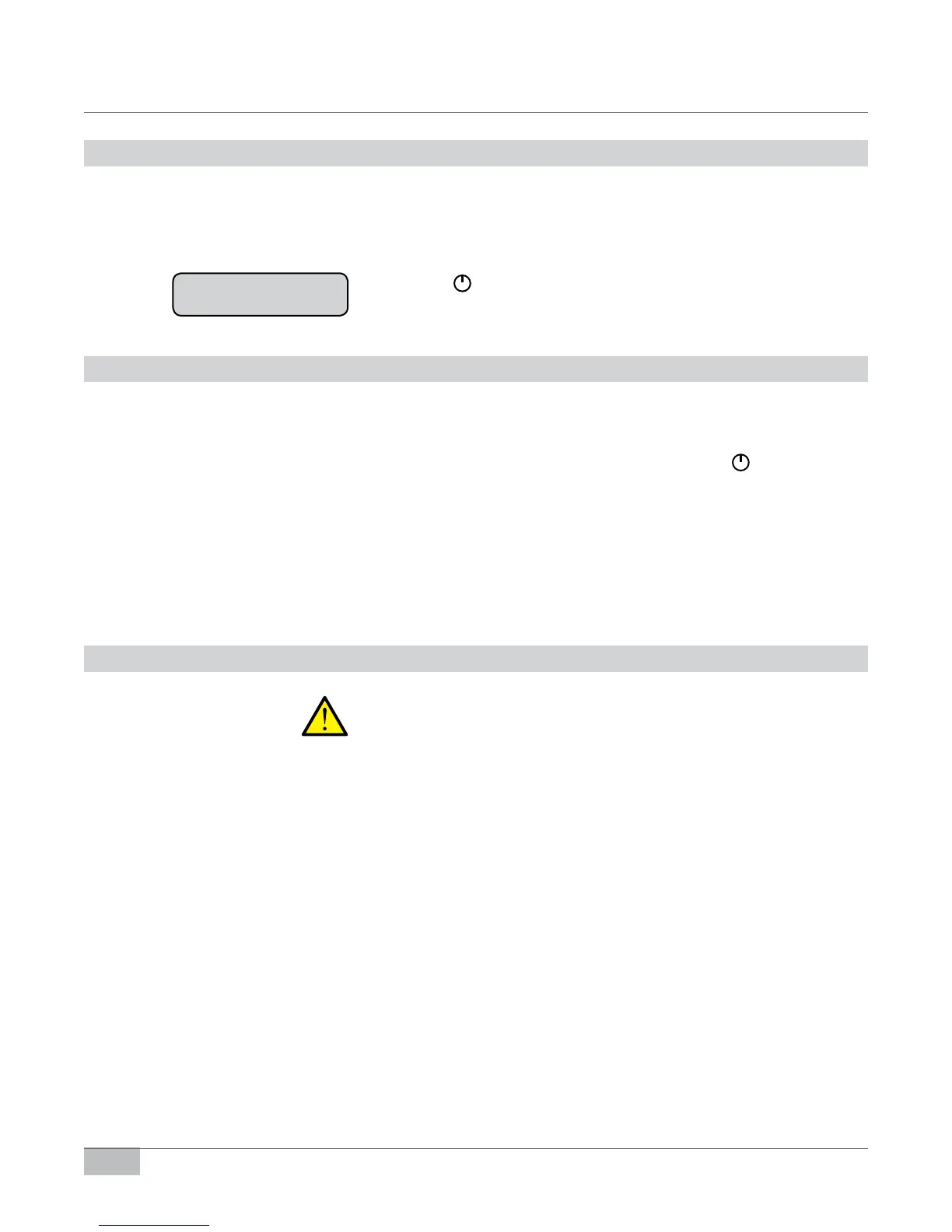- 12 -
User Manual | 10.2010 | v01
www.schaererusa.com Utility Hook-Up Requirements
G
Y
X
Notes: Access hole is only required if any of the utility hook-ups are located under the counter. Drain pipe is only necessary if the drain line
from the drain tray is mounted xed. A removable drain tray does not require a drain pipe since it will be emptied by the operator.
2" [55mm]
4" [102mm]
22"
[560mm]
3" [80mm]
DIAMETER
ACCESS HOLE
28" [712mm]
(including top and
bottom clearance)
26"
[660mm]
34" [864mm]
(including top
clearance)
17" [432mm]
The receptacle (NEMA L6-30R)
and Water Filter can be located
either under the counter or top of
counter behind the machine.
25" [635mm] (including rear clearance)
3"
[80mm]
22" [560mm]
SMALL
MEDIUM
LARGE
LATTE STEAM
CAPPUCCINO
STEAM
DECAF SMALL
DECAF MEDIUM
DECAF LARGE
KIDS TEMP
EXTRA HOT
CAPP. STEAM
EXTRA HOT
LATTE STEAM
POWER, WATER SUPPLY, AND ACCESS REQUIREMENTS
The receptacle, water
shut-off valve and drain
pipe must be within 3 feet
(36") of the center of the
location (footprint) of the
machine.
Ideal under counter
space for softener: 30"
(minimum requirement:
26 inches).
• Receptacle type: NEMA L6-30R.
• 3 Prong twist-lock.
• Breaker panel: 30 Amp dedicated 220V
single phase circuit.
• Actual maximum load: 24 Amps.
• Access hole with collar (no sharp edges).
• Located centrally under machine for water
and drain hose.
• Diameter: Minimum 3" (80mm).
• Water shut-off valve with 3/8" (9.5mm)
compression tting.
• Back ow preventer in accordance with
local requirements.
• Drain pipe to oor drain.
• Copper or PVC in accordance with local
health codes and regulations.
• Diameter: 1.5" (38mm) or larger.
Utility Hook-Up Requirements
