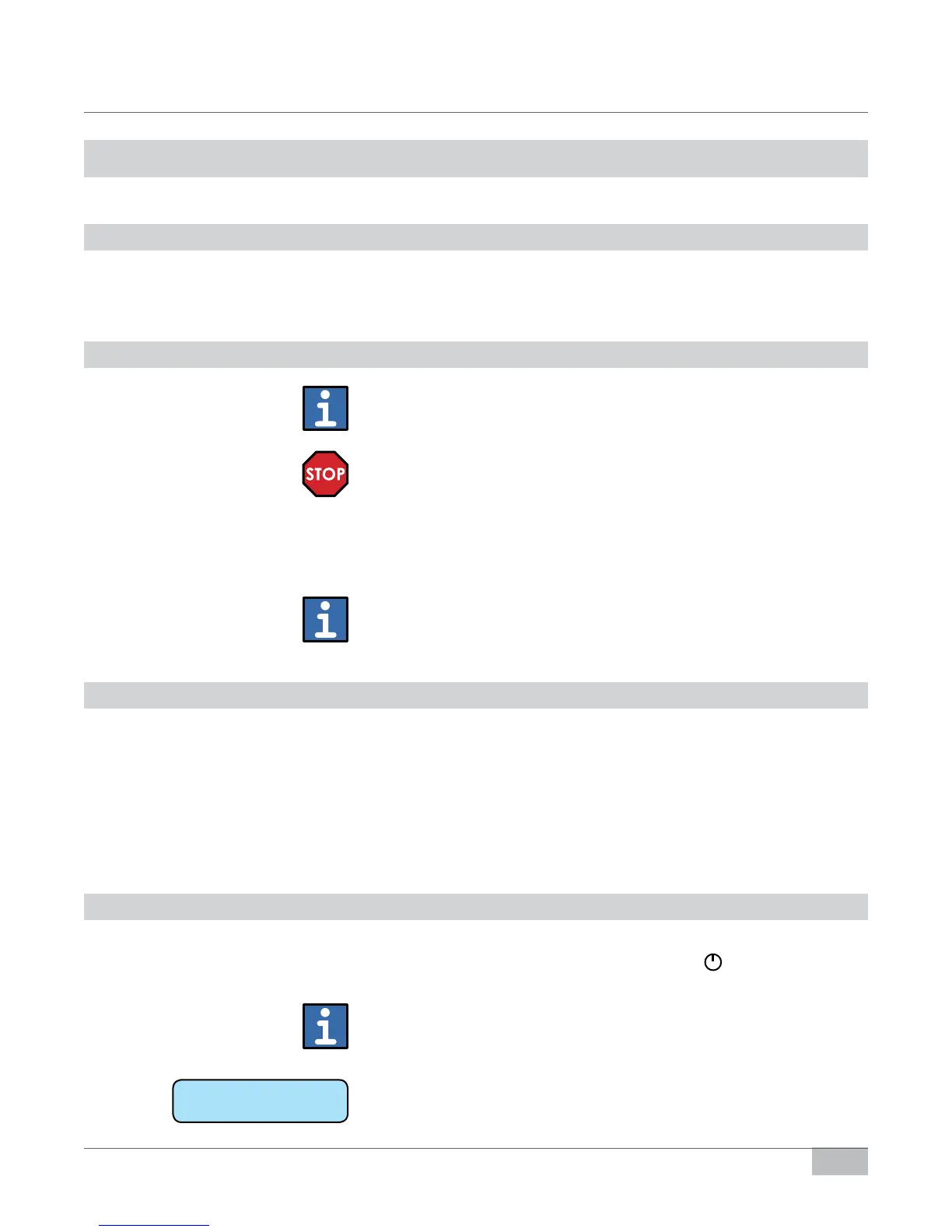- 11 -
User Manual | 10.2010 | v01
www.schaererusa.com Introduction | Machine Accessories
User Manual
Steam Wand Cleaner (Item #12-MKSC-1L)
Large Cleaning Brush (Item #67409)
Daily Cleaning Instructions
Schaerer Cleaning Tablet (Item #65221)
Small Cleaning Brush (Item #350352)
TO ORDER CLEANING SUPPLIES PLEASE CALL
888.989.3004 (PRESS 1, THEN PRESS 3)
Machine Accessories
