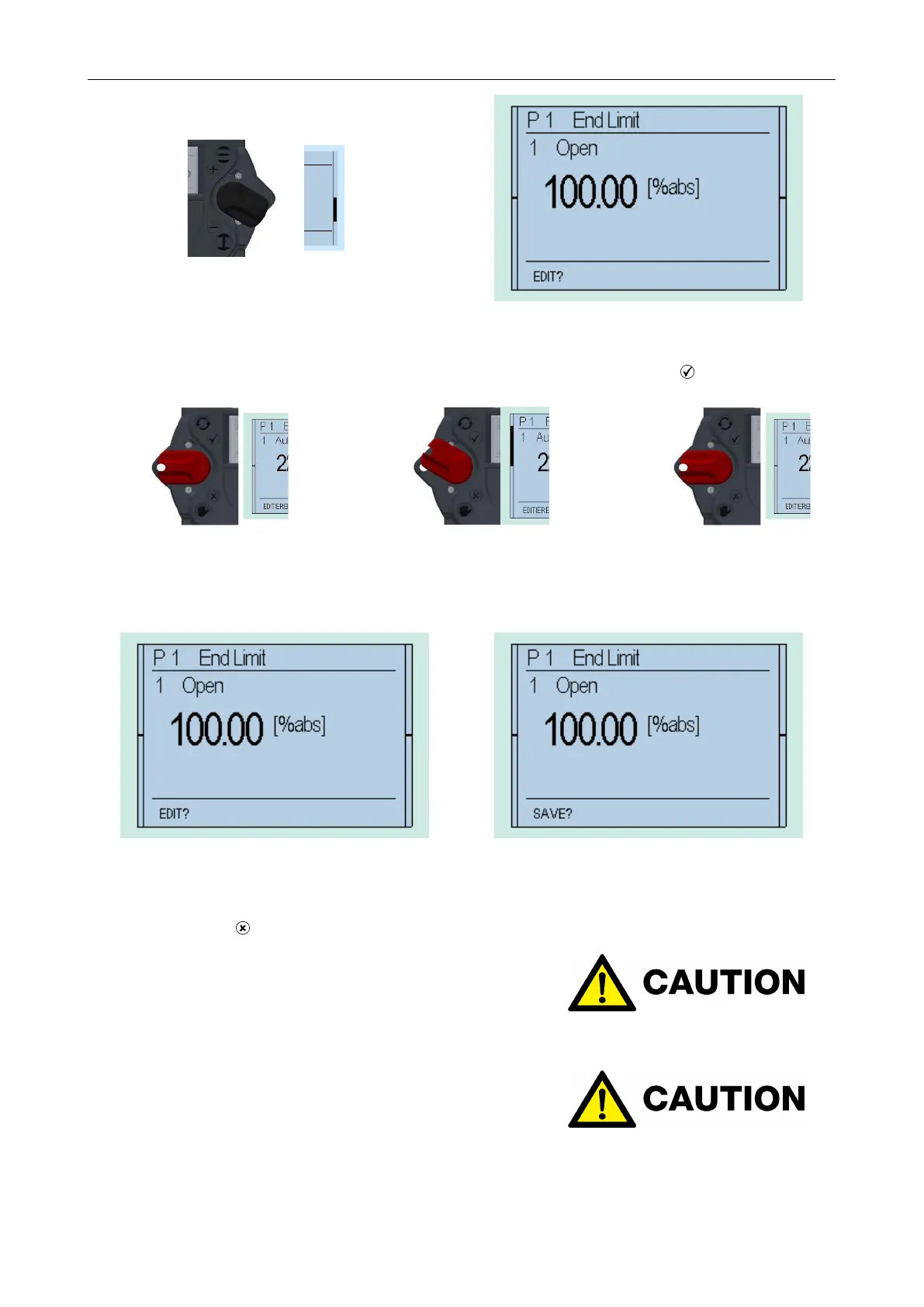Operating Instructions for Actuators Type AB with Control Unit
OM-ENGLISH-ABCSC.V1.2-16xx-V2.02-2023.04.27 5 Commisioning
Figure 25
Figure 26
Afterwards, flip up the selector switch slightly and let it snap back to its neutral position
Figure 27
⇒
Figure 28
⇒
Figure 29
This changes the bottom line of the display from "EDIT?" to "SAVE?"
Figure 30 Figure 31
Then, push down the selector switch until it snaps into place. In doing so, the bottom right now on the display
will show "TEACHIN"
CAUTION: Once the display shows "TEACHIN", use the operating
switch (black switch) to start the motorised operation of the
actuator. In this mode, no travel-dependent switch off occurs in
the end position.
CAUTION: Please note that, during motor operation, only torque
monitoring remains active, as travel adjustment will happen
subsequently. Therefore, please check beforehand whether the
maximum torque has been already parameterised.
Absolute and relative values on the display will change continuously along with position changes.
19