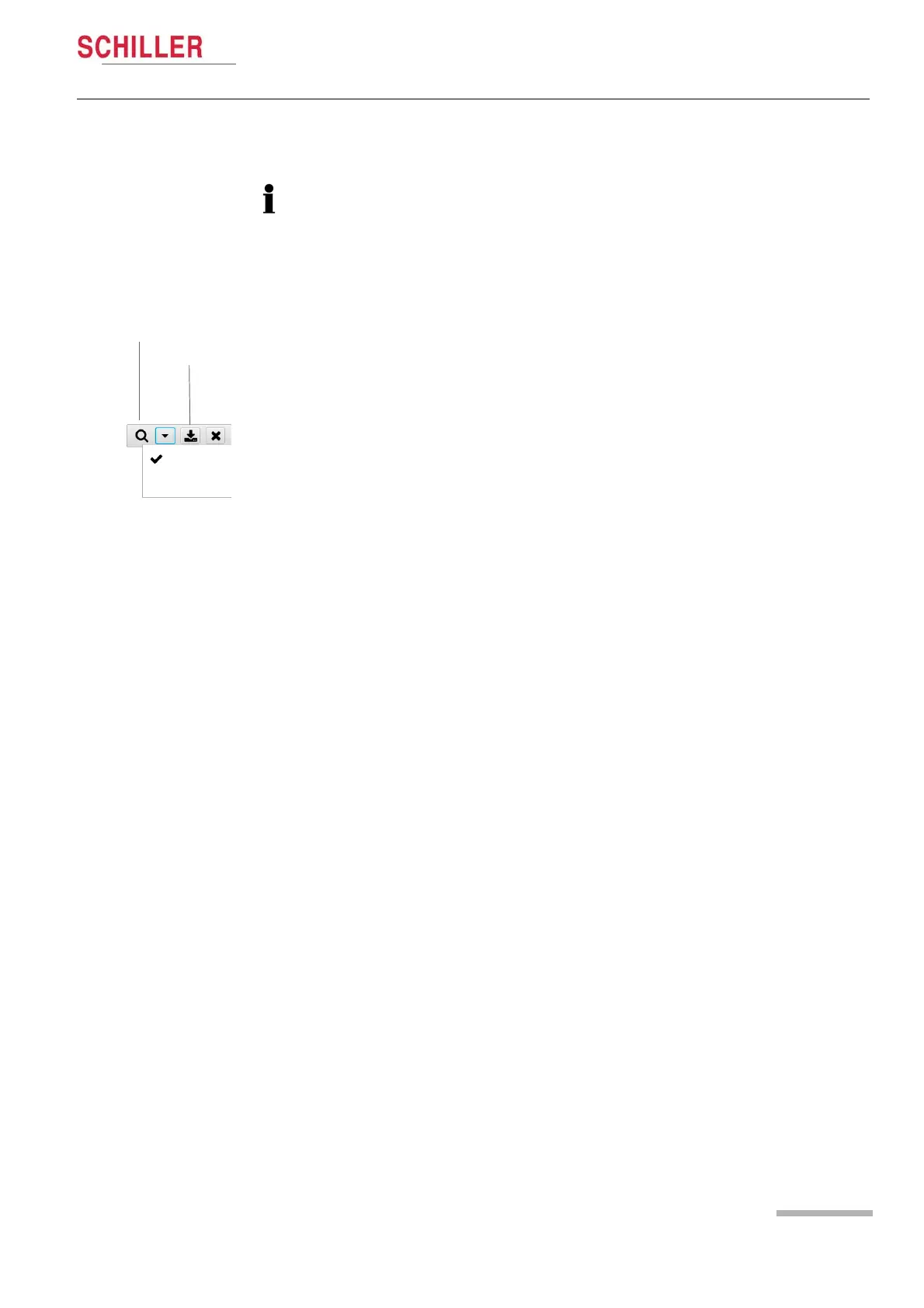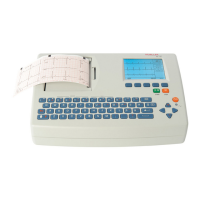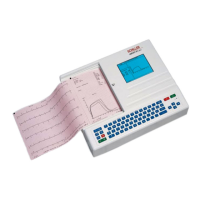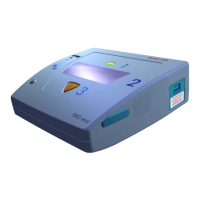Page 111
Worklist 9
User Guide Downloading Work Items 9.3
Art. no.: 2.511335 Rev. a
CARDIOVIT CS-104
9.3 Downloading Work Items
The side bar and bottom icons are user set; the fetch icon and can be set for display
in the side function bar or the bottom action bar (see para. 3.4.1, Side Bar and Bottom
(Main) Icons, page 36).
Select search / worklist parameters and select the F
etch (Download) icon to update
or refresh a worklist.
Filter worklist
Quick search
Search for Worklists
Fetch (Download)
Worklists
Two search criteria are available with the Worklist: a quick search and a worklist filter.
Worklist Filter
Worklist filter provides the following search criteria:
• Re
cording type - Any, Resting, Rhythm, Exercise, Spiro
• Priority - High
, Routine, Stat (immediate), Undefined
• Patient ID
• Order ID
• Visit ID
Quick Search
Quick search provides the following search criteria:
• Patient ID
• Visit ID
• Last name
• First name
• Date of birth
9.3.1 Worklist Entries
The detail of each work item entry is given in the columns:
• R
ecording Type - Resting ECG, Resting Rhythm ECG, or Exercise ECG.
•Start time - e
xpected start time for taking the recording
• Priority - High, Routine, or Stat (immediate)
•Patient name
• Order
ID - The identification number of the work item defined by the requesting au-
thority.
• Visit ID - The Visit ID of the work item defined by the requesting authority.
• Lo
cation - of the patient / acquiring department
• Ordering provider
Other work item details are possible and can be selected by right clicking in a header.
