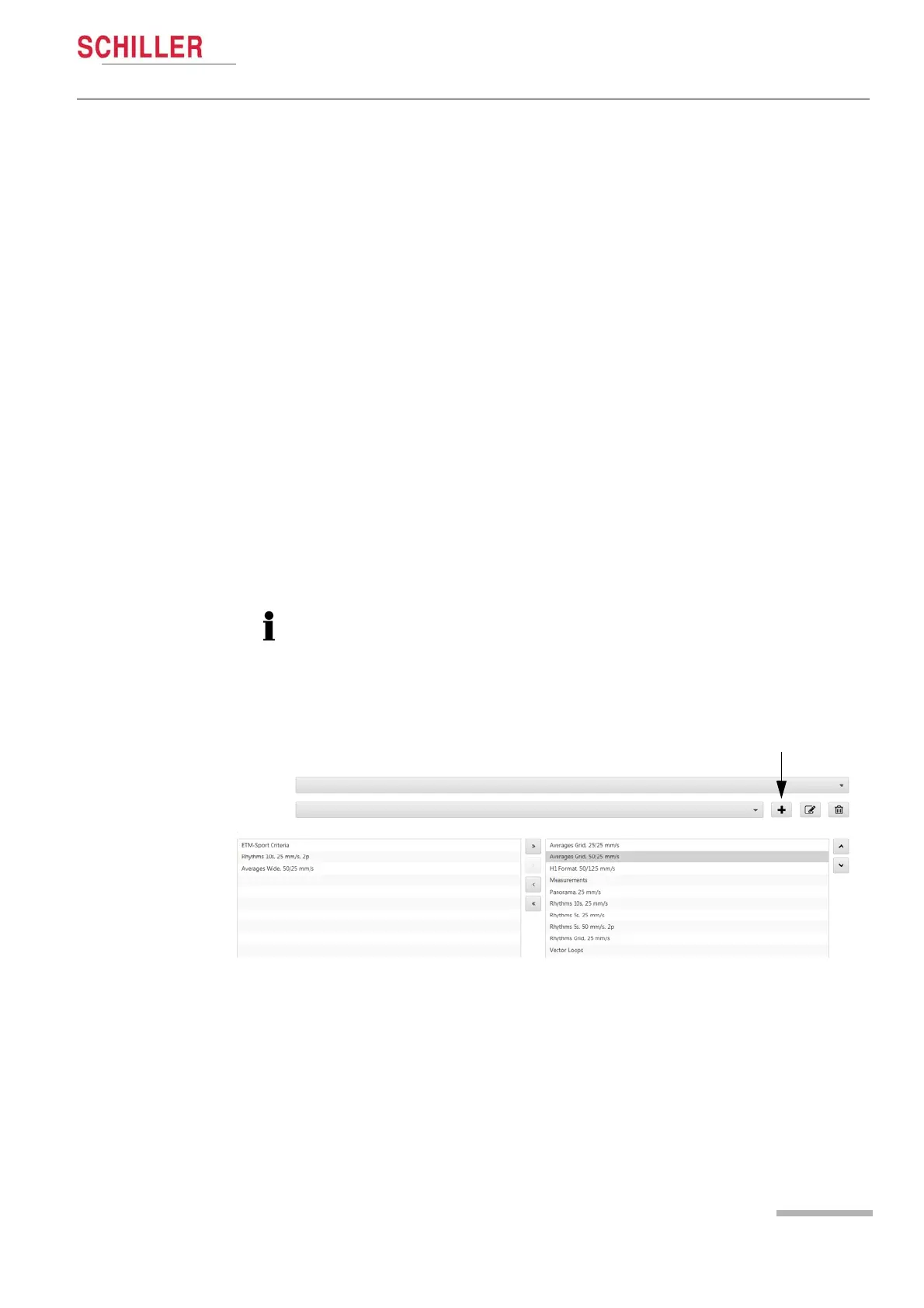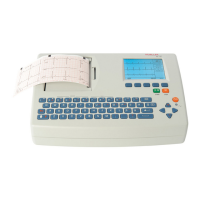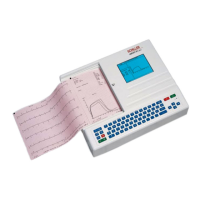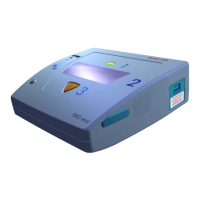Page 131
System Settings 11
User Guide Reports 11.10
Art. no.: 2.511335 Rev. a
CARDIOVIT CS-104
11.10.5 Formats
In this page the formats available for the report / printout are selected.
Print / PDF settings can be set for the following type of recordings:
• Resting
• Resting Rhythm ECG.
• Exercise
• Spirometry
Each recording type will have different options. Different options
are also given for
different lead configurations. Select the recording type and lead configuration and
then select all the formats required from the left (available formats) column.
If a combined report has been defined (see next paragraph), this
will also be available
for selection.
The top report will be th
e default format (when selected in the Print/PDF selection).
11.10.6 Combine Reports
Recording Type – Select between Resting ECG, Resting Rhythm., EECG or Spiro (and Er-
goSpiro, SAECG or Rescue).
Report name Any suitable name can be entered
here for the report.
This is the name that will appear in the options when a recording is to be printed or a
PDF generated.
Available and Selected Formats
In the left column are all the available formats and in the right column, the formats that
have been included in the report. Add and subtract formats as required. The order of
the reports are set with the arrows in the right hand side.
Recording type Resting ECG
Report name DrJohns av. and vector loops
Define the report name and set data options and click the + button.
When a combined report has been set, it must be d
efined in Formats (above) so that
it can be selected when a recording is to be printed or a PDF file generated.
