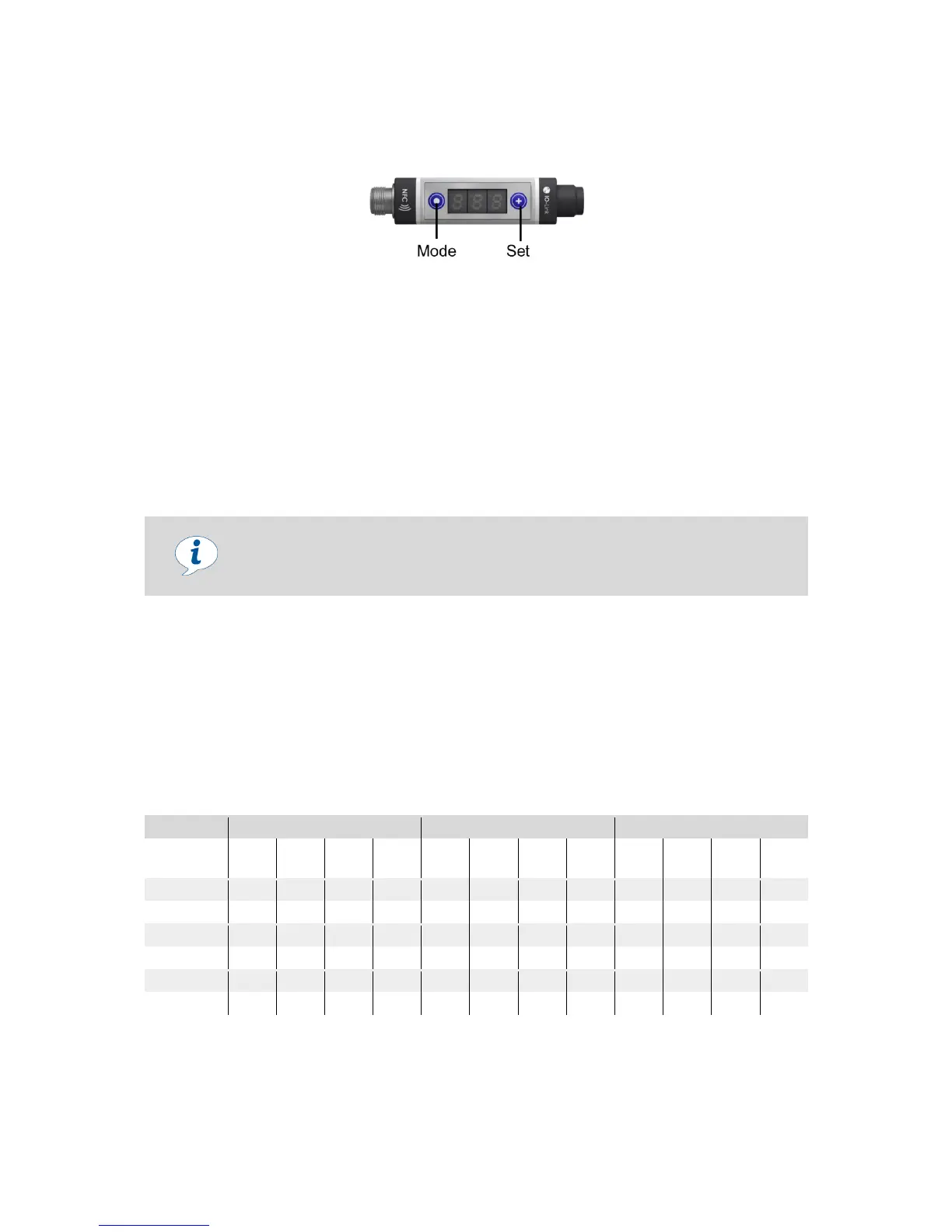MANUAL OPERATION OF THE DISPLAY VERSION
18 | EN www.schmalz.com 30.30.01.00956/01
6 Manual operation of the display version
The switch is operated using the mode and set buttons. Settings are made using software menus. The
operating concept is set up according to VDMA 24574-1 and is divided into three menu levels:
Basic menu
Menu for additional functions (AF)
Info menu (INF)
Setting of the switch in the basic menu is sufficient for standard applications.
The display shows all of the information, including:
Actual vacuum/pressure measurement value
Selected menu item
Settings
Error messages
When switch parameters have to be changed in the operating menu, it must be
ensured that the power supply of the switch then remains stable for at least three
seconds. Otherwise it can result in data loss and the subsequent error E01.
6.1 Operating concept
6.1.1 Display of vacuum and pressure values
In the basic operating menu state, the actual measurement value is displayed on the basis of the
chosen display unit. All units are available in millibar, kilo pascal, inch-hg and PSi.
The information displayed varies depending on the device version and the position of the
measurement value in the vacuum and pressure range:
With version V, the vacuum value, i.e. the vacuum compared to the ambient air pressure, is displayed
as a positive; in version P10, it is displayed based on the pressure.
