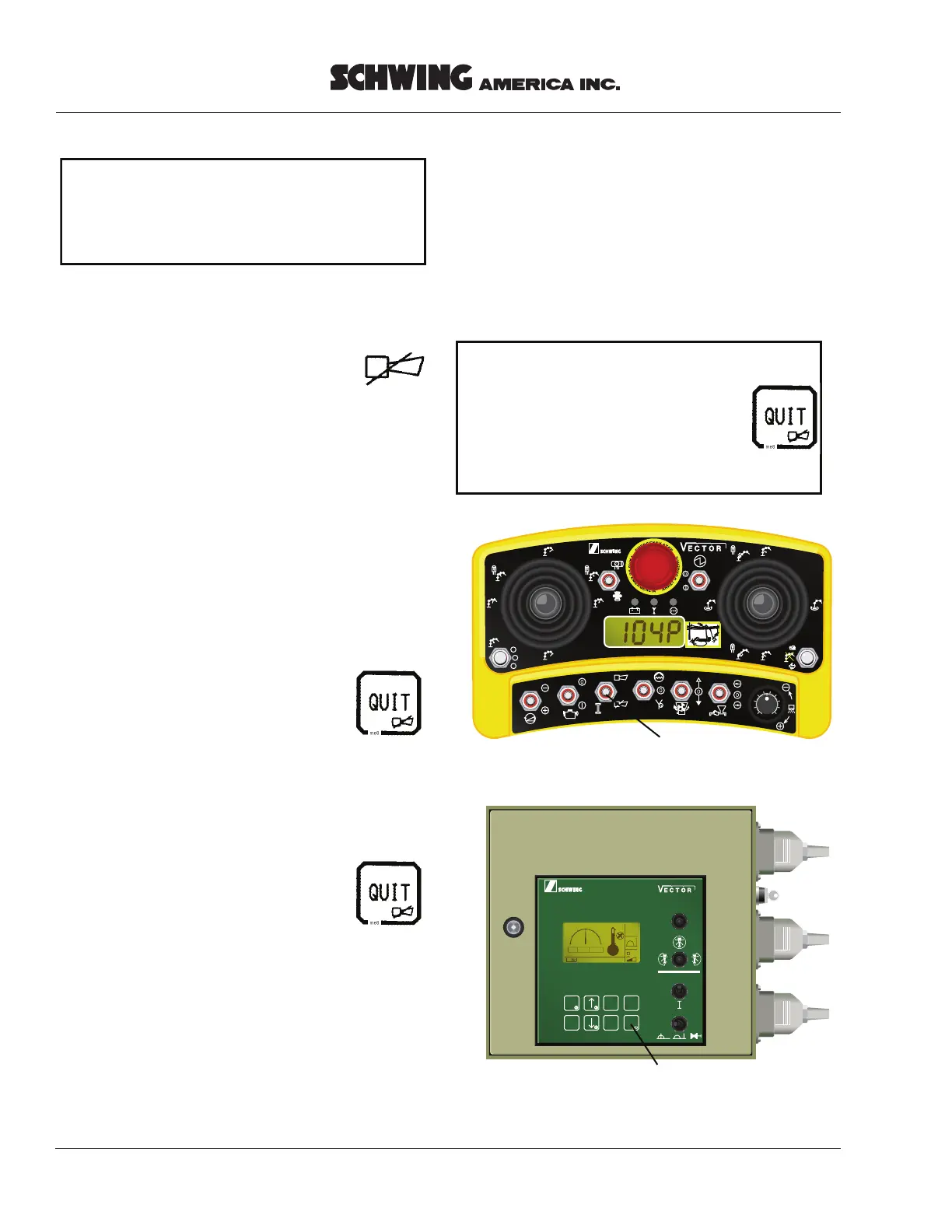Service Manual
26 VECTOR CONTROLLER-SERVICE MANUAL
4. Mode of operation : REMOTE
Silent diagnostic : Yes
T he fault is displayed on the s creen and an-
nounced by the buzzer in the control cabinet.
-Activate"QUIT"ontheremote
control bo once.x(Fig.1)
The buzzer stops sounding (if not
switched off manually, the buzzer
will be s topped automatically after
60 seconds).
T he mess age is deleted from the
display.
- After switching the mode of op-
eration from REM OTE to LO C A L ,
the fault is displayed on the
screen and announced by the
buzzer in the control cabinet.
- D epre s s the "Q U IT " ke y on the
control cabinet (F ig. 2) once.
The buzzer stops sounding.
The message continues to be
displayed and can be read without
hurry.
- Depress the "QUIT" key on the
control cabinet (F ig. 2) once
more.
T he fault mess age is definitely
acknowledged.
T he mess age is deleted from the
display and logged in the faults
list.
Important:
Low- level faults acknowledged
immediately with the "QUIT "
key on the control cabinet
intheREMOTEmodearenot
reported again when switching
over from LOC AL to R E MOTE mode.
Minor fault
3036
234
8
3
0
3565 34 C
5
4
3
2
1
0
10
9
8
7
6
1
2
3
HOME HELP
CLEAR ENTER
OFF
QUIT
+
-
START
OK
1
0
2
3
PTO
Menu: [ENTER]=ON
1500 rpm
62˚C
x1000
QUIT key
QUIT switch
Fig. 1
Fig. 2