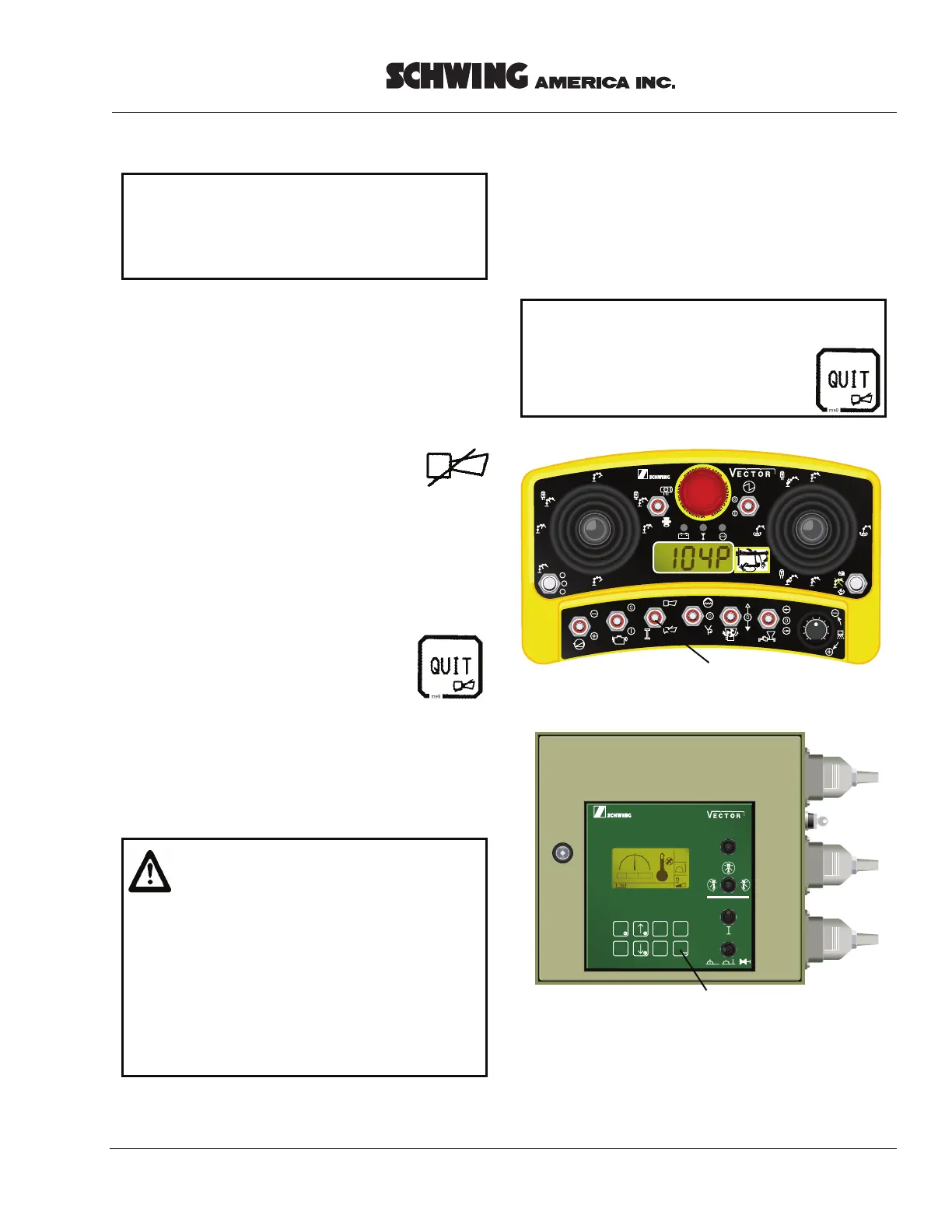Service Manual
VECTOR CONTROLLER-SERVICE MANUAL 27
5. Mode of operation : REMOTE
diagnosSilent tic : No
The fault is displayed on the screen and an-
nounced by the horns.
- Activate "QUIT" on the remote
control box (Fig. 1) once.
The horns stop sounding.
The message continues to be
displayed and can be read without
hurry.
- Depress the "QUIT" key on the
control cabinet (Fig. 2).
The fault message is definitely
acknowledged.
The message is deleted from the
display and logged in the faults
list.
ATTENTION:
RISK OF ACCIDENT AND DAMAGE
After shut-off by a high- level fault,
the control system and, if applicable,
the drive engine must be restarted.
• It is absolutely vital to have a
severe fault rectified before re-
starting. there isOtherwise the
risk of irreparable damage to the
machine.
Important:
High-level faults can only be acknowl-
edged with the "QUIT" key on the
control cabinet, irrespective of the
selected mode LOCAL or REMOTE.
Severe fault
303
6
23
4
8
30
3565
34 C
5
4
3
2
1
0
10
9
8
7
6
1
2
3
HOME HELP
CLEAR ENTER
OFF
QUIT
+
-
START
OK
1
0
2
3
PTO
Menu: [ENTER]=ON
1500 rpm
62˚C
x1000
QUIT key
QUIT switch
Fig. 1
Fig. 2
In addition, the control system goes to e-stop
mode.
Optional shutdown of the engine is also
possible.