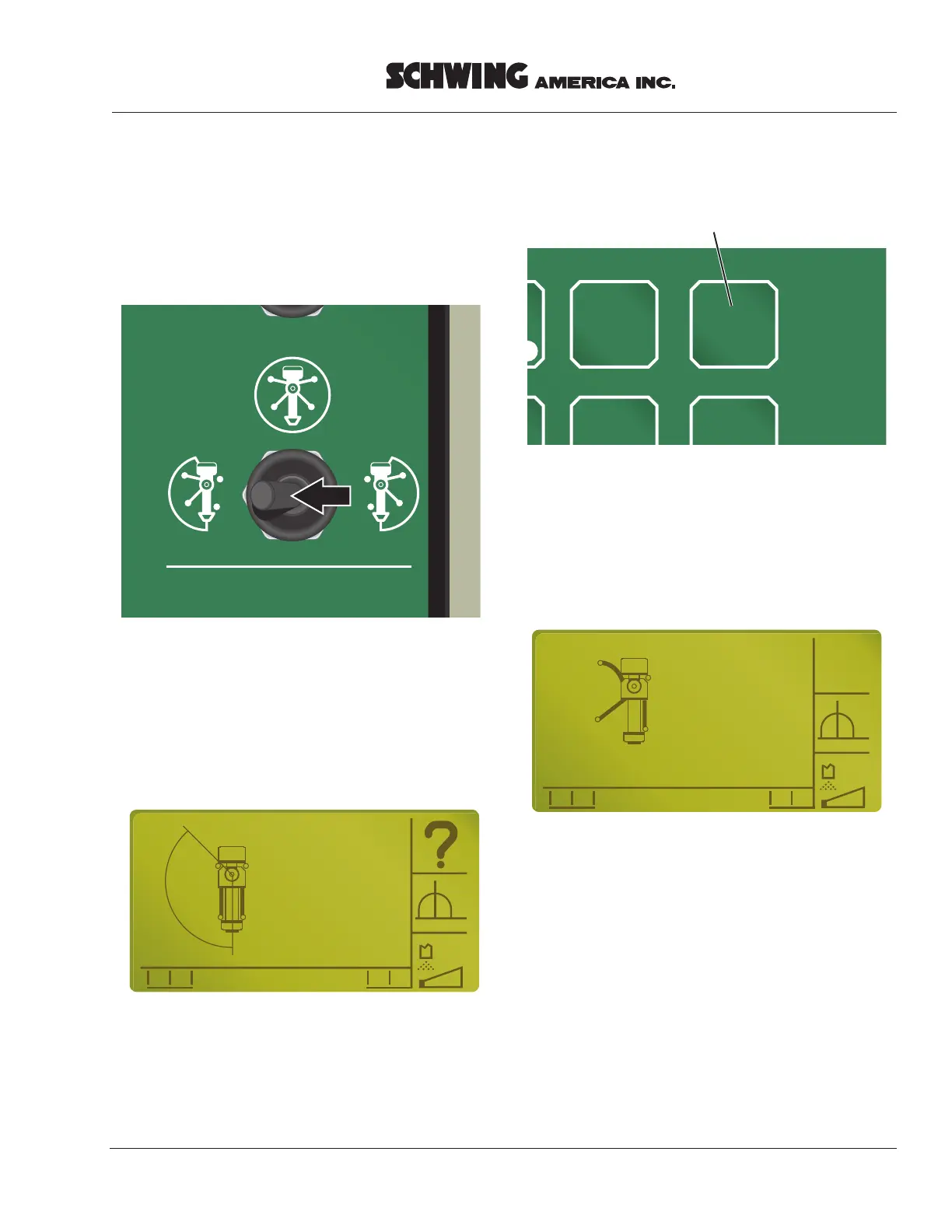Service Manual
VECTOR CONTROLLER-SERVICE MANUAL 51
EASy Assistant: Operating one
side only
Step 1
Put the “working area selection switch“to the desired
position. (in this case left.)
The assistant describes the selected area and guides
you to the next step.
Step 1b
Push the “START“button to confirm left side setup.
Step 1c
The assistant shows the properly extended outriggers.
The outriggers may now be extended. (in “Local
mode“ only.)
OFF
Figure 43
Working Area Selection Switch in the
“Left” position
EASy Assistant
Choosing
LEFT side!
Okay?
-> [START]
S
Figure 44
EASy Assistant Screen
HELP
START
“START” Button
OK
EASy Assistant
Extend
outriggers
Now!
Figure 46
“Extend Outriggers Now” screen