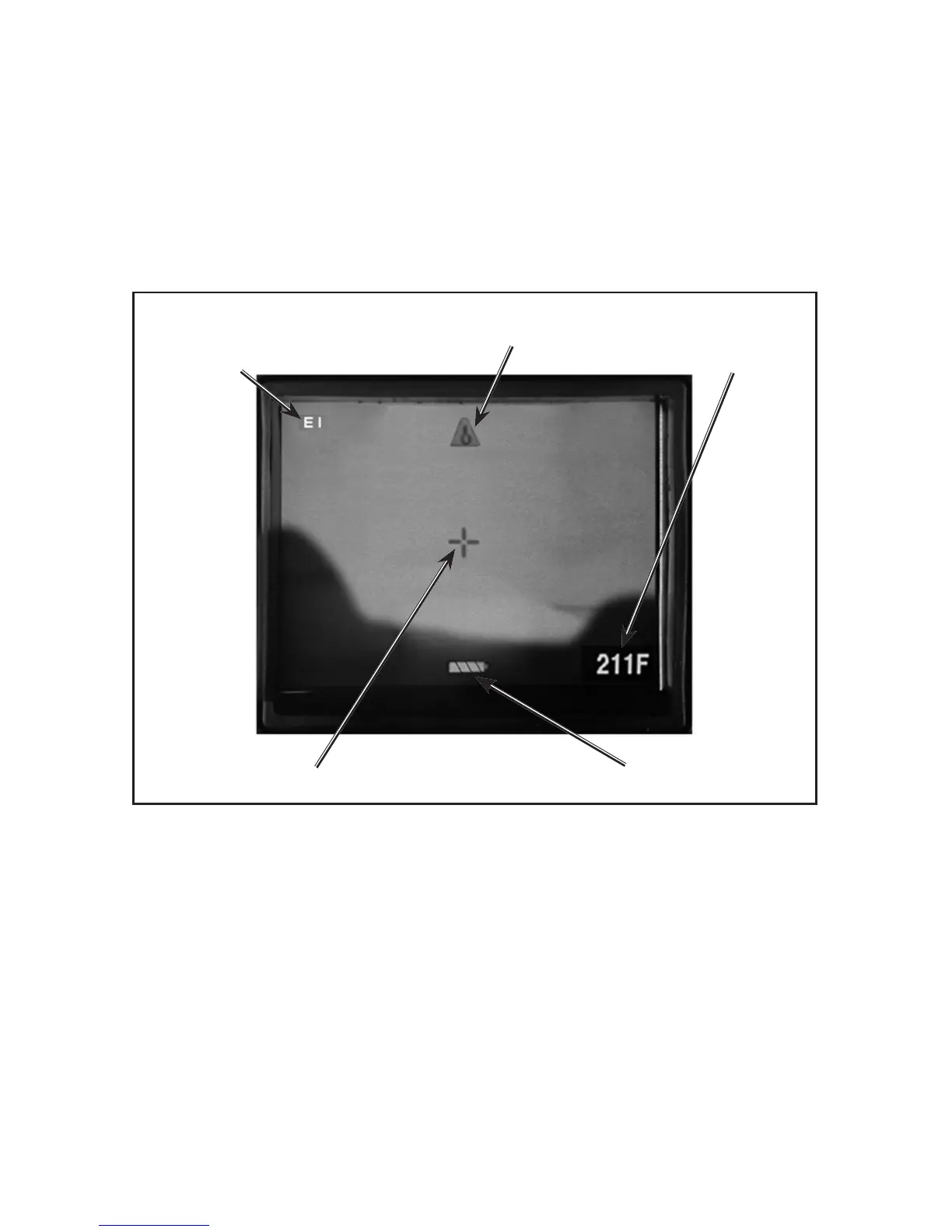P/N 595224-01 Rev E 7/12Page 17 of 32
THE DISPLAY SCREEN
The Display Screen on the EAGLE ATTACK Thermal Imaging Camera provides infor-
mation on the scene being viewed as well as the status of the camera.
• EI ICON (INDICATES TEMPERATURES ABOVE
APPROXIMATELY 200 °F / 93 °C)
• TEMPERATURE INDICATOR
• TEMPERATURE TARGET AREA
• BATTERY STATUS / LOW BATTERY
• CORE OVER TEMPERATURE INDICATOR
FIGURE 10
TEMPERATURE INDICATOR
(DIGITAL °F SHOWN)
BATTERY
STATUS
TEMPERATURE
TARGET AREA
E I ICON
(UPPER TEMP RANGE)
CORE OVER TEMP
INDICATOR