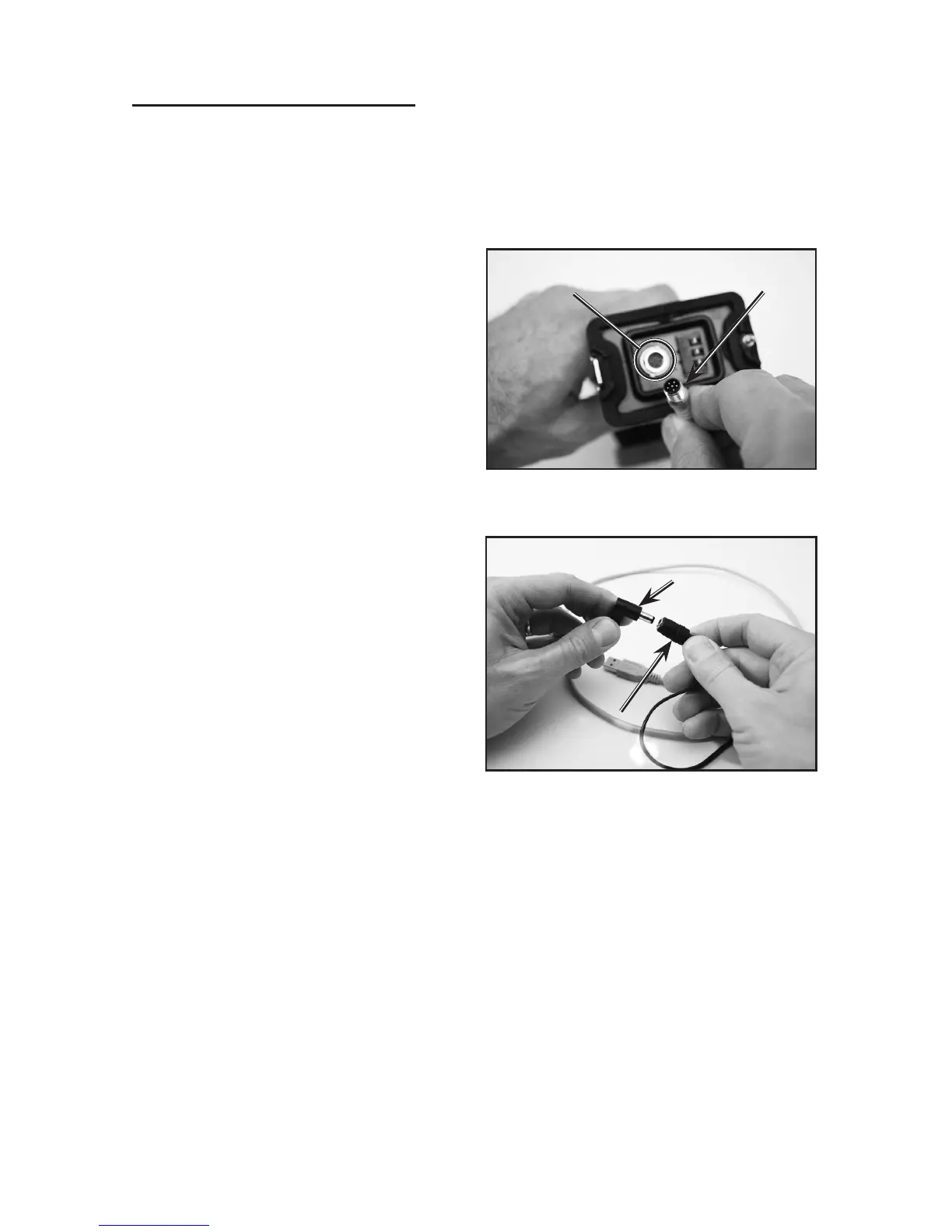P/N 595224-01 Rev E 7/12Page 22 of 32
SAVING THE VIDEO FILES
SCOTT recommends that the recorded video be downloaded after each incident to
assure that a back-up copy of recorded events is secured before the camera begins to
record over the oldest le.
1. Remove the battery according to the BATTERY INSTALLATION section of this
instruction.
2. The Video Adapter Cable, SCOTT P/N 31002216, has three connectors:
a) Connect the Output Connector on
the Camera to the mating connector
on the cable. See FIGURE 13. The
connector ts only one way. Be sure
the six (6) pins and the connector
key align. Thread in nger tight. Use
no tools.
THERMAL VIDEO RECORDER OPTION CONTINUED...
FIGURE 13
VIDEO ADAPTER
CABLE
OUTPUT
CONNECTOR
b) Connect the USB Cable Power sup-
ply, SCOTT P/N 31002284, to the
Adapter Cable. See FIGURE 14.
c) Plug in the power supply into a
suitable AC power (100 – 240
VAC, 60 Hz). The 100–240 VAC
Power Converter comes with a set
of international plug adapters.
THERMAL VIDEO RECORDER
CABLE CONNECTION
FIGURE 14
USB CABLE
POWER SUPPLY
CONNECTION
POWER
CONNECTION
ON ADAPTER CABLE
d) Connect the USB connector to a USB port on your PC.
3. Turn the Camera ON using the POWER button. The initialization screen will appear
followed by the thermal image.
4. It may take up to thirty seconds for the PC to recognize the camera as a device. The
camera will appear as a mass storage device (like another hard drive or a “thumb”
drive) with a drive letter on your PC.
5. Open the drive, “Removable Disk (drive letter:)”, usually by selecting it in the “My
Computer” screen. A window similar to the one shown in FIGURE 15 will appear.
6. Video les will appear on the drive as a list of MP4 les (MPEG-4 Movie) with a
numerical name such as “100510_164533.mp4.” The le name represents the
date and time the le was created. The rst part of the number will be the DATE in
the format YYMMDD. For example, 100510 is May 10, 2010. That is followed by a
six digit number that represents the TIME in the format HHMMSS, as a twenty-four
hour clock. For example, 164533 is 4:45 (PM) and 33 seconds.