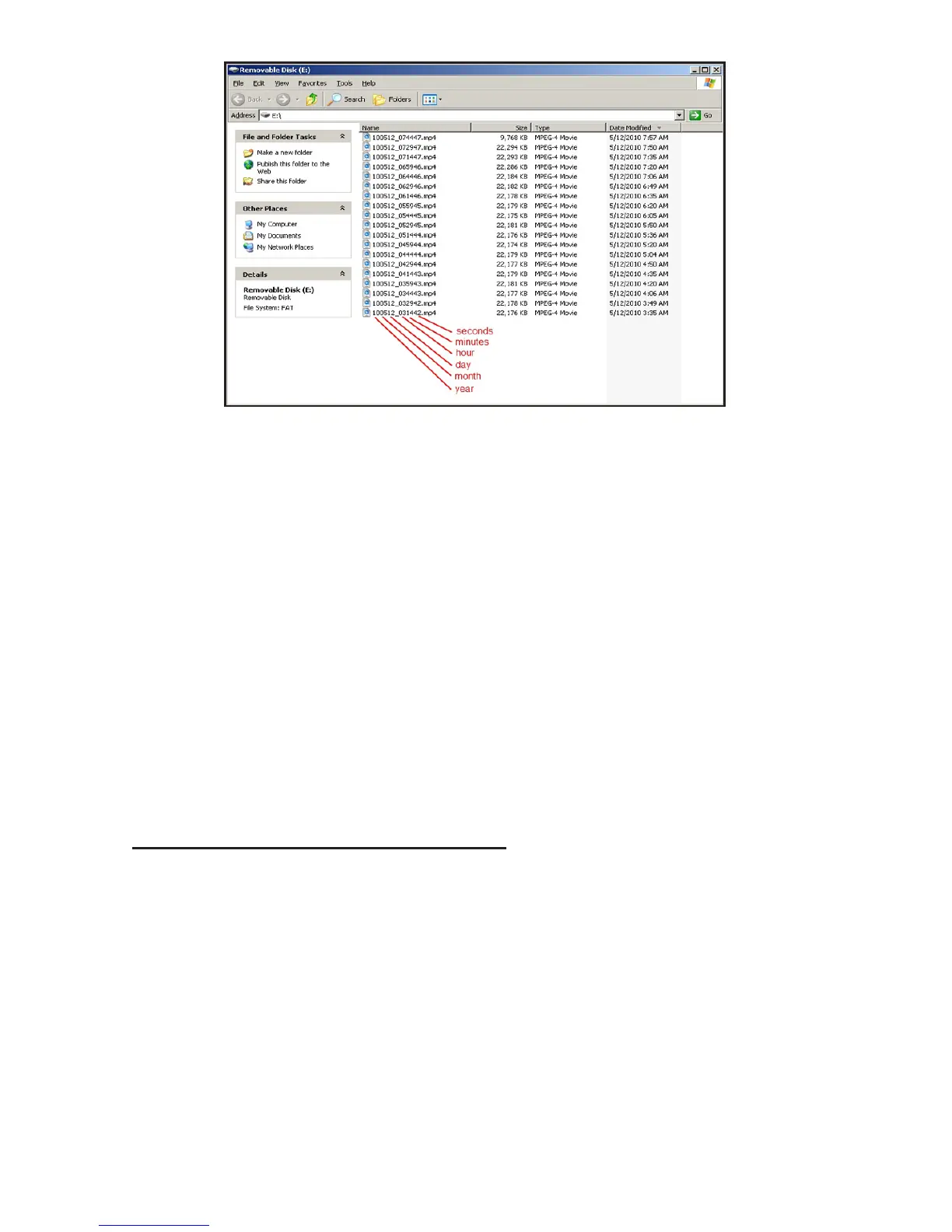P/N 595224-01 Rev E 7/12Page 23 of 32
VIEWING OR EDITING VIDEO FILES
1. Files will play with whatever media player is installed on your computer that is set
to play MP4 les. If you do not have a media player installed on your PC, several
free downloads are available including:
a) Microsoft Media Player (www.microsoft.com)
b) Nero (www.nero.com)
c) QuickTime (www.apple.com)
d) Real Player (www.real.com)
2. Individual still pictures can be captured either by using the “Print Screen” function
on your PC (which saves an image of the current screen to your Clipboard), or us-
ing a purchased screen capture software.
3. Video les may be edited using any commercially available software for editing
MP4 type video les.
FIGURE 15
VIDEO FILES ON THE CAMERA
NOTE
THE DATE AND TIME ARE FACTORY SET BUT MAY BE ADJUSTED BY THE END
USER. CONTACT SCOTT TECHNICAL SUPPORT AT ScottTechSupport@tycoint.com
FOR DETAILS.
7. Copy the les into a folder on your PC. This can be done by copying the les and
pasting them in the new folder or selecting the les and dragging them into the folder.
8. After saving, the les on the camera may be erased (deleted) from the camera just
as any unlocked les on a computer disk drive. SCOTT recommends deleting the
les from the camera after they have been saved to the computer so that the full
capacity of video memory is available the next time the camera is used.
9. Press and hold the POWER Button for three (3) seconds to turn OFF the EAGLE
ATTACK Thermal Imaging Camera. This should disconnect the removable disk drive,
but follow the procedures for your computer to safely disconnect a removable disk drive.
10. Reinstall a fully charged battery according to the BATTERY INSTALLATION section of
this instruction.