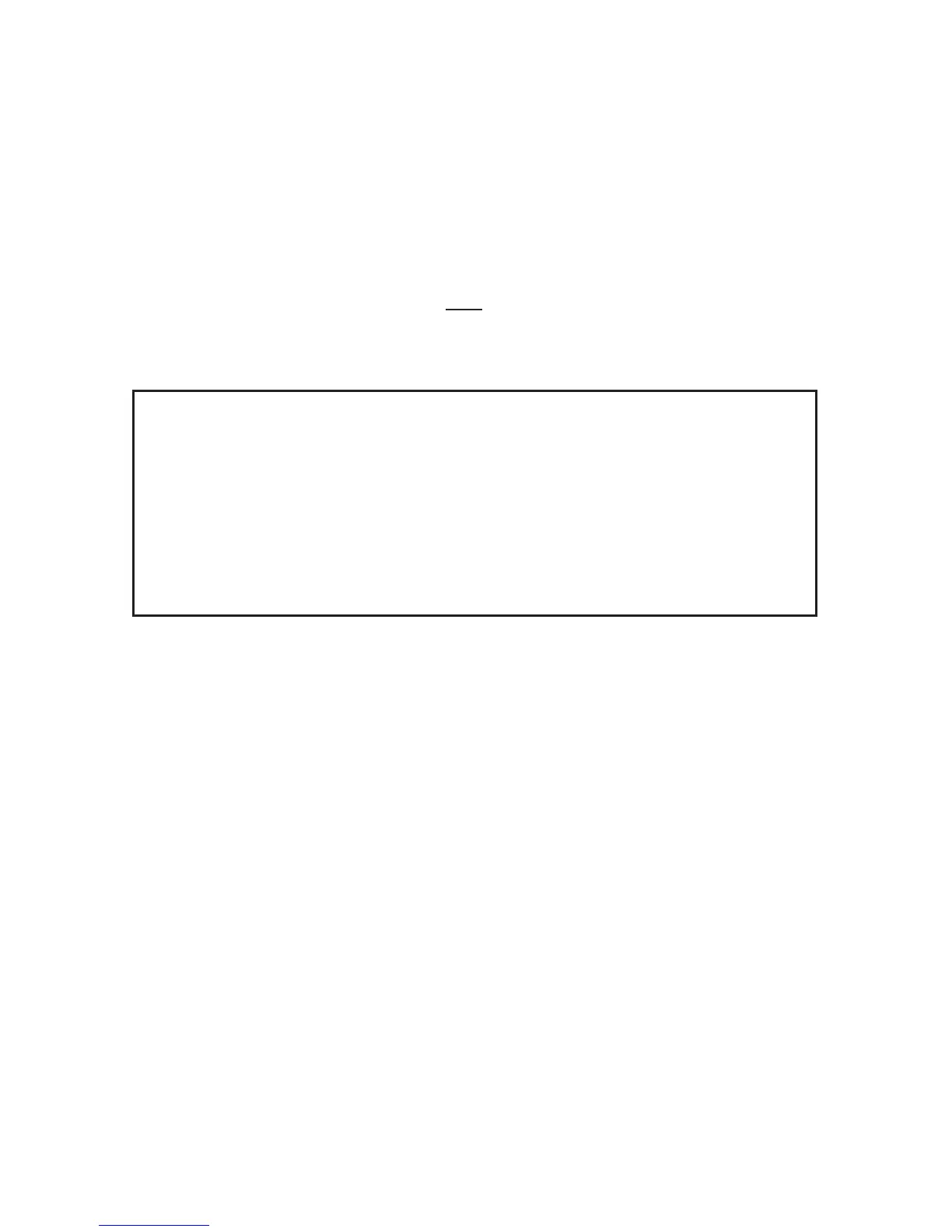P/N 595224-01 Rev E 7/12Page 18 of 32
TEMPERATURE INDICATOR
The TEMPERATURE INDICATOR provides a small target area in the center of the
display screen and a readout of the approximate temperature of the object contained
by the target area. The temperature is determined by an average of points within the
target area. The temperature of the target area appears as numbers in the lower right
of the display screen. The TEMPERATURE INDICATOR is available from the factory
as degrees Fahrenheit or degrees Celsius.
TRAINING IS REQUIRED BEFORE USE. DO NOT use the TEMPERATURE INDICA-
TOR readings as exact measurements. Be aware that different materials and different
surface textures will not register temperature readings in the same way. Use the readings
from the TEMPERATURE INDICATOR only to determine relative temperature differ-
ences. Training for this feature must include experience using the TEMPERATURE
INDICATOR in actual incident situations. DO NOT make a critical decision based
solely on a temperature reading.
WARNING
DO NOT USE THE TEMPERATURE INDICATOR READINGS AS EXACT MEASUREMENTS.
DIFFERENT MATERIALS AND SURFACE TEXTURES DO NOT REGISTER
TEMPERATURE READINGS IN THE SAME WAY. USE THE TEMPERATURE READINGS
ONLY TO DETERMINE RELATIVE TEMPERATURE DIFFERENCES. TRAINING FOR
THIS FEATURE MUST INCLUDE EXPERIENCE USING THE TEMPERATURE INDICATOR
IN ACTUAL INCIDENT SITUATIONS. DO NOT MAKE A CRITICAL DECISION BASED
SOLELY ON A TEMPERATURE READING. FAILURE TO CONSIDER ALL FACTORS
WHEN MAKING DECISIONS BASED ON INFORMATION FROM THE THERMAL
IMAGING CAMERA MAY RESULT IN SERIOUS INJURY OR DEATH.
NOTE
WHEN THE EAGLE ATTACK THERMAL IMAGING CAMERA IS POWERED UP, THE
SCREEN WILL DISPLAY THE TEMPERATURE INDICATOR ALL THE TIME.
Positioning the cross-hair target over an object seen in the display will register an
approximate temperature of that object on the display. See FIGURE 11.