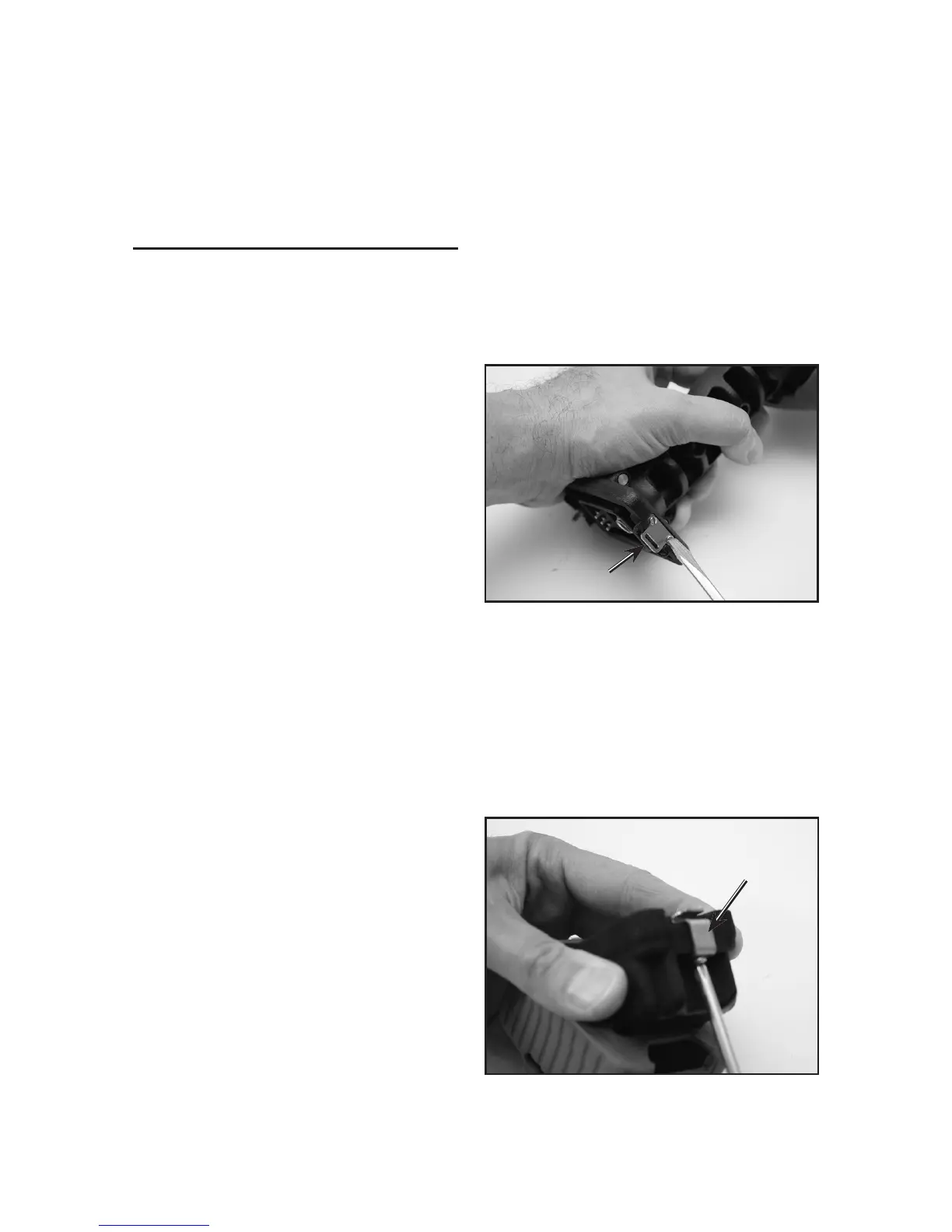P/N 595224-01 Rev E 7/12Page 28 of 32
REPLACEMENT PARTS
3. To install a new bracket, align the two screws and tighten rmly. DO NOT OVER
TIGHTEN.
BATTERY BRACKET AND CLIP
Both the clip on the battery and the mating battery retainer bracket on the camera
handle can be replaced.
BATTERY RETAINER BRACKET (P/N 31001912)
The Battery Retainer Bracket, P/N 31001912, can be replaced as follows:
1. Remove the battery and set aside.
2. Install the new Clip and tighten the screw rmly. DO NOT OVER TIGHTEN. Stretch
the battery boot back up over the edge of the battery and around the battery clip.
BRACKET
ON HANDLE
FIGURE 18
CLIP ON
BATTERY
FIGURE 19
BATTERY CLIP (P/N 31001913)
1. To remove the Battery Clip P/N 31001913, gently lift one edge of the Battery Boot
P/N 31001916, and push the boot down to expose the screw holding the battery clip.
2. To remove the slotted Battery Retainer
Bracket on the camera handle, use a
at blade screwdriver to remove the
two screws holding the bracket. See
FIGURE 18.
Use a Phillips screw driver to remove
the screw. See FIGURE 19.
These replacements must be performed in a clean work area. Clean the EAGLE ATTACK
Thermal Imaging Camera according to the MAINTENANCE section of this instruction.
Be sure the camera is OFF before beginning any work. After performing any service
as described in these instructions, check the operation of the camera according to the
USING THE EAGLE ATTACK THERMAL IMAGING CAMERA section of this instruction
to verify the operation before returning the camera to service.
