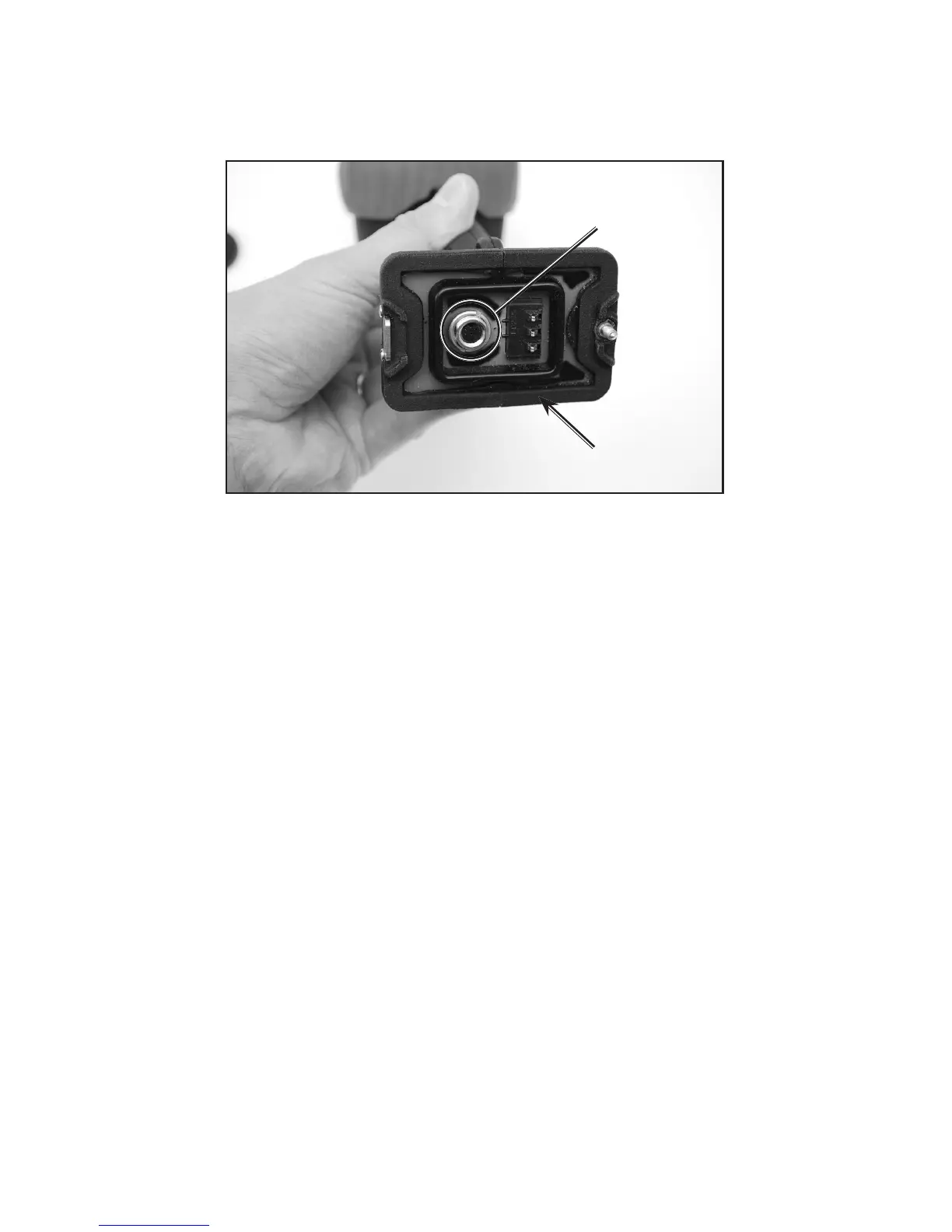P/N 595224-01 Rev E 7/12Page 20 of 32
THERMAL VIDEO RECORDER OPTION
The SCOTT EAGLE ATTACK Thermal Camera may be equipped with an optional built
in Thermal Video Recorder (TVR). On TVR equipped cameras, the connector in the
handle base next to the battery connectors is used for TVR output. See FIGURE 12.
FIGURE 12
THERMAL VIDEO RECORDER OUTPUT CONNECTOR
HANDLE
BASE
OUTPUT
CONNECTOR
The TVR feature provides a continuous recording of the thermal images displayed
on the camera display screen while the camera is in use. The MP4 video les can be
downloaded from the camera onto any personal computer USB 2.0 port and viewed
with standard media player software. The video les are date and time stamped as
yymmdd_hhmmss. To download, you must have a Video Adapter Cable, SCOTT P/N
31002216, and AC power Power Supply, SCOTT P/N 31002284, which operates on
100 – 240 VAC, 60 Hz and comes with a set of international plug adapters.
NOTE
THE DATE AND TIME ARE MAINTAINED BY AN INTERNAL BACK-UP BATTERY THAT
IS RECHARGED BY THE MAIN BATTERY. IF THE CAMERA IS LEFT WITH NO MAIN
BATTERY INSTALLED OR WITH A DEAD BATTERY FOR APPROXIMATELY ONE
MONTH, THE INTERNAL BACK-UP BATTERY WILL BECOME DEPLETED. WHEN
THE INTERNAL BATTERY BECOMES DEPLETED, THE DATE AND TIME WILL HAVE
TO BE RESET. CONTACT SCOTT TECHNICAL SUPPORT AT ScottTechSupport@
tycoint.com FOR DETAILS.