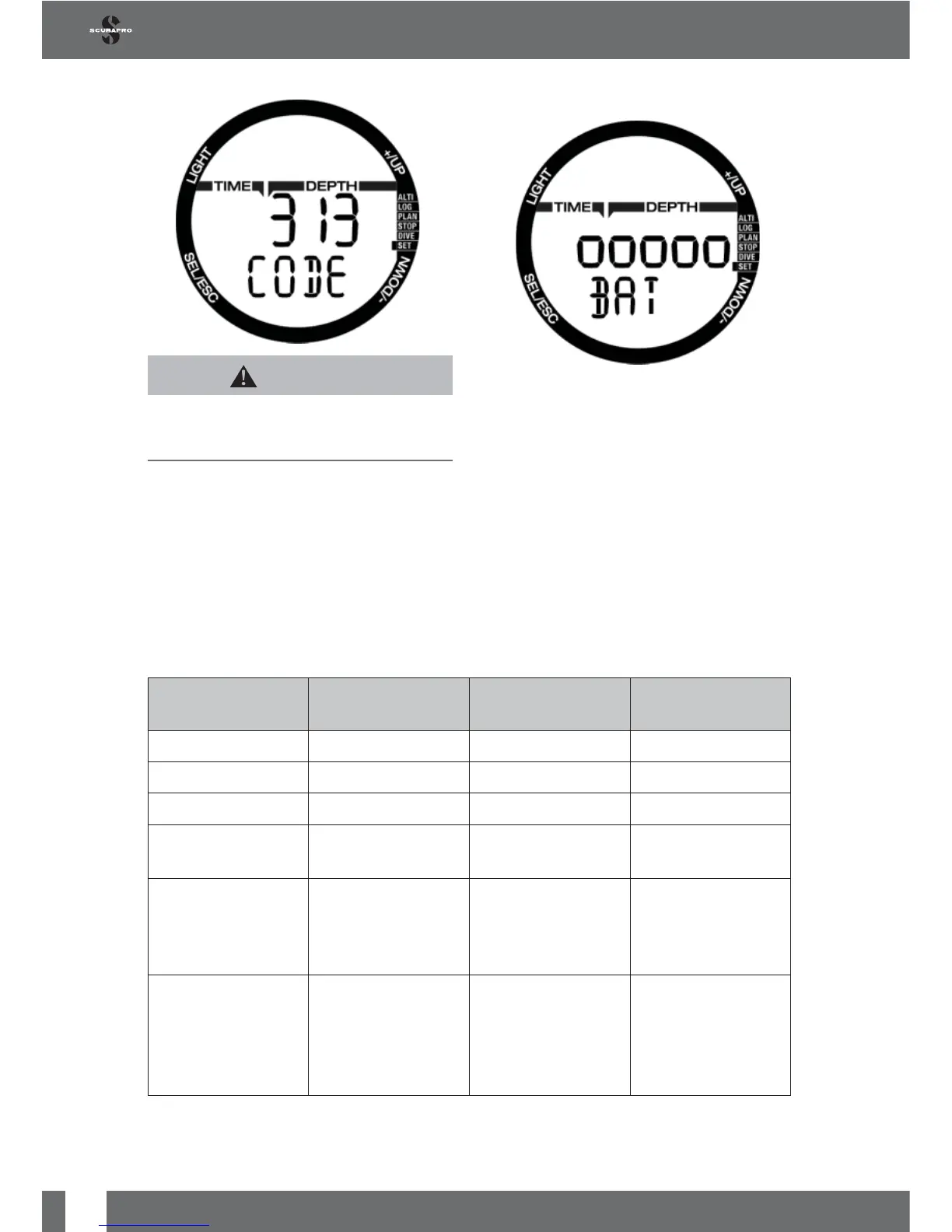12
CHROMIS USER MANUAL
WARNING
The Sound Off selection will disable all audible
dive mode alarms and warnings. This is
potentially dangerous.
NOTE: the only exception to the silent
mode is the alarm clock, it will beep
when activated, even if the main
setting is: sound off.
3.1.7 Checking the battery status
The battery status menu shows how much
energy is left in the CR2430 battery. A fresh
battery shows 5 dots.
Chromis is periodically measuring the
battery status and you can manually trigger
a measurement by pressing the SEL button
in this menu.
The intelligent battery algorithm will limit
some functions towards the end of the
battery lifetime. See the table below for the
status and functions.
Indicator in battery
status display
At other displays Battery status Function limitations
00000 Fresh battery none
0000_ Battery ok for diving none
000__ Battery ok for diving none
00___ Battery symbol Weak battery, change
to fresh
Backlight not
operating
0____ Blinking battery
symbol, no dive
symbol
Completely used
battery, change to
fresh
Alarms and
Backlight not
operating, diving
not recommended
None, change Blinking battery
symbol, no dive
symbol
Completely used bat-
tery, change to fresh,
watch may make a
reset any time and
remain off
Diving mode not
allowed, only
watch is active