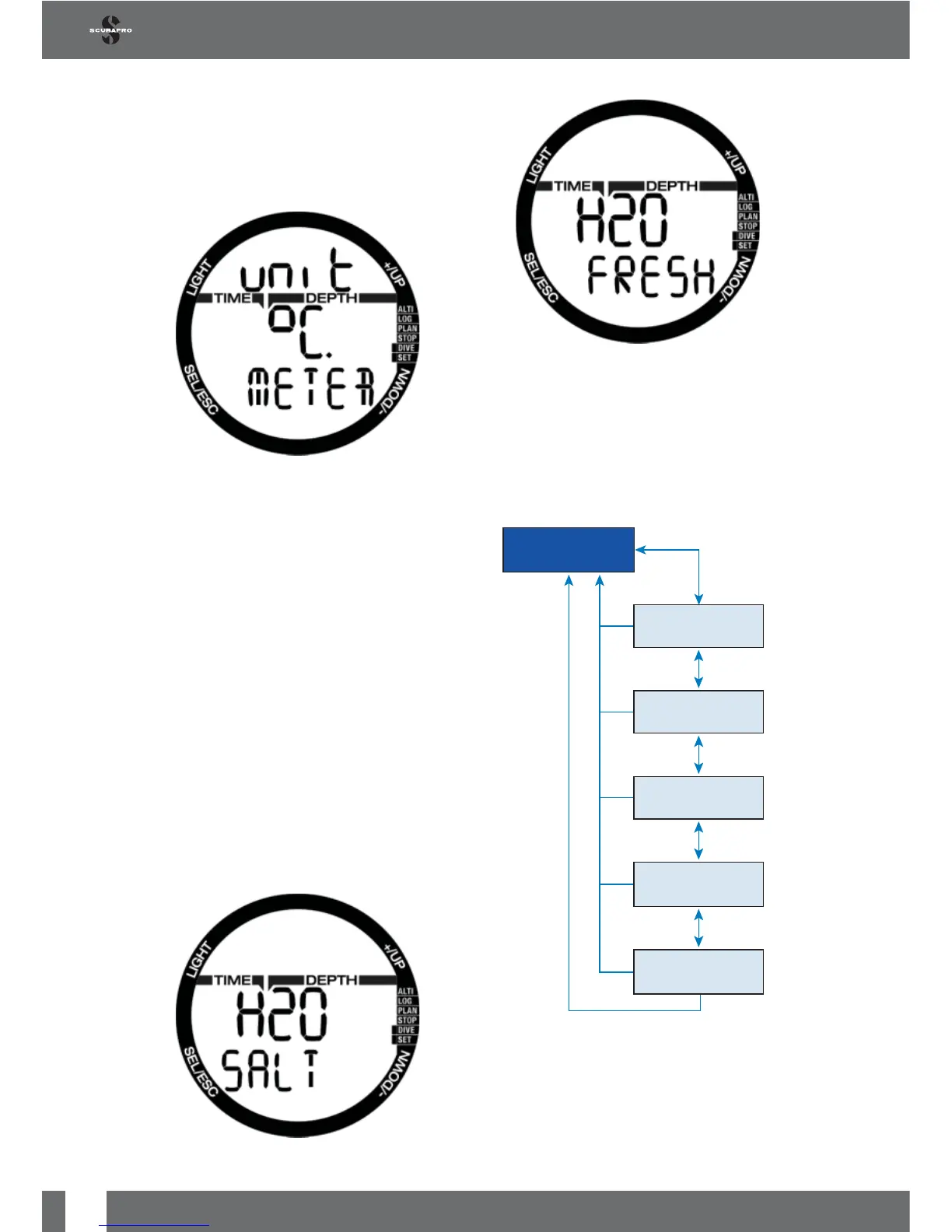24
CHROMIS USER MANUAL
4.3.4 Setting the user preferred units
The user may select between depth and
temperature unit combinations. The effect
takes place in dive mode, in the log book,
alarm settings, altitude settings etc.
By pressing SEL button in this menu the
temperature unit fi eld value starts blinking.
By pressing + or - buttons the value can
be changed between °C/°F. By pressing
SEL button the depth fi eld starts blinking.
Again by pressing + or - the value may be
changed between meters/feet. By pressing
SEL button both unit settings will be
confi rmed.
4.3.5 Selecting the salt (ocean) or
fresh water
Chromis measures pressure and converts
depth from it by using the water density as
a constant. 10m/33ft depth at salt water
corresponds approximately to 10.3m/34ft
at fresh water.
NOTE: This setting will adjust the
depth on all modes: scuba, gauge and
APNEA.
By pressing SEL button at this menu the
fresh or salt setting at the bottom row starts
blinking. You may scroll between these
two settings by pressing + or - button and
confi rm by pressing SEL button.
4.4 APNEA Settings
SET APNEA
Dual Depth
Alarm
Incremental
Alarm
Dive Interval
Alarm
Surface
Interval Alarm
Ascent Speed
Alarm
-/DOWN
-/DOWN
-/DOWN
-/DOWN
+/UP
+/UP
+/UP
+/UP
+/UP
ESC
ESC
ESC
ESC
ESC
SEL
-/DOWN
Apnea diving related selections are grouped
in this menu.