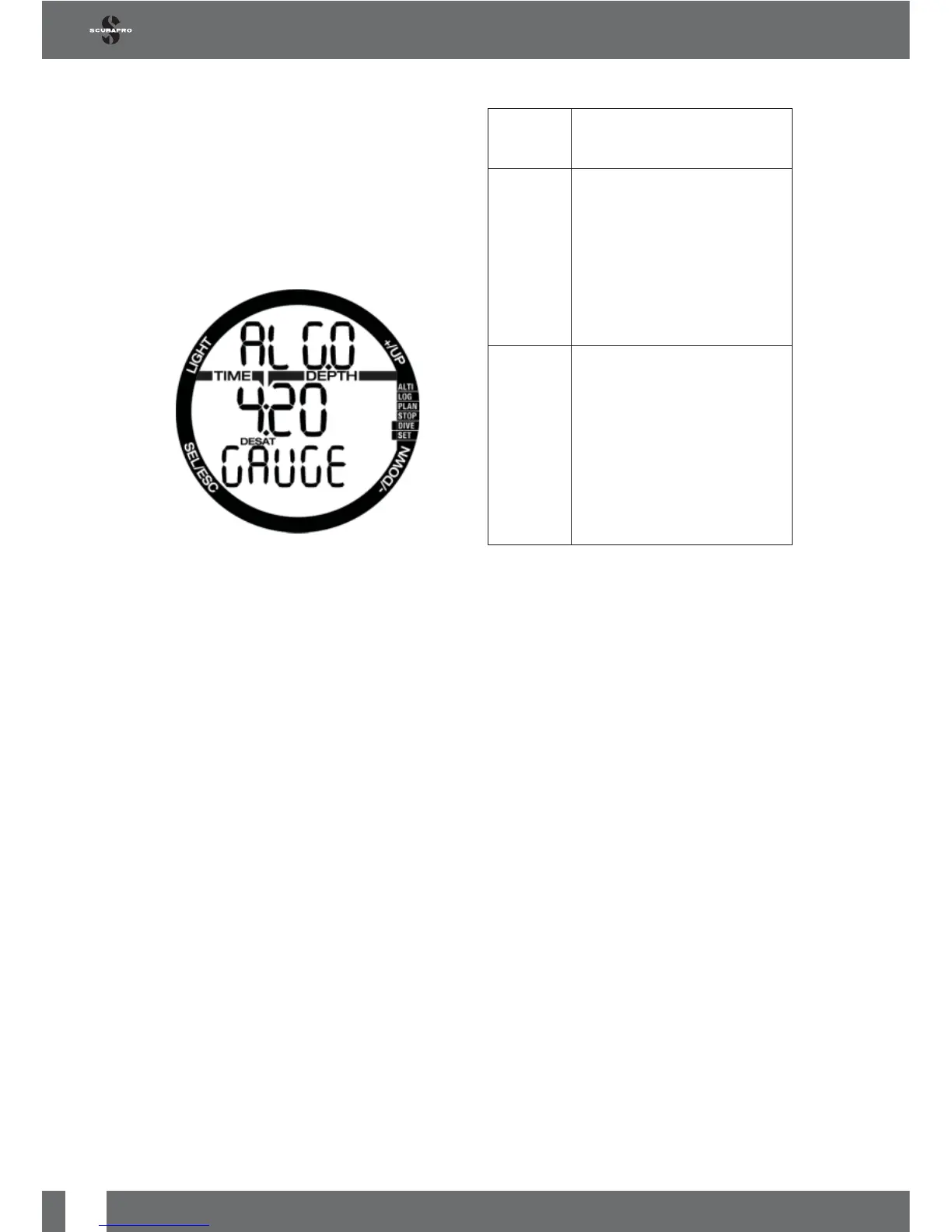28
CHROMIS USER MANUAL
Since the Gauge and APNEA modes
are not tracking the tissue saturation,
there is 48h locking interval after the
last dive in gauge or APNEA mode
before change to a SCUBA mode is
possible.
Chromis shown below went for a dive in
gauge mode and the operation mode can
not be changed for another 4 hours and 20
minutes.
From the last SCUBA dive the change to
gauge or to APNEA mode is possible after
the desaturation time has elapsed.
If you decide to change between modes
before the 48h interval or full desaturation
you have to go to desaturation reset menu
and make a manual desaturation reset.
By pressing the SEL button at this menu
the mode starts blinking. By pressing + or
- buttons you may select between scuba,
gauge or APNEA modes. By pressing SEL
button the selection will be confi rmed.
4.7 Diving with Chromis
The functions of the buttons during diving
are summarized in the table below.
Note that Chromis can be set to three dive
modes: SCUBA, APNEA and GAUGE. Due
to the operation differences also buttons
have different functions.
Left up: Short press = backlight
Long press = bookmark
Right up: Short press = alternative
display data
Long press when SWIM mode
active = manual start/stop of
the SWIM mode
Long press in GAUGE mode =
reset average depth counter
Right
down:
Short press in SCUBA and
GAUGE mode =
start/stop timer
Long press in SCUBA and
GAUGE mode =
reset the timer if it is stopped
Long press in APNEA mode =
manual start and end the dive
4.7.1 Display information
Upon immersion, Chromis will automatically
start to monitor the dive regardless of what
state it was in prior to the immersion.
Details on the information displayed can be
found in the next sections.
Dive time: the dive time is displayed in
seconds at APNEA mode and in minutes
at SCUBA and GAUGE modes. If during
the dive you ascend to the surface, the
time spent on the surface will only be
counted to the dive time if you descend
again below 0.8m/3ft within 5 minutes.
This allows for brief periods of orientation.
While on the surface, the time will not
show as progressing but it is running in the
background. As soon as you submerge,
the time will resume, including the time
spent on the surface. If you spend more
than 5 minutes at depth shallower than
0.8m/3ft, the dive will be considered ended,
the logbook is stored and a subsequent
immersion would cause the dive time to
start again from zero.
Maximum displayed time is 199 minutes.
For dives longer than that, the dive time
starts again from 0 minutes.