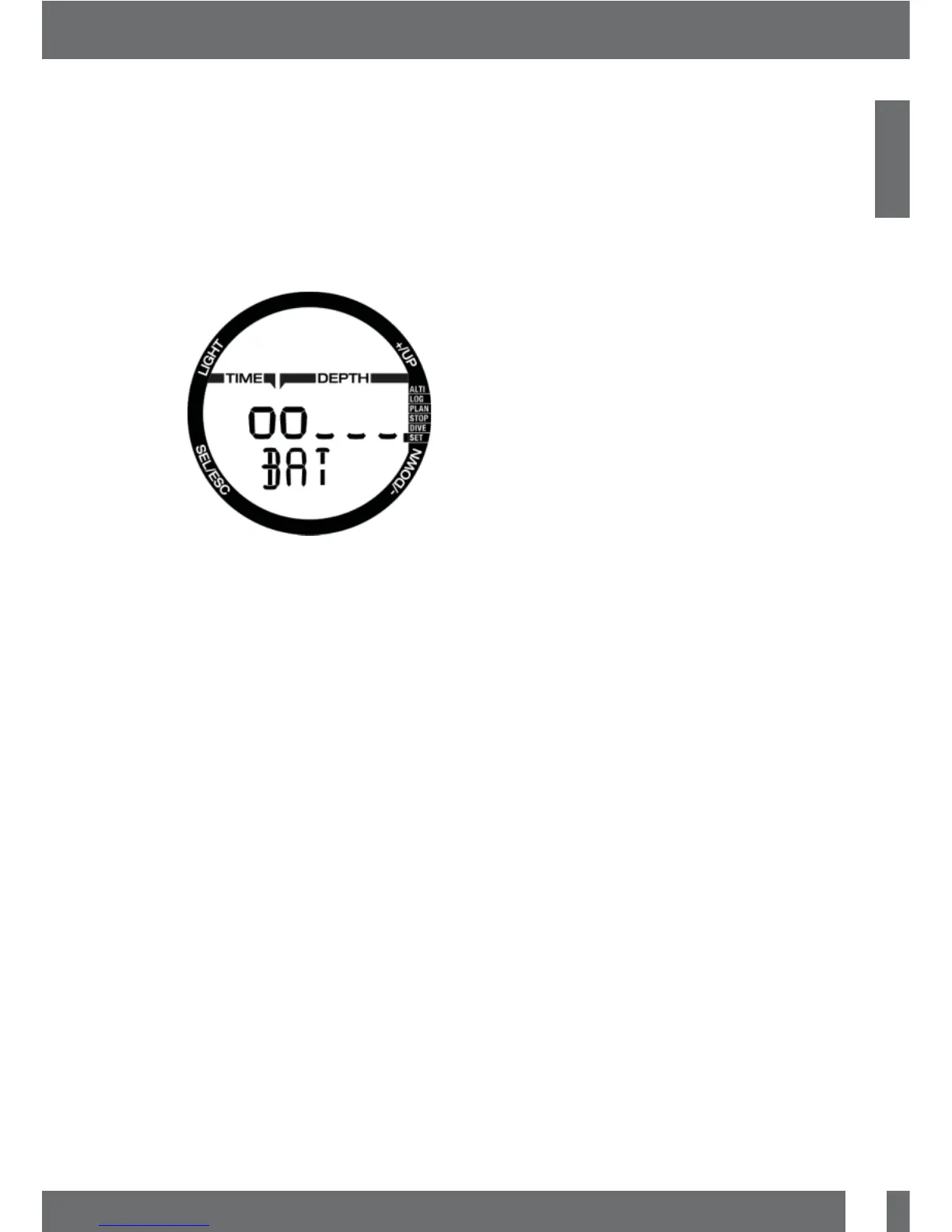13
English
CHROMIS USER MANUAL
NOTE: The battery capacity and voltage
at the end of the lifetime may vary between
battery manufacturers. Generally
operation at low temperatures decreases
the battery capacity. Therefore, when the
battery indicator drops below 3 dots,
change the battery to a fresh one before
making any new dives.
3.2 Menus and functions at
the surface
By simply pressing buttons + or - from the
time of day display you can scroll through
the various menus in Chromis. The diagram
below shows the sequence of the menus.
Note that when you fi rst reach a menu, you
are not yet inside it, you must press the SEL
button to enter the actual menu. When the
actual menu is selected, the indicator starts
blinking.