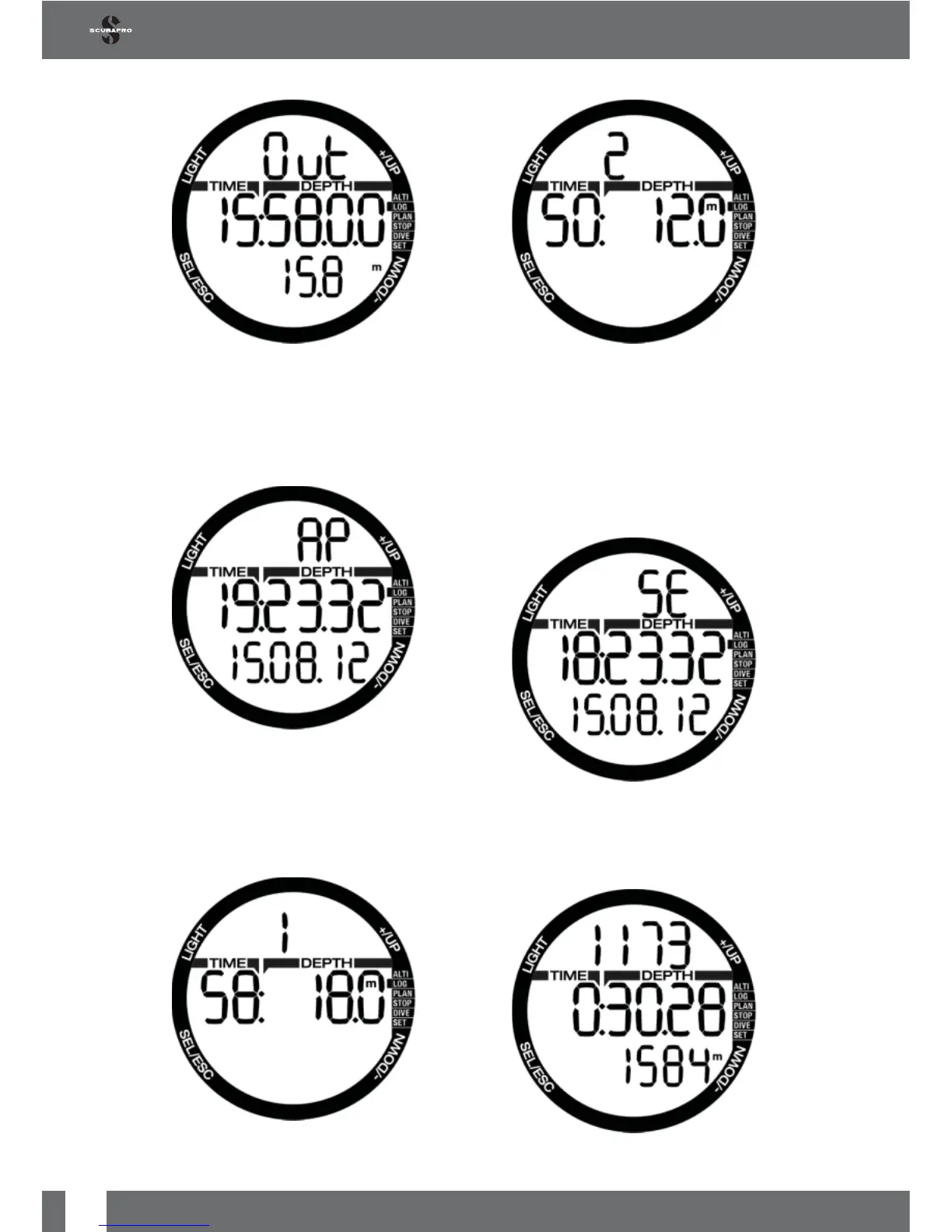16
CHROMIS USER MANUAL
3.2.4 APNEA log
Chromis organizes the APNEA dive training
in a special way for easier data reading. The
repetitive APNEA dives are grouped in a
specifi c section and the main page shows
the fi rst immersion date and time.
By pressing the SEL button, the APNEA
dive session opens. The dives are shown
in repetitive order with max time and depth.
On the top row the APNEA dive number of
that session is shown. On the middle row
the dive time is shown in SECONDS. The
max depth is shown at the middle row right.
By pressing the + or – buttons the dives in
the current session can be scrolled.
NOTE: APNEA dives are always shown
always in seconds. The maximum
time before rollover is 199 seconds.
3.2.5 Surface exercises
Chromis has a swim mode. The log appears
as SE (Surface Exercise) for exercises done
on the surface.
The log book will present the start time and
date on the main page. By pressing the
SEL button you can review the number of
kicks performed. The time and the distance
are also shown on the log.