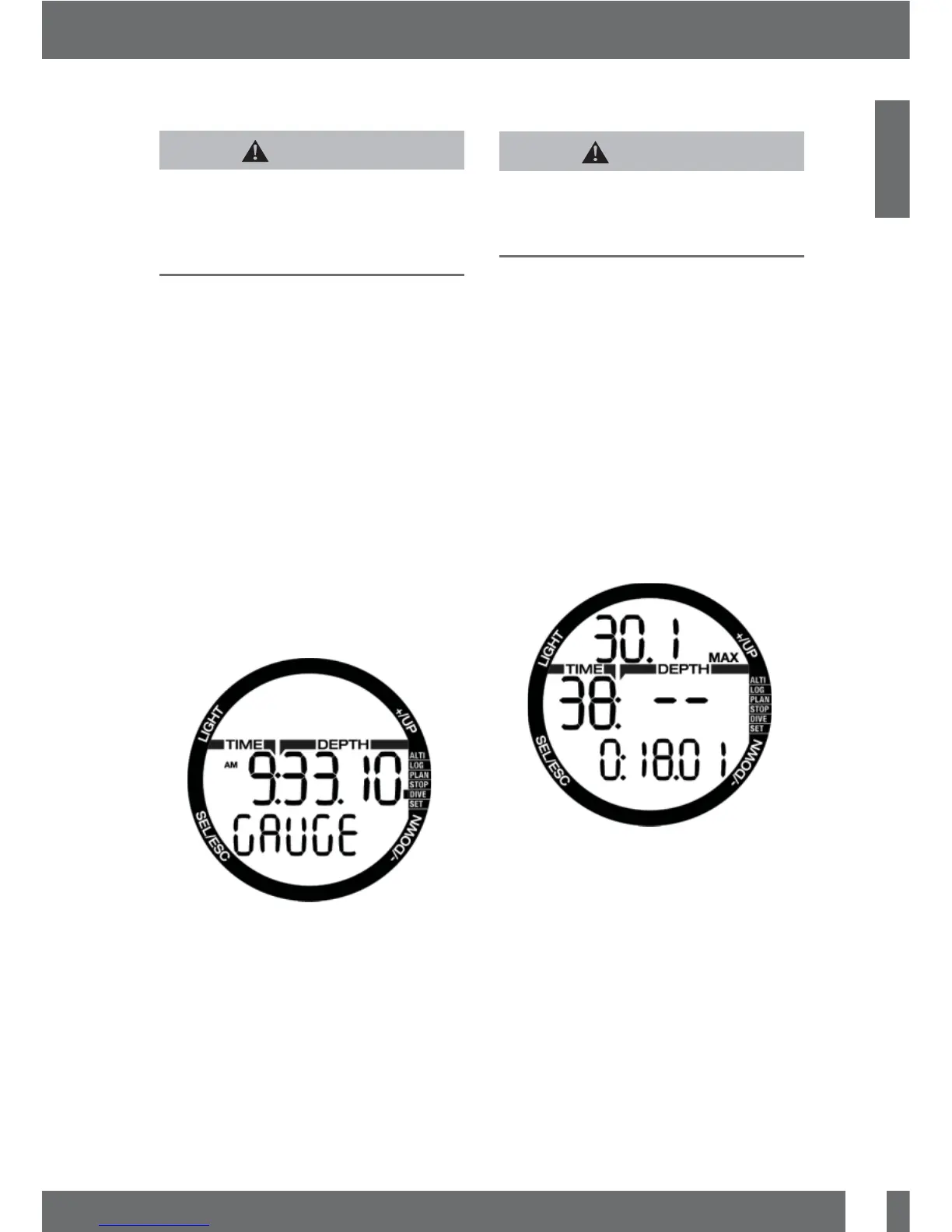39
English
CHROMIS USER MANUAL
4.7.6.8 Low battery
WARNING
Do not start a dive if the battery symbol
is displayed blinking on the screen on the
surface. The computer may fail to function
during the dive and this could lead to serious
injury or fatal issue.
During the dive, Chromis alerts you of
precarious battery situations in two ways:
By displaying a steady battery symbol on
the screen. This means you can fi nish the
dive but you should replace the battery
once you return to the surface;
By displaying a blinking battery symbol on
the screen. This means you need to start
the procedure to terminate the dive, as
there is not enough energy in the battery
to ensure proper continued functioning
and the computer may fail. If the battery
symbol is blinking, the backlight cannot
be activated and the audible warnings and
alarms are not available anymore.
4.8 GAUGE mode
When Chromis is set to GAUGE mode,
it will only monitor depth, time, and
temperature, and will not carry out any
decompression calculations. You can only
switch to GAUGE mode if the computer
is completely desaturated. All audible and
visual warnings and alarms, other than the
low battery alarm, are turned off.
WARNING
Dives in gauge mode are performed at your
own risk. After a dive in gauge mode you must
wait at least 48 hours before diving using a
decompression computer.
When on the surface in gauge mode,
Chromis will show neither the remaining
desaturation time nor the CNS O
2
% value.
It will however display a surface interval up
to 48 hours and a 48 hour no-fl y time. This
no-fl y time is also the time during which you
cannot switch back to computer mode.
After a dive, the gauge mode surface display
shows the dive time on the middle row. In
the bottom row the stopwatch is running
from the dive start or last manual restart.
On the top row the maximum depth of the
dive is shown. After 5 minutes timeout the
display changes to gauge menu mode.
During a dive in GAUGE mode, Chromis
displays a stopwatch in the bottom row.
The stopwatch can be stopped by pressing
- button. When the stopwatch is stopped,
it can be reset and restarted by press and
hold - button.
While in GAUGE mode, the average depth
can be reset. To reset the average depth,
press and hold + button.
Similarly to the regular computer mode,
press button + to view the time of day for
5 seconds at the bottom row and other
alternative information at the top row. In
the display below the time of the day has