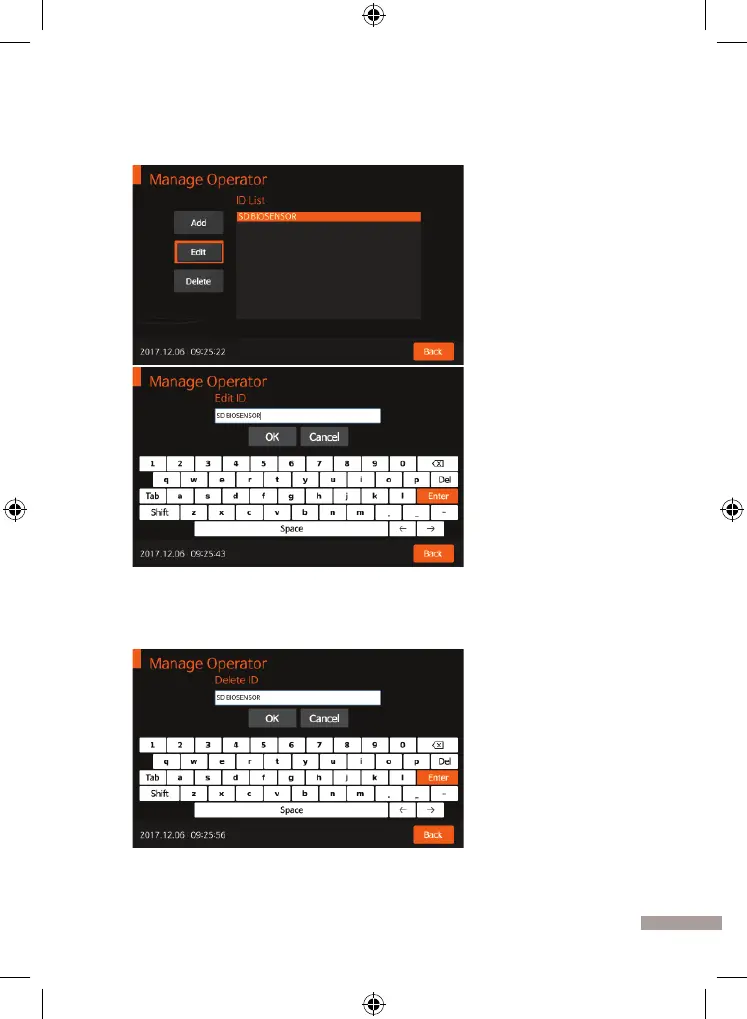21
4. To edit the a name of the operator currently registered in the analyzer, select
the operator ID you want to edit and press ‘Edit’. After editing, Press ‘OK’ to
conrm.
5. To delete the name of the operator currently registered in the analyzer, select
the operator ID you want to delete and press ‘Delete’. After deleting, Press ‘OK’
to conrm.