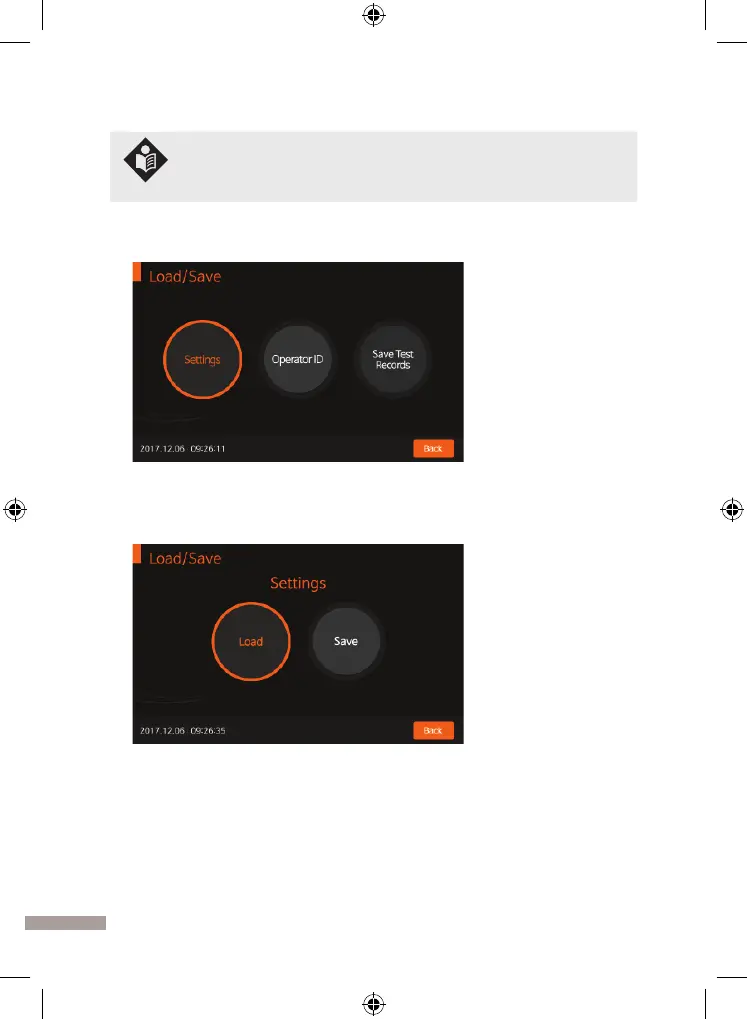22
3rd step: Supervisor > Load/Save
Note
The software including GUI can be updated by USB memory, and
the rmware can be updated by mini USB with PC connection. The
USB can be connected at any time with the analyzer’s power on.
1. To load or save the analyzer’s setting, enter the ‘Load/Save’ menu and press
‘Settings’ to proceed.
2. To load appropriate analyzer’s data according to test type, press ‘Load’. This
can be done by inserting the USB with the data that can be loaded into the
analyzer.