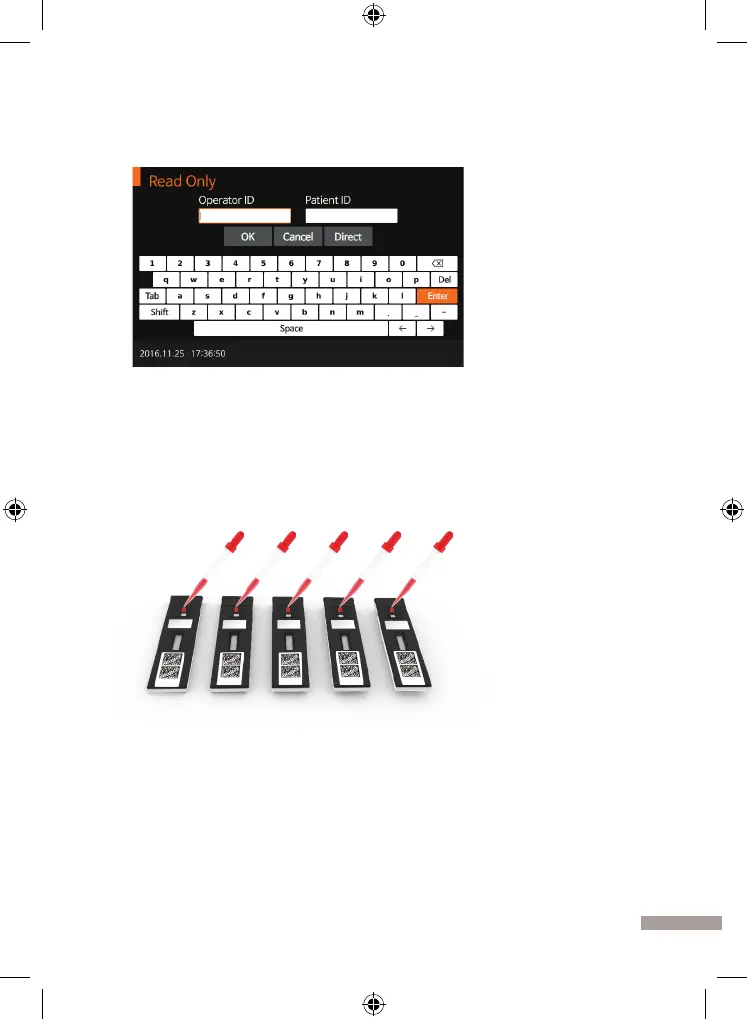41
2. Input operator ID, patient ID, and order #. The operator ID can also be input
with the barcode scanner. If the ID is not input into the analyzer with touching
'Direct', the analyzer will regard the test as that of the guest.
3. Prepare test device, label the test device accordingly and place them.
· Add prepared specimen #1 to the test device #1, then immediately set
your timer to the designated development time as indicated in the assay-
specic package insert.
· One minute later, add specimen #2 to the test device #2.
· Continue to add the appropriate prepared specimen to its appropriate test
device at an interval of one minute.