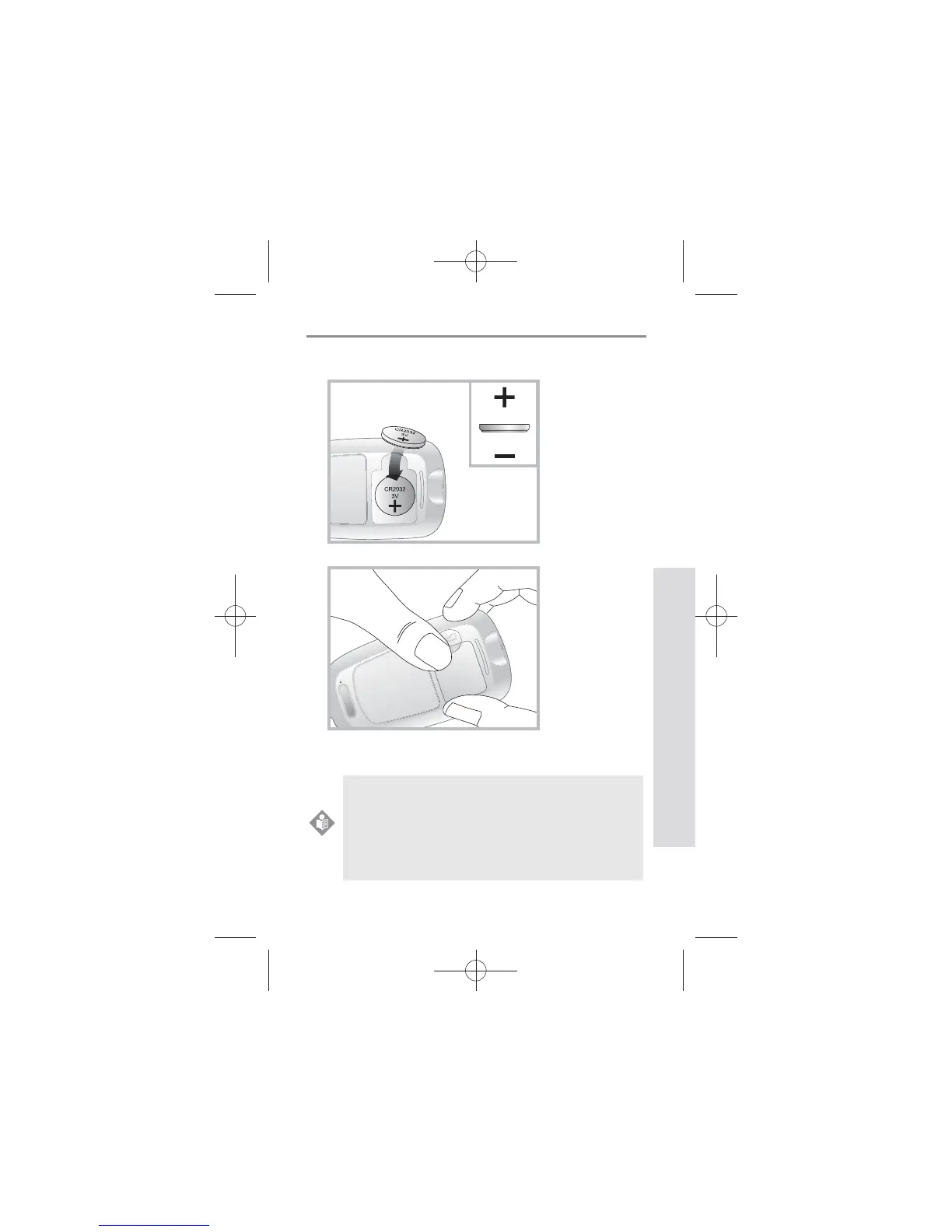15
SD GlucoNavii® NFC BLOOD GLUCOSE MONITORING SYSTEM
Understanding Your New System
STEP-2: Insert the 3V battery (type CR2032) into the
compartment with “+” side facing you.
STEP-3: Snap battery cover back in place.
STEP-4: Push the ON/OFF button or insert a strip to start
testing.
After inserting or replacing the battery, conrm
that the time and date are set correctly. If they
are not, use the ON/OFF and left/right buttons to
reset the meter before testing. See the “10 Meter
Set up”.
NOTE