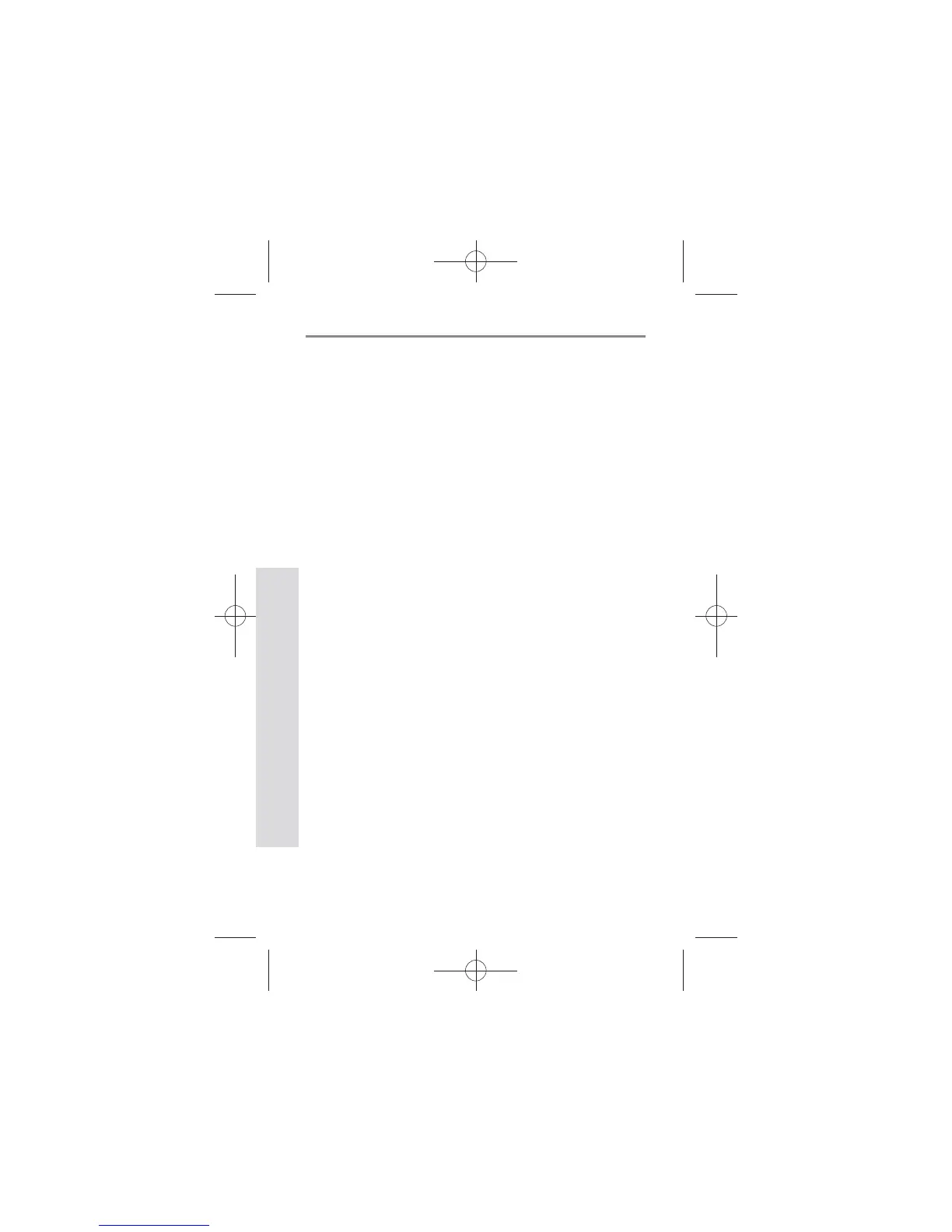SD GlucoNavii® NFC BLOOD GLUCOSE MONITORING SYSTEM
Control Solution Test
28
CHAPTER 2 :
Control Solution Test
Why you do control solution test ;
t SD GlucoNavii® control solution is used to check that the
meter and the test strips are working together as a system
and that you are performing the test correctly.
t It is very important that you do this simple check routinely
to make sure you get an accurate result.
When you do control solution test ;
t You open a new box test strips.
t You left the test strip container open or you think your test
strips have been damaged.
t Your test strips were stored in extreme temperatures and/
or humidity.
t You want to check the meter and test strips.
t You dropped the meter.
t Your test result does not agree with how you feel.
t You want to check if you are testing correctly.
Before you begin ;
t Use only SD GlucoNavii® control solution.
t Check the expiration date on the control solution
container. Record the opening date on the container label.
Do Not use after expiration or discard date (date opened
plus three months), whichever comes rst.
t Control solution, meter and test strips should be at room
temperature 18-30°C (64-86°F) before testing with control
solution.