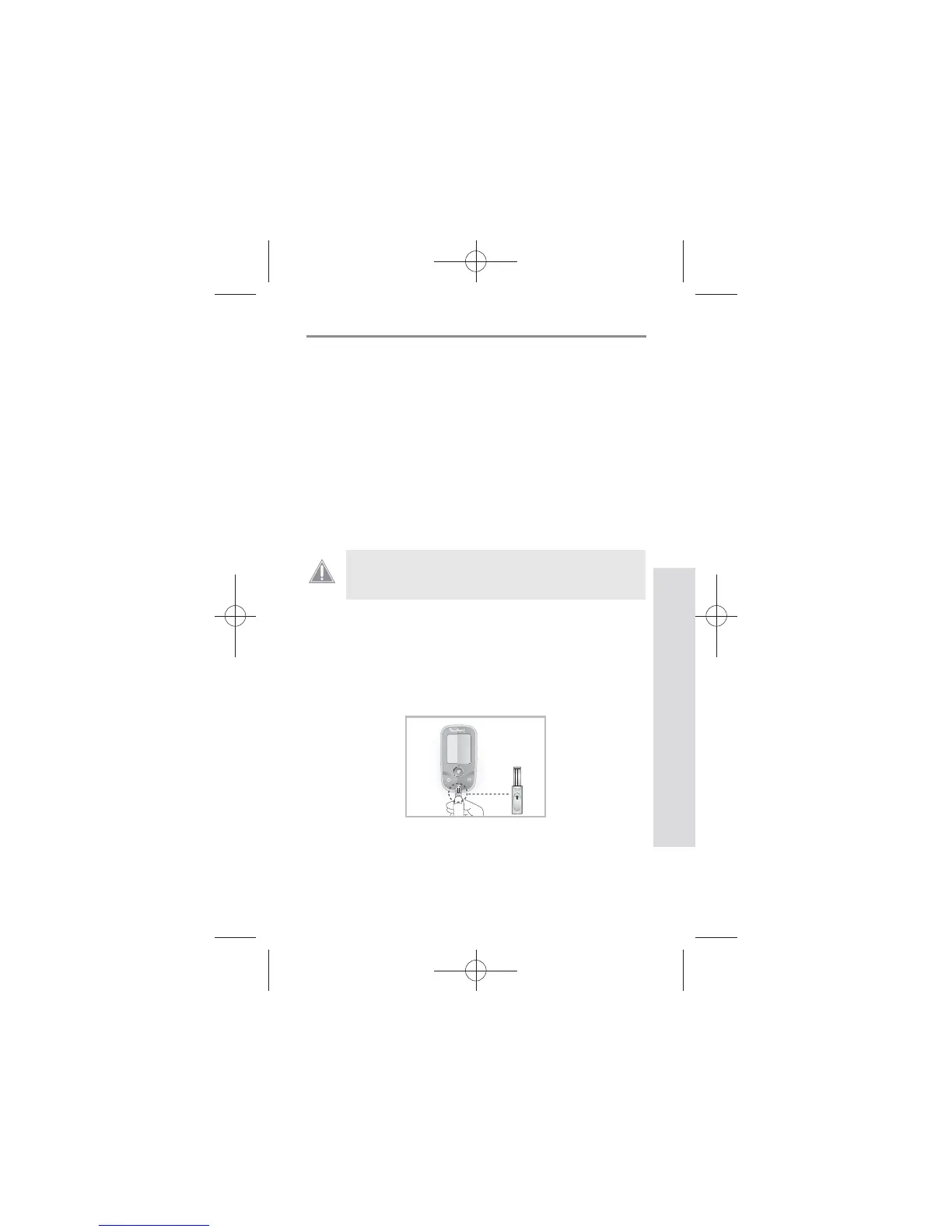515151
SD GlucoNavii® NFC BLOOD GLUCOSE MONITORING SYSTEM
Maintenance and Troubleshooting
51
CHAPTER 6 :
Maintenance and Troubleshooting
1.
Performing Check strip Test
When you do the check strip test?
t When you want to easily check the performance of the
meter.
t Before using your meter for the rst time.
t Whenever your result does not agree with the level
you feel.
t If you have repeated a test and the blood glucose
result is still lower or higher than expected.
How to Use the check strip
1. Insert SD Glucose Check strip (facing up ‘Check strip’
printed in arming knob) into test strip slot. The meter
turns on automatically.
2. If the check strip is inserted properly, the meter will
start the check.
Check Strip test does not replace Control Solution
test.
CAUTION