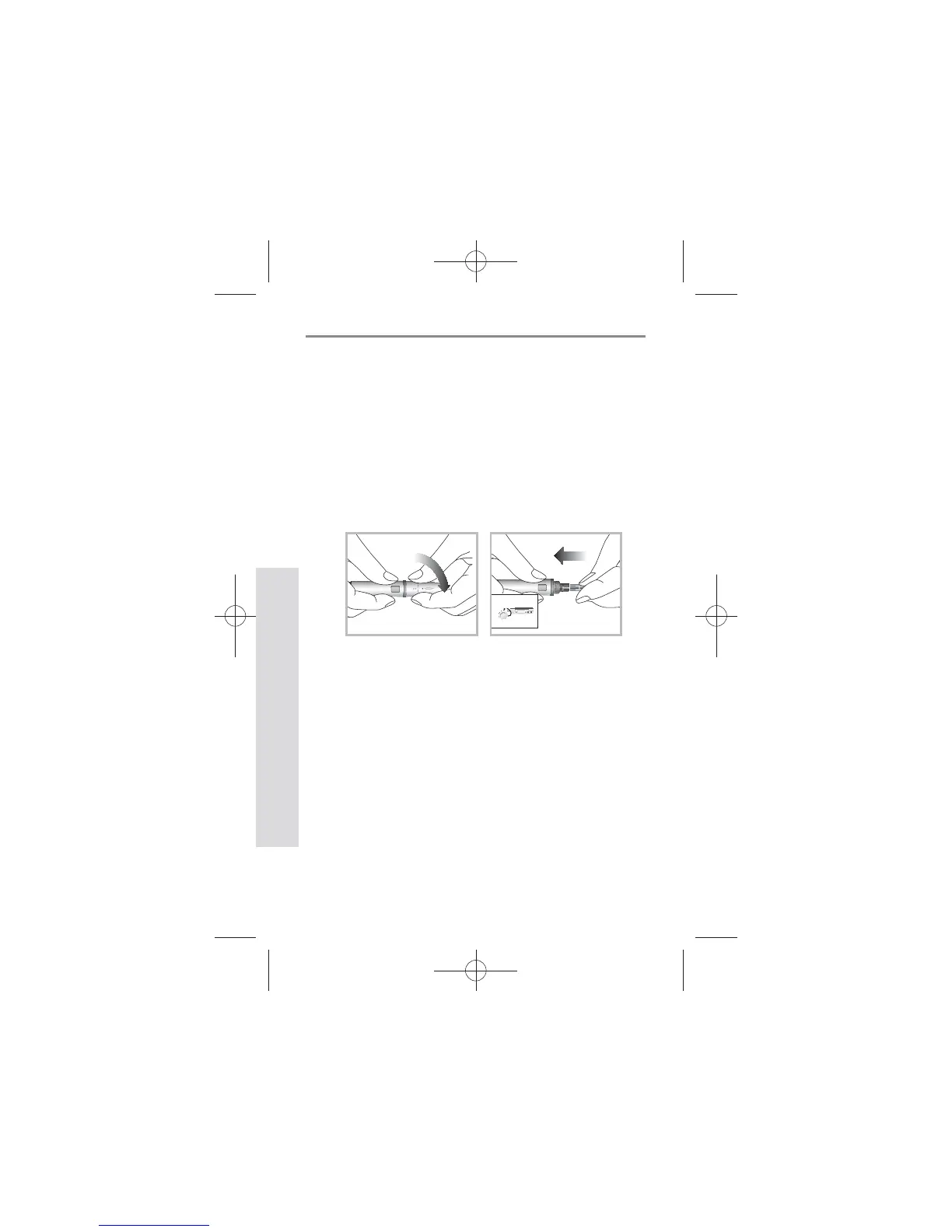34
SD GlucoNavii® NFC BLOOD GLUCOSE MONITORING SYSTEM
Testing Your Blood Sugar
34
CHAPTER 3 :
Testing Your Blood Glucose
1. Getting a Drop of Blood
1) Wash your hands in warm, soapy water. Rinse well and
dry completely. Warming ngers can increase blood
ow.
2) Turn the lancet insert cap counterclockwise to remove
it, insert the lancet into the lancing device holder and
push down rmly until it is fully seated. Twist the lancet
protective disk until it separates from the lancet.
3) Replace the cap and turn it clockwise, until it is snug.
Adjust the puncture depth setting by turning the
comfort dial. The dial has 1 to 5 steps, and the higher
the step number, the stronger the blood sampling
pressure on the puncture site.
The comport tip oers 5 dierent levels of skin
penetration.
t 1-2 : for soft or thin skin
t 3 : for average skin
t 4-5 : for thick or callused skin
1
2
