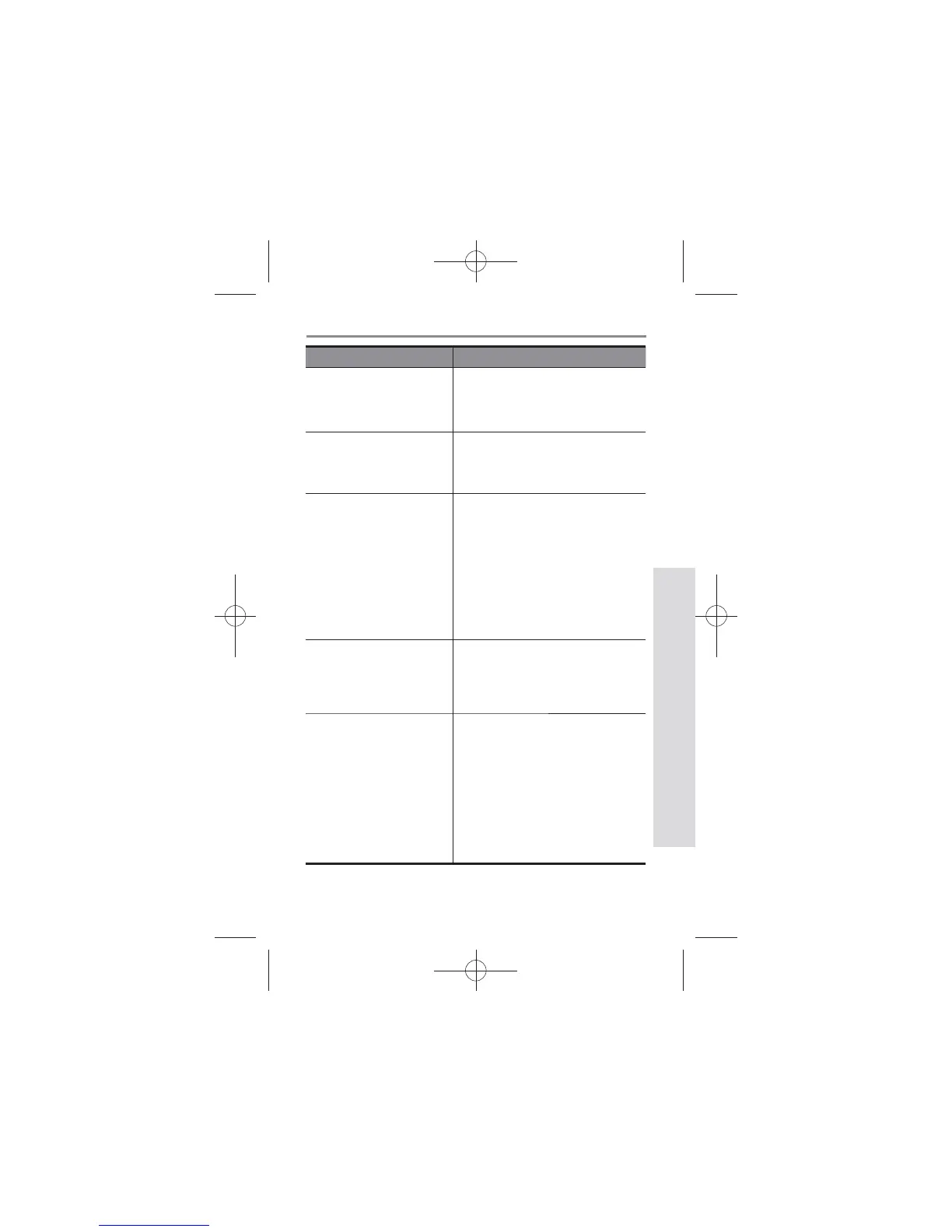SD GlucoNavii® NFC BLOOD GLUCOSE MONITORING SYSTEM
Control Solution Test
33
Check Action
Did you insert test strip
rmly into meter?
Make sure test strip is inserted
into the test strip slot until it will
go on further.
Did you follow the
procedure correctly?
Read again “Chapter 2 : Control
Solution Test” (pages 28-33) and
retest.
Were test strips stored
correctly? (at 2-32°C,
36-90°F) Was the
bottle cap replaced
immediately after
removing a test strip?
If not, retest with a new
container of test strips.
Is the meter damaged?
Does it show an error
message?
If yes, contact
SD Biosensor, Inc. at
+82-31-300-0400.
Is the control result
outside the acceptable
range(printed on your
test strip container)?
Repeat the test. If you get the
same results, do not use your
meter and test strip until you
solve the problem. If you still
have problem, call SD Biosensor,
Inc. at +82-31-300-0400.