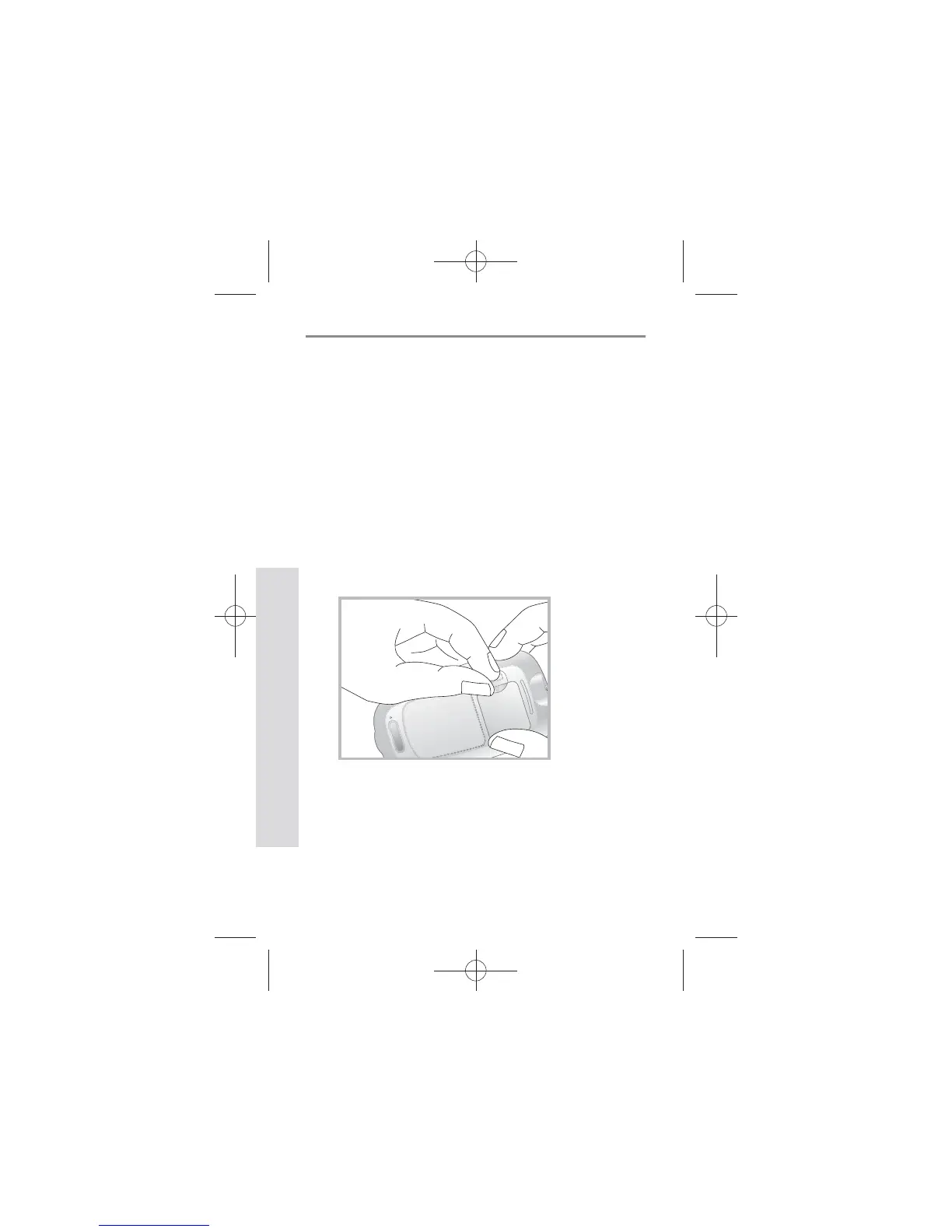14
SD GlucoNavii® NFC BLOOD GLUCOSE MONITORING SYSTEM
Understanding Your New System
9. Changing the Battery
Inserting and replacing the Battery
Your meter is shipped with one 3V battery type CR2032
that needs to be inserted before testing. The battery that
comes with your meter can be found in the mesh pocket
of your carrying case. Battery life will vary depending on
usage, so always keep a spare on hand. The meter saves
battery power by automatically turning o after 1 minute
without inserting a test strip or 3 minutes with a test strip,
from non-use. If the meter does automatically shut o, all
tests in memory are saved.
STEP-1: Push the recessed plastic tab of the battery
compartment forward to ip and open the battery door.