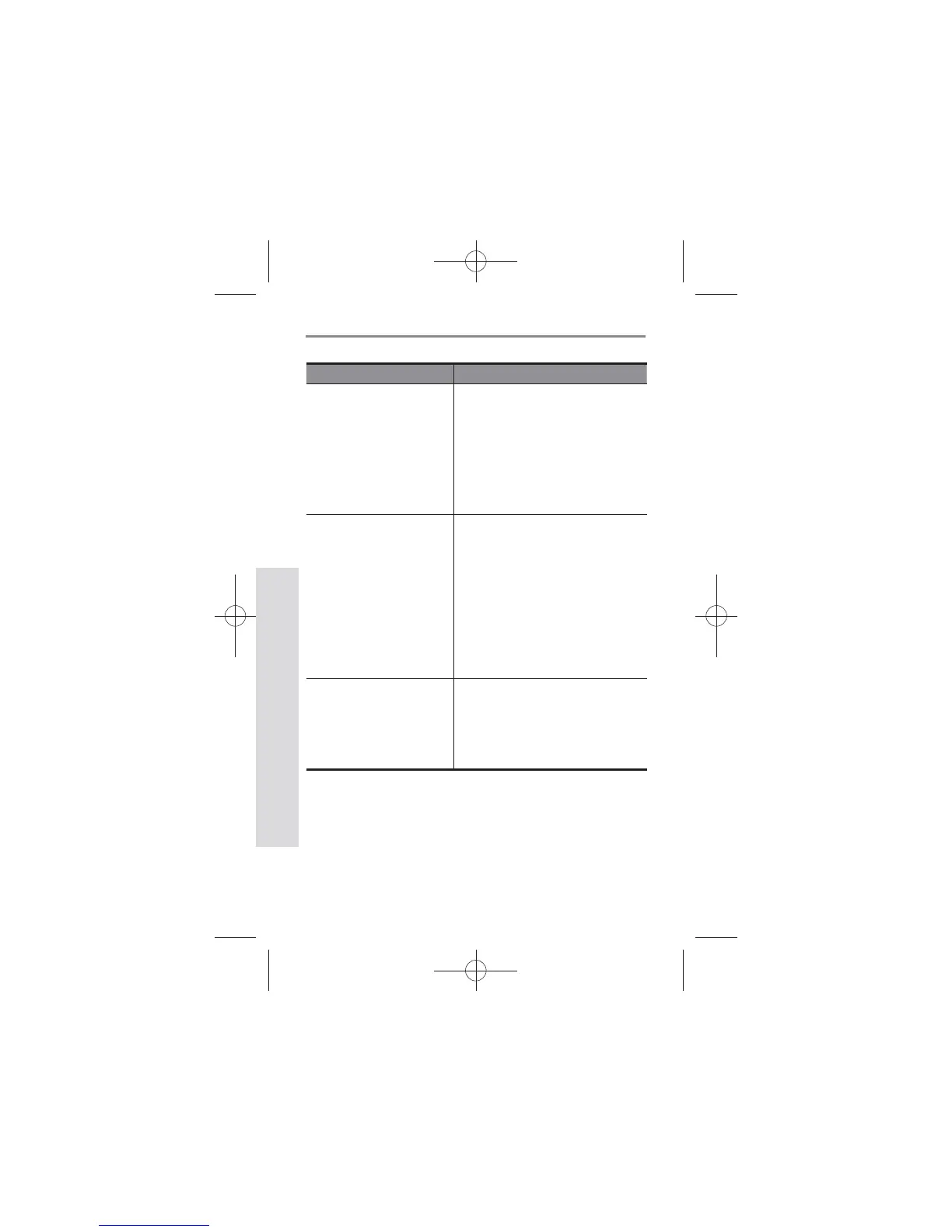SD GlucoNavii® NFC BLOOD GLUCOSE MONITORING SYSTEM
Control Solution Test
32
Check Action
Did you do the test in
control solution mode?
Did you see “control
solution container icon”
on the screen with the
result?
If not, do the test again. Insert a
test strip; Press the left button
for 3 seconds in Blood Stand-
by Display to display a control
solution container icon.
Have the test strips
and/or control solution
expired?
Make sure that test strips and
control solutions are not past
expiration date. This date is
shown the container/bottle.
Make sure the expiration date
of both a test strip and a control
solution.(test strip : 6 months,
control solution : 3months)
Were control solutions
at room temperature
(18-30°C, 64-86°F) when
used?
If not, retest with new bottle
of control solution, or warm
up/cool down to room
temperature.
(18-30°C, 64-86°F)
2. Troubleshooting Control Solution Test