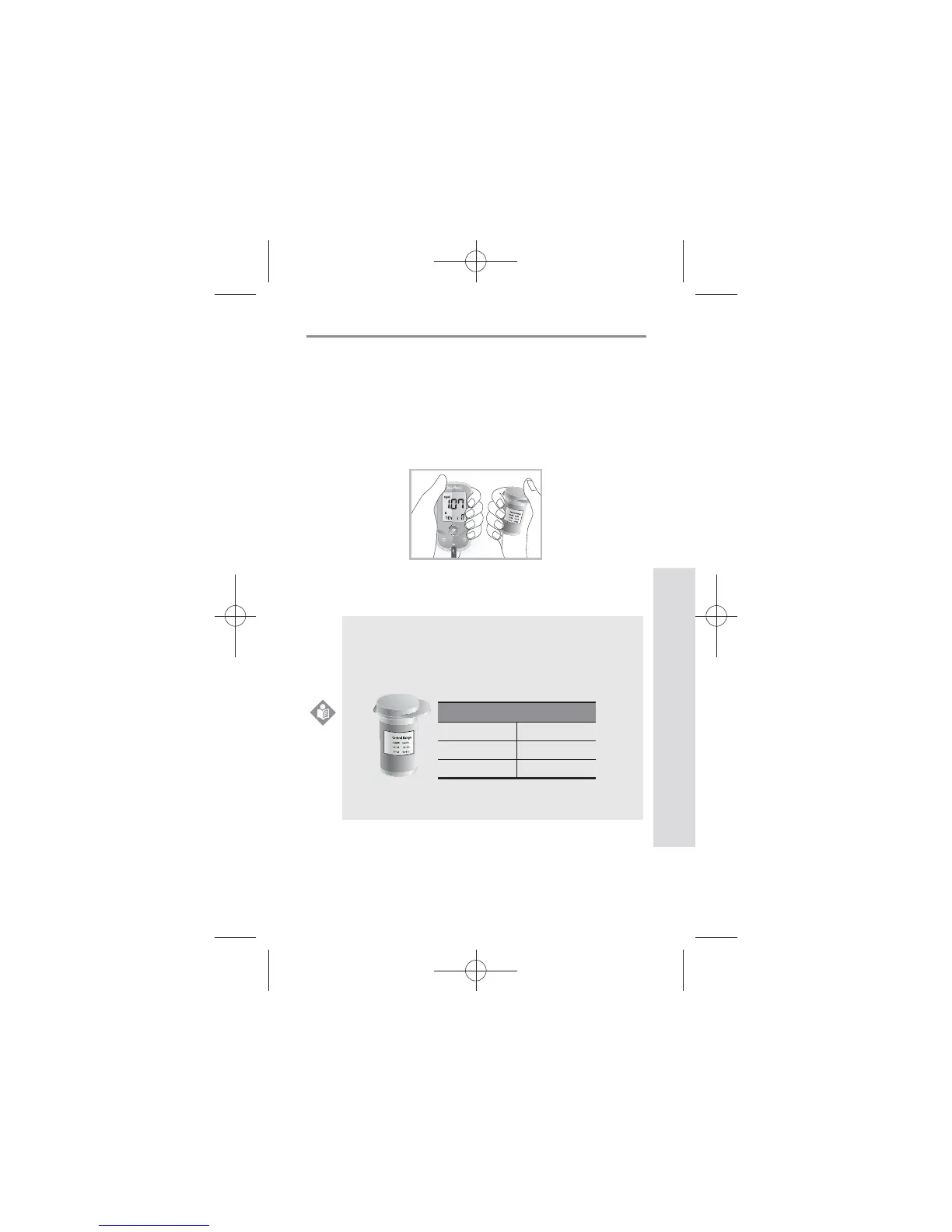SD GlucoNavii® NFC BLOOD GLUCOSE MONITORING SYSTEM
Control Solution Test
31
3) The control solution result appears on the screen in just
5 seconds.
4) Compare control solution result with the range printed
on the test strip container.
If the results are not within the control range printed on
the test strip container, then the meter and strips may
not be working properly. Repeat the control solution
test.
5) Remove the used test strip for control solution from
the meter and discard it.
mg/dL
mmol/L
NFC
NOTE
The control solution range printed on the
test strip
container is for SD
GlucoNavii®
Control
Solution only.
It is not a recommended range for your blood
glucose level.
[This is an example. Refer to the ranges on your test
strip container.]
Control Range
Level M Level H
90-140 mg/dL 170-240 mg/dL
5.0-7.8 mmol/L 9.4-13.3 mmol/L
mg/dL
mmol/L
[Example]