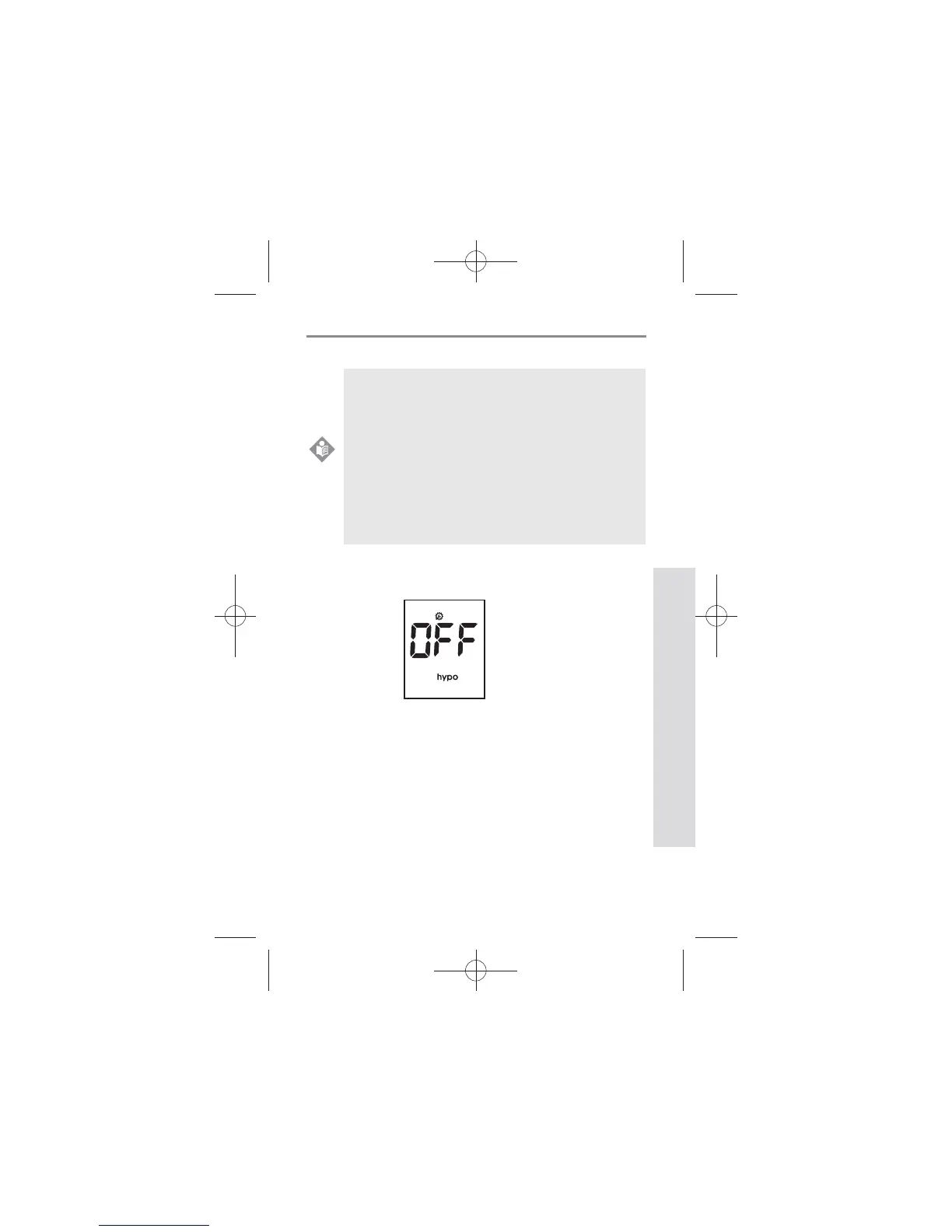17
SD GlucoNavii® NFC BLOOD GLUCOSE MONITORING SYSTEM
Understanding Your New System
STEP-2: Setting the Hypo warning
1. After beep setting, the display for setting the hypo
warning will appear, the second of setting mode.
2. Set the hypo warning mode ‘o’ or the result you want
to select among 60, 70, 80 mg/dL(3.3, 3.9, 4.4 mmol/L)
by pressing either the left or the right button and then
selecting the preferred feature by pressing the ON/OFF
button.
t You can set the meter to let you know when
your result indicates a possible low blood
glucose (hypoglycemia). You can also select
what blood glucose level you want this
indicator to have 60, 70, 80 mg/dL(3.3, 3.9, 4.4
mmol/L).
t If your results are lower than selected hypo
result, the candy symbol will appear on LCD
with a ‘beep’ sound. It is very important to
manage your hypoglycemia.
NOTE