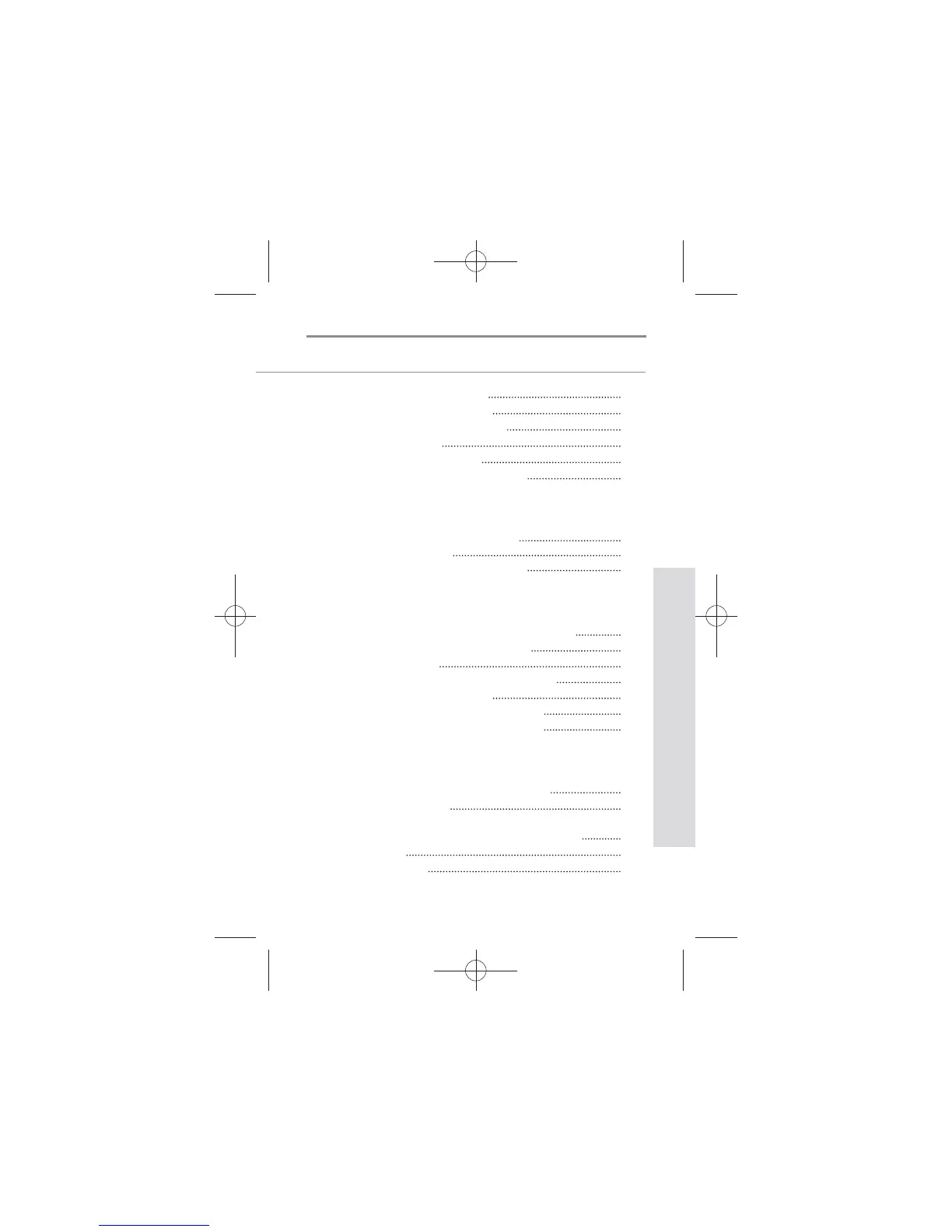3
SD GlucoNavii® NFC BLOOD GLUCOSE MONITORING SYSTEM
TABLE OF CONTENTS
Chapter 4 : Using NFC function
1. Information on NFC function
2. Information on Caution for NFC
3. Using NFC function
4. How to use GlucoNaviiApp
5. How to use SD NFC Software for PC
Chapter 5 : Using the Meter Memory
1. Searching Test Results
2. Downloading results to a computer
Chapter 6 : Maintenance and Troubleshooting
1. Performing a SD Glucose check strip
2. Cleaning the meter
3. Maintenance, Testing and Transportation
4. Cleaning the Lancing Device
5. Screen Messages and Troubleshooting
6. Warnings, Precautions and Limitations
Chapter 7 : Product Technical Information
1. System Specications
Annex 1 : Information for Healthcare Professionals
Annex 2 : Symbol
Annex 3 : References
40
40
40
41
42
43
45
46
50
51
51
52
53
54
55
61
63
63
65
66
68