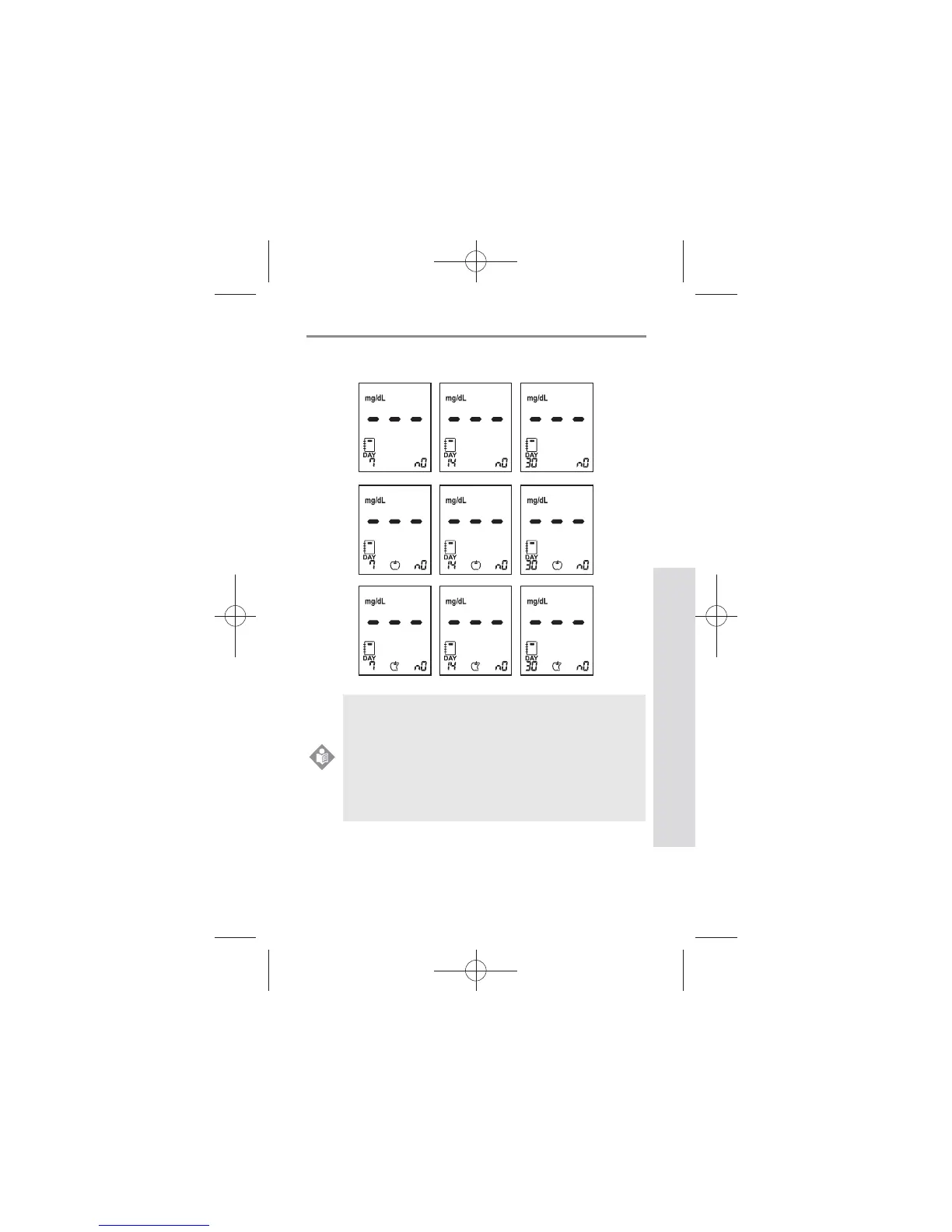4949
SD GlucoNavii® NFC BLOOD GLUCOSE MONITORING SYSTEM
Using the Meter Memory
49
5) If there aren’t any stored 7, 14 and 30-day average of
test results, following display will appear on the LCD.
You cannot search the stored test results and
average of results in the meter, if a test strip is
inserted in the meter, Blood Stand-by Display.
After removing the test strip from the meter, you
can search the test results and average of results
stored in memory by pressing the left or the right
button.
NOTE