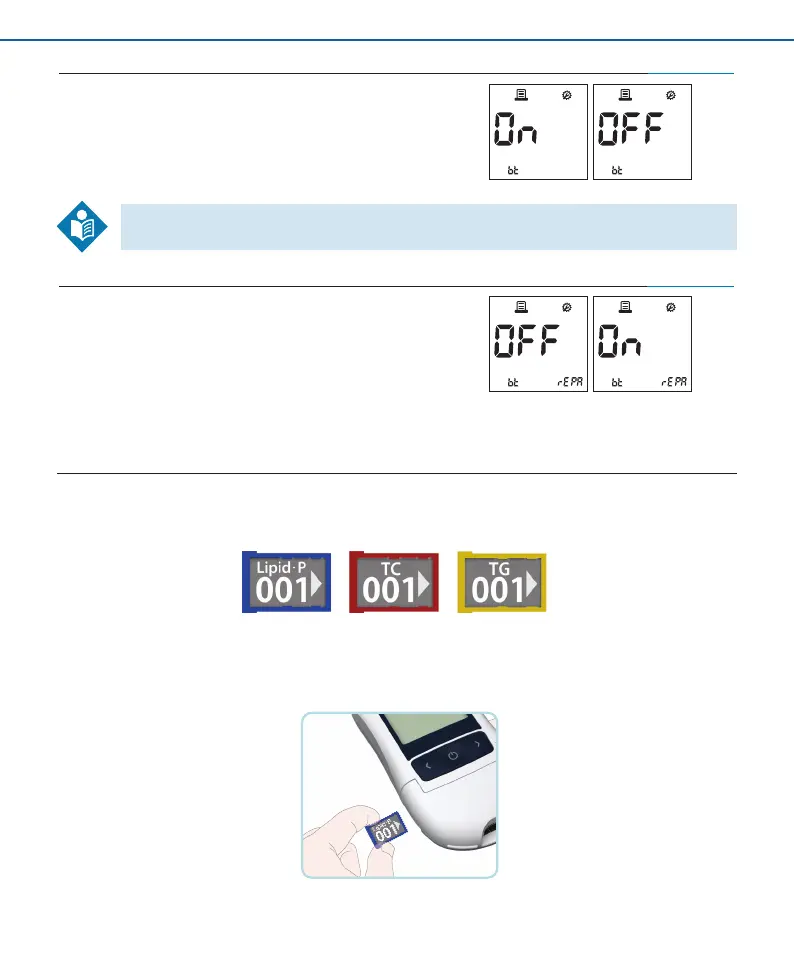14
Stage 14) Setting – Bluetooth with Printer *Only for 02LA20G
You can set Bluetooth communication with a printer.
1. After the setting of Bluetooth with a PC, the display for bluetooth with printer
function will appear on the screen.
2. Select ON or OFF by pressing the left or right button and then save it by pressing
the ON/OFF button.
If you set both auto-printing and Bluetooth with Printer as ON, you can get the test results printed automatically via Bluetooth
communication.
Stage 15) Setting – Re-Pairing Printer *Only for 02LA20G
You can set the analyzer to be automatically paired with the previously paired printer
whenever the printer is near the analyzer.
1. After the Bluetooth with printer setting, the display for re-pairing printer function
will appear on the screen.
2. Select ON or OFF by pressing the left or right button and then save it by pressing
the ON/OFF button.
STEP 3. Insert a codechip
Lipid Test Strip
Coding
The codechip provides the Analyzer with important information on the production-speci c characteristic of the respective lipid test strip to measure your results
accurately. The codechip is required when a new Lipid test strip package is opened. Before you use your Analyzer with a new box of lipid test strips, you should
set the Analyzer to “match” the lipid test strips. The number on the codechip should match the number on the outer box and the test strip foils.
TC
Red Case
TG
Yellow Case
Lipid Pro le
Blue Case
Code Setting
1. Make sure the Analyzer is turned o . Remove the old codechip if one is installed.
2. Insert a new codechip until it clicks into place.
3. Turn the Analyzer ON. The 3-digit code number of the inserted codechip and the appropriate parameter name appears with the ashing lipid test strip