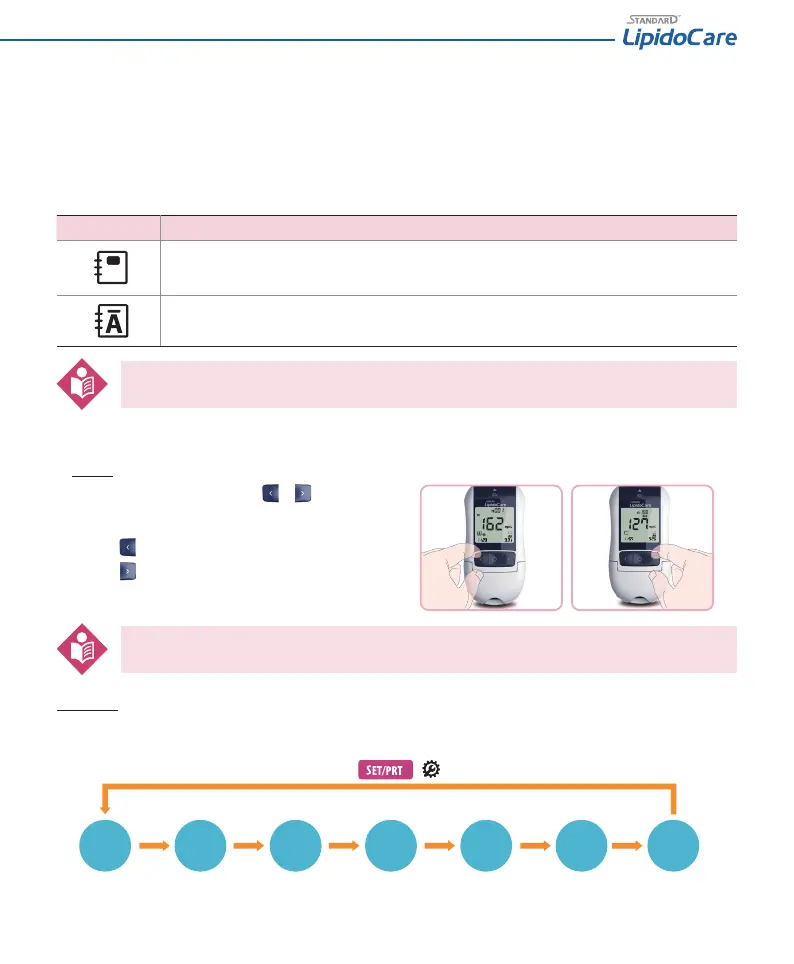25
• ALL mode
• Lipid/Glucose mode : 7 sub-parameters: 1)TC, 2)TG, 3)HDL, 4)LDL, 5)LDL/HDL, 6)non-HDL, 7)Glucose
• TCHDL mode : 3 sub-parameters: 1)TC, 2)HDL, 3)non-HDL
• TC mode
• TG mode
• HDL mode
• Glucose mode
LCD Symbol of Memory
Symbol Details
• Indicates you are in memory mode.
• Indicates you are in ALL memory mode.
Each Parameter title ashes when you are in ‘ Lipid/Glucose ’ and ‘ TC·HDL ’ mode.
When you enter ‘ ALL ’ mode, the initial ‘ A ’ appears in the center of the memory symbol.
2. Displaying stored results
All mode
1. Switch on the Analyzer, then press the or button to enter
memory mode.
• press
: You can check the latest test result.
• press
: You can check the oldest test result.
The date and time on the display indicates the time the measurement was performed, not the current time.
Mode change
Memory Parameter Chain
ALL
Mode
Lip./Glu.
Mode
TC
HDL
Mode
TC
Mode
TG
Mode
HDL
Mode
< Press the ( ) button >
GLU
Mode