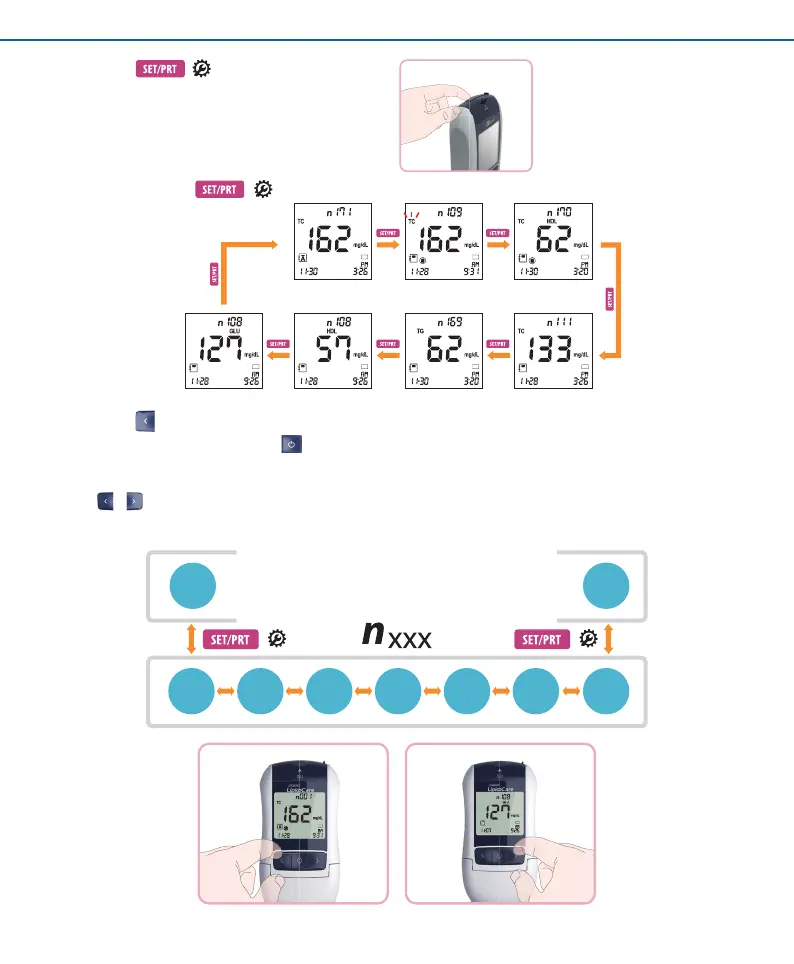26
1. Press the ( ) button to change the memory mode.
2. Each time you press the ( ) button, the last stored value of each memory mode is displayed.
BL BL BL
BLBL BL BL
'Lipid/Glucose' Mode
'TC
ㆍ
HDL' Parameter Mode
'TC' Parameter Mode'TG' Parameter Mode'HDL' Parameter Mode'GLU' Parameter Mode
‘ALL’ Parameter Mode
3. Press the button to show the next most recent result in that speci c memory mode.
4. You can exit memory mode by pressing the
button in any memory display.
Lipid/Glucose Mode
Press the
or button to switch between the memory areas of the seven di erent parameters when in Lipid/Glucose mode.
TC TG HDL LDL
LDL/
HDL
non
-HDL
TC
Previous Next
non
-HDL
GLU
( ) ( )