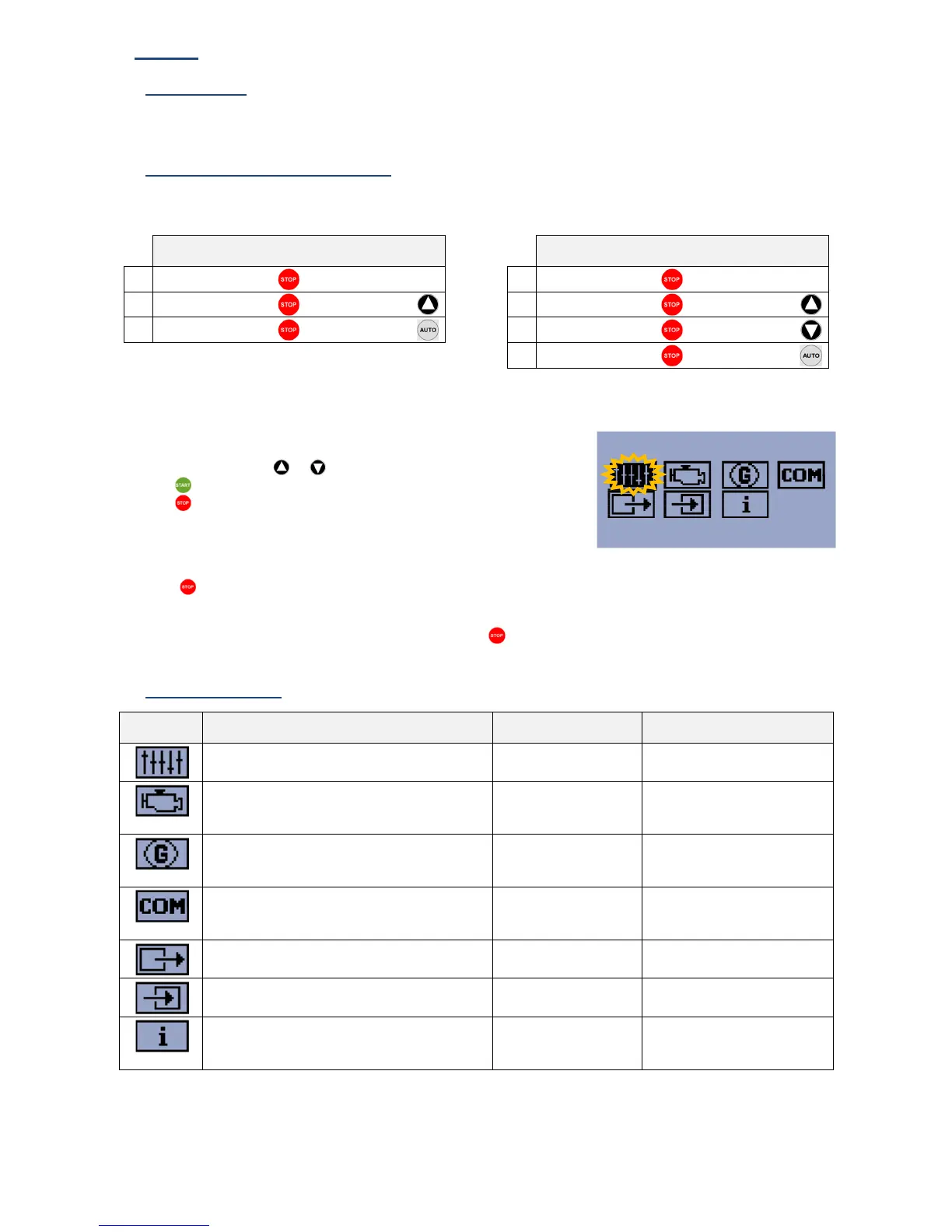12
This document is the property of SDMO Industries.
Any communication, reproduction, publication, even partial, is forbidden, except with the written authorisation of the owner.
8 Settings
8.1 Home screen
The home screen is only displayed when the APM303 is powered up. This screen can only be customised using the
configuration software (see user/operator level manual - configuration software).
8.2 Accessing settings (Main menu)
The settings can only be accessed if the APM303 is in Manual mode. Access to the settings varies according to whether or not
the home screen is displayed.
without home screen
(standard application)
with home screen
(customised application)
1
11
1
The 3 "ALARM!", "AUTO" and "RUN" LEDs light up fixed, the APM303 automatically switches to settings mode, and the "main
menu" below is displayed (figure 16).
The 7 different screens can be accessed using 7 icons. The first icon flashes by
default. To select an icon:
Press one of the 2 buttons or , until the required icon flashes.
Press the button to enter the selected screen.
Press the button to exit the selected screen and return to the main menu.
Figure 16 - main menu
Press the button again to exit the main menu. The "Miscellaneous information" screen is displayed and the 3 LEDs
flash, the APM303 automatically resets.
After 6 seconds, it automatically returns to the "1-main" screen.
It is possible to bypass this 6 second delay by pressing the again, when the "Miscellaneous information" screen is
displayed. In this case, the "1-main" screen is automatically displayed.
8.3 Available screens
icon screen description
a parameter
Basic settings
section ‘"Basic
settings" screen’
section ‘Setting principle in
other screens’
Motor protection and parameters
section ‘"Engine safety
features and
parameters" screen’
section ‘Setting principle in
other screens’
Alternator protection
section ‘"Alternator
safety
features" screen’
section ‘Setting principle in
other screens’
Modbus communication parameters
section ‘"Modbus
communication"
screen’
section ‘Setting principle in
other screens’
Output settings
section ‘"Output
settings" screen’
sections ‘Selecting an output’
to ‘Confirming the output’
Input settings
section ‘"Input
settings" screen’
sections ‘Selecting an input’
to ‘Confirming the input’
Miscellaneous information
section
‘"Miscellaneous
information" screen’
CALL US TODAY
1-888-POWER-58
REQUEST A QUOTE
parts@genpowerusa.com
SHOP ONLINE
www.genpowerusa.com
