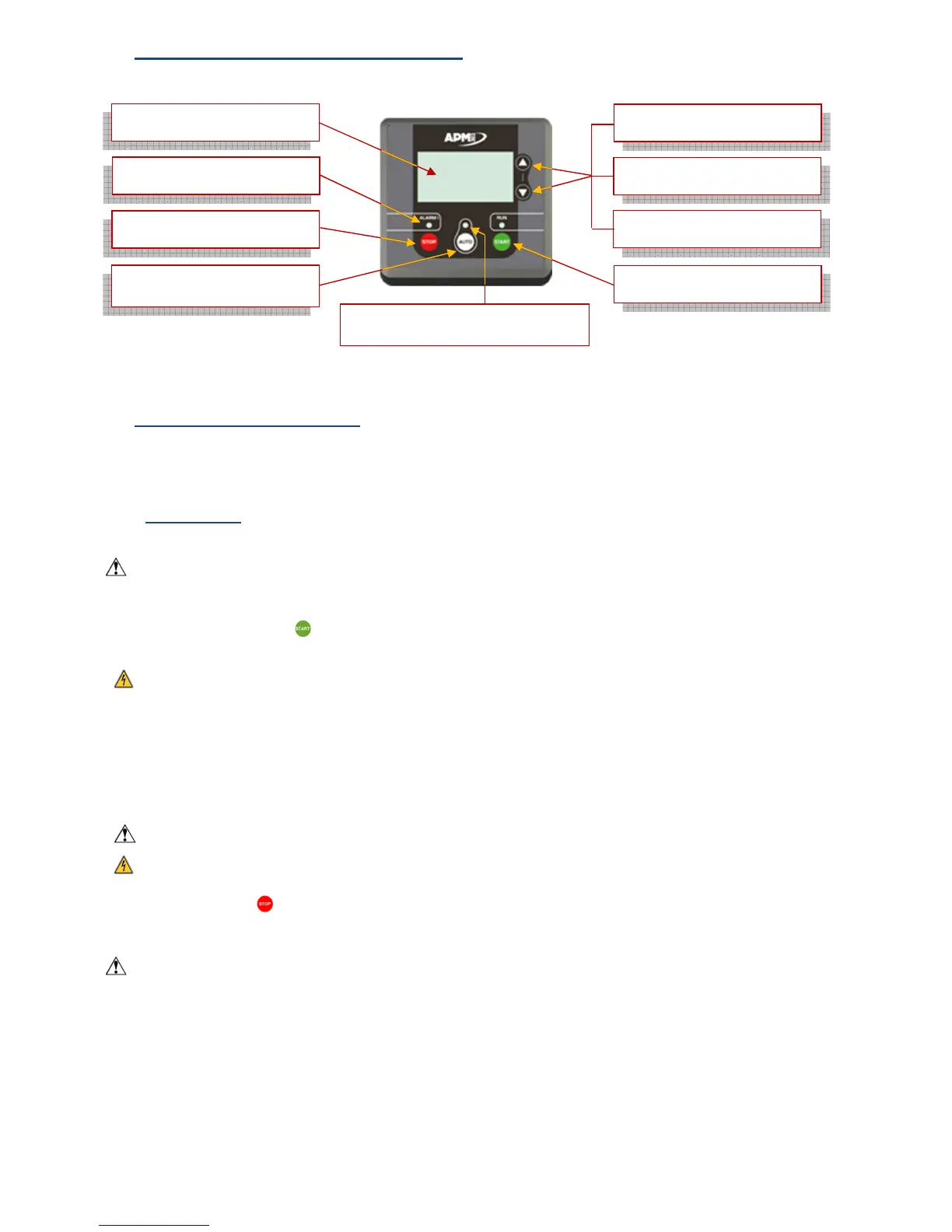5
This document is the property of SDMO Industries.
Any communication, reproduction, publication, even partial, is forbidden, except with the written authorisation of the owner.
4 General description of the APM303 module
The APM303 consists of a moulded unit measuring 118 x 108.
Figure 2 - front panel of the APM303
The technical specifications of the APM303 are given in section ‘Technical specifications’.
5 Selecting the operating mode
Two operating modes are available:
mode),
Automatic mode (AUTO mode).
In all the explanations which follow, the terms
and
AUTO will be used.
5.1 MANU mode
In this mode, the user has full control of generating set using the 2 START and STOP buttons.
. If a fault is detected (
LED flashing), it is not possible to start up the generating set in
mode.
. If there is an alarm (ALARM! LED flashing), it is still possible to start up the generating set in MANU mode.
(see section ‘Anomalies’ for fault or alarm management)
Running the generating set
Pressing the START button ( ) automatically launches the starting sequence (preheating () + starter), the RUN LED
flashes ().
When the voltage and speed have stabilised (APM303 internal parameters), the RUN LED becomes fixed.
Manually close the generating set's circuit breaker by switching the control lever on the genset.
The generating set generates or is ready to generate during use ().
Check the electrical and mechanical values on the various screens of the APM303 (see section ‘Display of data’).
() Preheating is not available for all engines.
() If the generating set fails to start after the starting sequence, the RUN LED goes off, the ALARM! LED flashes, and the
"fail to start" fault is recorded in the anomalies stack (see section ‘Events and anomalies, screen 6’ and ‘Fault chart’).
() Users may have to manually close one or more auxiliary circuit breakers.
Stopping the generating set
If possible, to avoid a sudden increase in frequency when manually tripping a circuit breaker, remove the load
progressively, by breaking the terminal circuits one after another.
Manually open the generating set's circuit breaker by switching the control lever on the genset. The load on the
generating set is immediately cut off.
Allow the engine to cool, allowing it to run off load for 3 minutes.
Press the STOP button ( ), the generating set stops immediately, the RUN LED goes off.
Special note on manual mode
When
LED off), if there is a remote start order (activation of the "remote start/stop"
input, nothing happens, the APM303 remains in MANU mode, but the AUTO LED flashes to signal that there is a remote
order. When the remote order disappears, the AUTO LED goes off.
This standard operation is called "priority MANU mode". It is possible to switch to "priority AUTO mode" (see section ‘"Basic
settings" screen’, parameter B16).
LCD screen graphic
ALARM! LED
generating set STOP button
"clear fault" button
access to 7 screens showing data
access to anomalies
when screen 6 is displayed
changing settings
AUTO button (selects
AUTO/MANUAL mode)
AUTO LED (indicates
operation in AUTO or MANUAL mode)
generating set START button
with RUN LED
CALL US TODAY
1-888-POWER-58
REQUEST A QUOTE
parts@genpowerusa.com
SHOP ONLINE
www.genpowerusa.com
