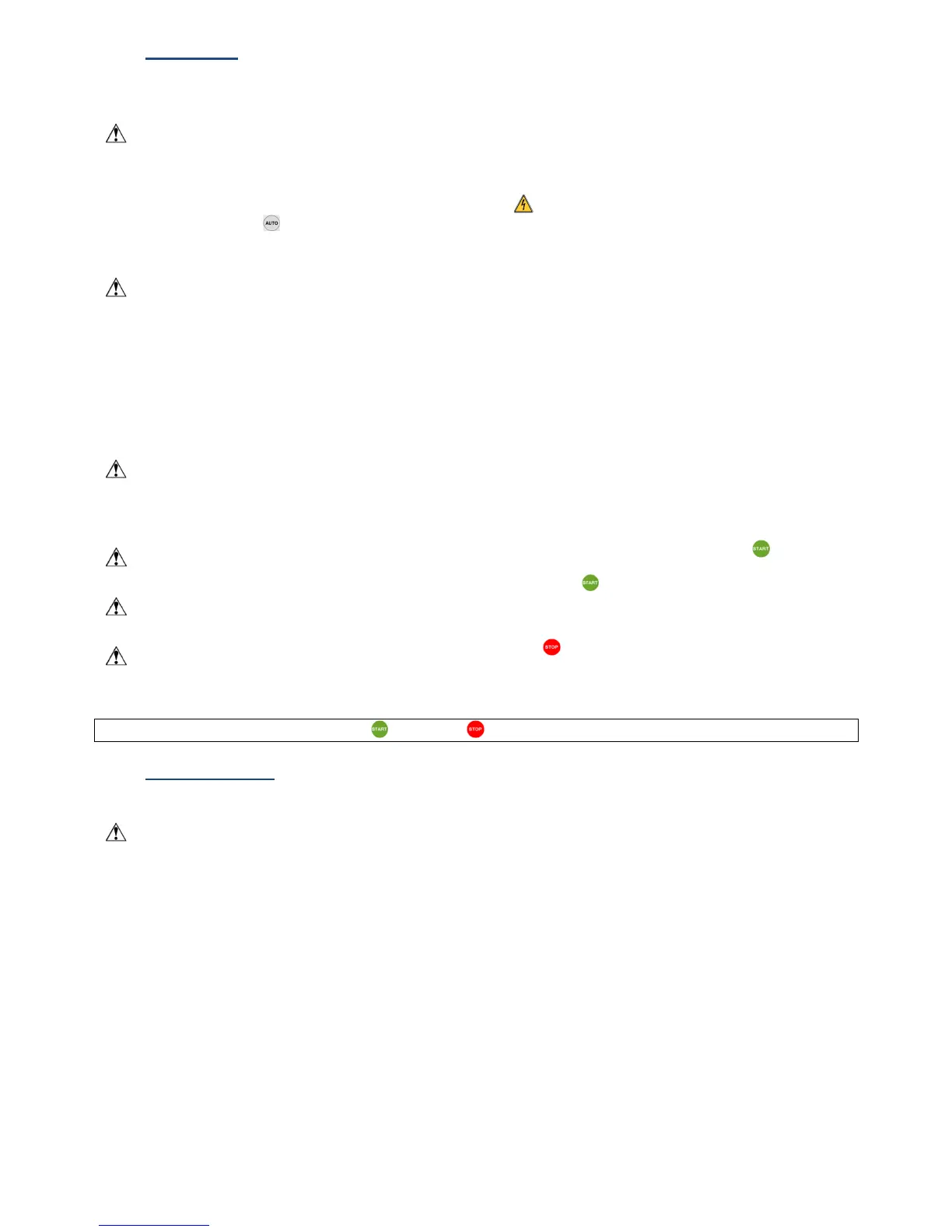6
This document is the property of SDMO Industries.
Any communication, reproduction, publication, even partial, is forbidden, except with the written authorisation of the owner.
5.2 AUTO mode
In this operating mode, the user does not control the operation of the generating set, the starting and stopping of the generating
set are dependent on the APM303 receiving a remote order.
. If a fault is detected (
mode, but it is not possible to start up the
generating set in manual mode.
. If there is an alarm (ALARM! LED flashing), it is possible to select AUTO mode and start up the generating set in
manual mode.
(see section ‘Anomalies’ for fault or alarm management)
Check that the generating set circuit breaker is closed. Alternatively, switch the circuit breaker control lever.
Press the AUTO button ( ), the AUTO LED lights up, AUTO mode is selected. The generating set is on standby, ready to
start.
Automatic start-up is dependent on activation of the "remote start/stop" input.
This input must be a potential-free contact (), this means that the user must not connect an external power supply to
the terminals provide for this purpose. This will destroy the APM303.
() In general, the external input comes from an automatically controlled ATS.
An automatically controlled ATS independently controls the mains supply (power connection and disconnection), sends the start
order to the generating set and ensures switching in both directions; NormalEmergency and EmergencyNormal.
When the "remote start/stop" input is activated, the RUN LED flashes, the generating set starts immediately (sequence
launch). When the voltage and frequency have stabilised on the alternator terminals, the RUN LED becomes fixed and the
generating set takes over.
When the "remote start/stop" input is deactivated, the RUN LED flashes again, the generating set enters the cooling phase (3
minutes).
Where an ATS is fitted, cooling periods may accumulate. In fact, cooling can also be taken into account in the
changeover switch.
When cooling is complete, the RUN LED goes off and the generating sets stops.
The AUTO LED remains on, the generating set is on standby, ready for another start.
Special note on AUTO mode
When AUTO mode is selected and the generating set is on standby, pressing the START button ( ) immediately
starts the generating set (AUTO mode is deactivated).
Is the generating set is already running, pressing the START button ( ) deactivates AUTO mode operation. The
APM303 switches to MANU mode, the generating set continues to generate.
When the "remote start/stop" input disappears, the generating sets continues to operate as the user has switched to
MANU mode.
When the generating set is operating, pressing the STOP button ( ) deactivates AUTO mode and immediately stops
the generating set, without cooling.
This standard operation is called "priority MANU mode". It is possible to switch to "priority AUTO mode" (see section ‘"Basic
settings" screen’, parameter B16).
In priority AUTO mode, pressing the START ( ) and STOP ( ) buttons does not change the status of the generating set.
5.3 During operation
Monitor the electrical values on screens 4, 5 and 6 (see section ‘Display of data’), and particularly the current flow.
Never exceed a nominal power indicated on the alternator's rating plate.
Monitor the mechanical values on screens 7 and 8 (see section ‘Display of data’) and particularly the coolant temperature.
When the generating set is operating (RUN LED lit), in AUTO mode (AUTO LED lit) or in MANU mode (AUTO LED off), the
appearance of an alarm does not modify the operation of the generating set.
(see sections ‘Events and anomalies, screen 6’ and ‘Anomalies’ on alarm management)
When the generating set is operating (RUN LED lit), in AUTO mode (AUTO LED lit) or in MANU mode (AUTO LED off), the
appearance of a fault immediately stops the generating set.
(see sections ‘Events and anomalies, screen 6’ and ‘Anomalies’ on fault management)