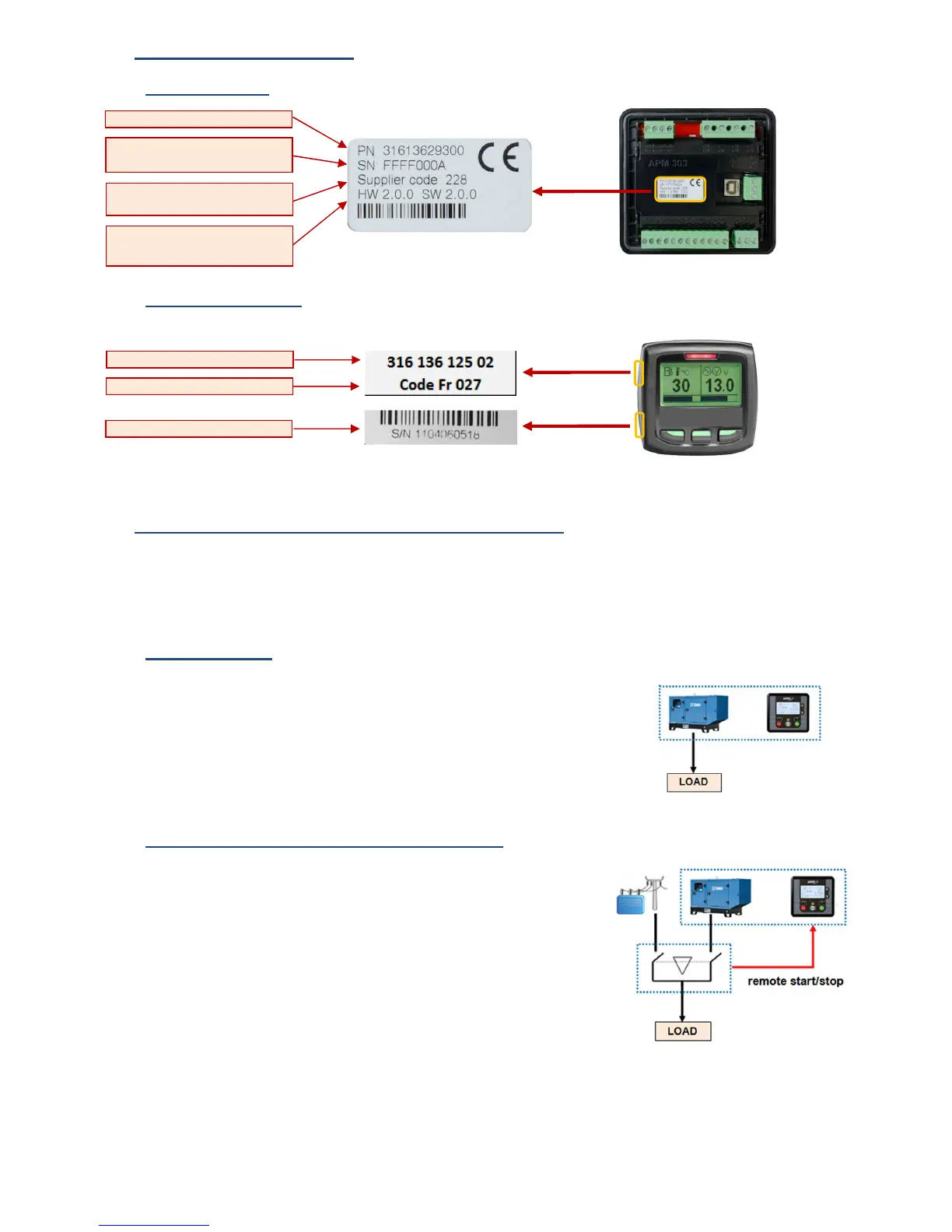4
This document is the property of SDMO Industries.
Any communication, reproduction, publication, even partial, is forbidden, except with the written authorisation of the owner.
2 Identification of the modules
2.1 APM303 module
hardware and software
identification label
rear panel
2.2 CAN display module
For generating sets fitted with an ECU, a CAN bus display is used to show engine data.
identification labels
(rear panel of module)
front panel of display module
The CAN display module user manual is available on the online Gaïa platform.
3 Powering up the APM303 and associated configurations
Depending on the control option chosen, the APM303 is powered up:
immediately, as soon as the generating set battery is connected (+ possible closing of battery isolator),
following a change in the position of the 0/1 switch, located on the front of the central console.
On powering up, the APM303 automatically runs in the operating mode which was pre-set before it was switched on (see
section ‘Selecting the operating mode’).
3.1 Single generator
The installation comprises:
- a generating set,
- an APM303 and a CAN display (depending on the motor type),
- a manually controlled circuit breaker.
This installation supplies a LOAD either to:
- an item of electrical equipment (engine/motor, etc.),
- an entire building (industrial or service sector).
3.2 Generating set with Automatic Transfer Switch
The installation comprises:
- a generating set,
- an electrical network,
- an APM303 and a CAN display (depending on the motor type),
- a manually controlled circuit breaker,
- an automatically controlled Automatic Transfer Switch (),
- a 2-wire connection between the ATS and the generating set for the remote start
order.
() automatically controlled: management of the mains power voltage and switching
between sources
This installation supplies a LOAD either to:
- an item of electrical equipment (engine/motor, etc.),
- an entire building (industrial or service sector).
manufacturer's serial no.
manufacturer's serial no.
supplier code
hardware version no.
software version no.
CALL US TODAY
1-888-POWER-58
REQUEST A QUOTE
parts@genpowerusa.com
SHOP ONLINE
www.genpowerusa.com
