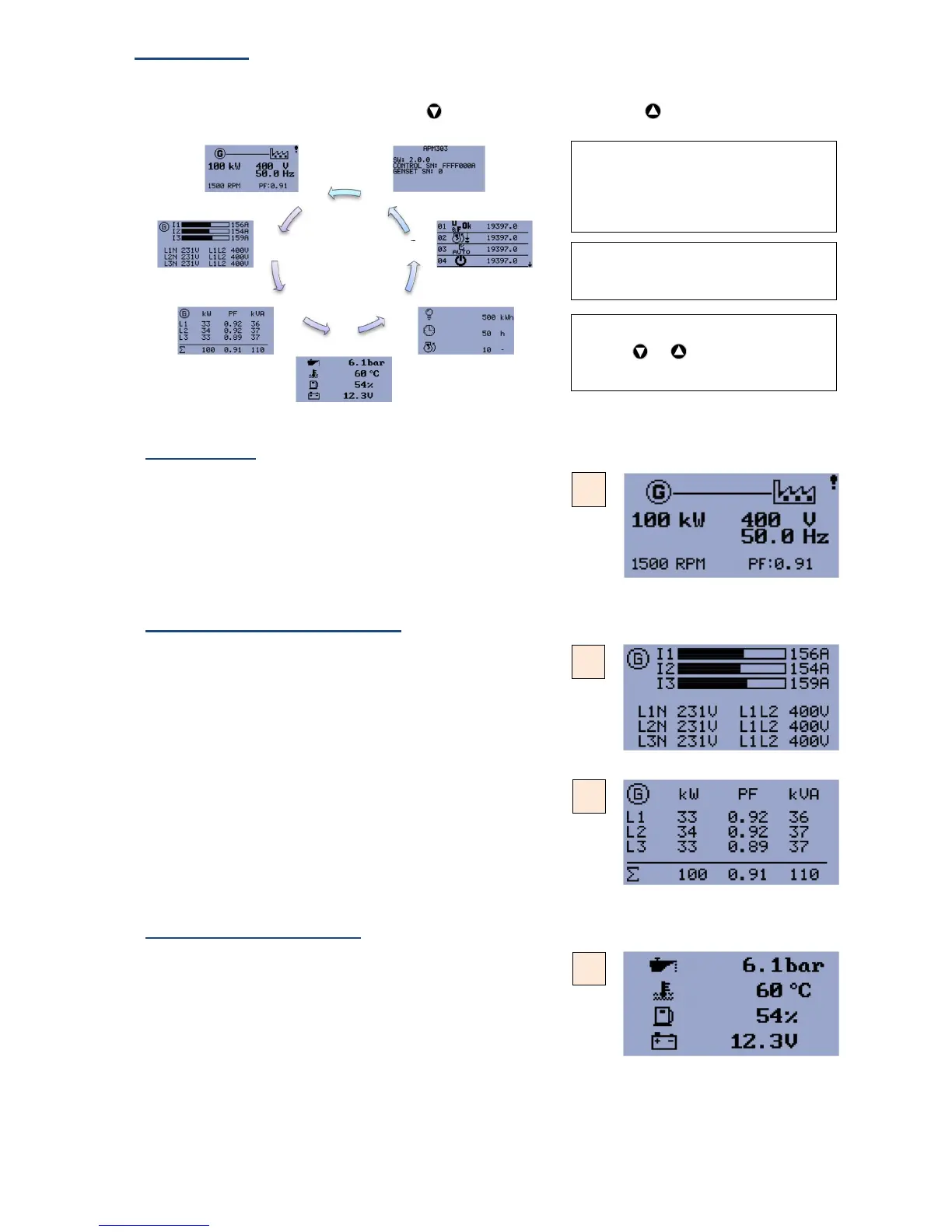7
This document is the property of SDMO Industries.
Any communication, reproduction, publication, even partial, is forbidden, except with the written authorisation of the owner.
6 Display of data
To view the data measured and recorded by the APM303, the user has 6 or 7 screens available:
- 7 screens are automatically displayed one after the other, with a delay of 7 seconds,
- 6 screens are displayed by successively pressing the button (successively pressing the button reverses the cycle
shown in the diagram below).
Figure 3 - viewing data
6.1 Main, screen 1
On powering up and after the initialisation period, this is the screen which is
displayed by default. The following information is displayed on screen 1:
power supplied in kW (e.g.: 100kW),
the voltage between phases in Volts (e.g.: 400V),
the voltage frequency in Hertz (e.g.: 50Hz),
The generating set speed in rpm (e.g.: 1500rpm),
the power factor (e.g.: 0.91).
Figure 4 - main
6.2 Electrical values, screens 2 and 3
The following information is displayed on screen
:
current in each phase in Amps (e.g.: 156, 154 and 159A),
(the bar graph gives an indication of the percentage current supplied
compared with nominal current)
the 3 voltages between phase and neutral in Volts (e.g.: 231V),
the 3 voltages between phases in Volts (e.g.: 400V).
Figure 5 - current and voltage
The following information is displayed on screen
:
the power supplied to each phase in kW (e.g.: 33, 34 and 33kW),
the power supplied to each phase in kVA (e.g.: 36, 37 and 37kVA),
the power factor on each phase (e.g.: 0.92, 0.92 and 0.89).
the sum of the 3 active power values in kW (e.g.: 100kW),
the sum of the 3 apparent power values in kVA (e.g.: 110kVA),
the average power factor (e.g.: 0.91).
Figure 6 - outputs
6.3 Mechanical values, screen 4
The following information is displayed on screen
:
the oil pressure in bar or in PSI () (e.g.: 6.1bar).
the coolant temperature in °C or °F ( ) (e.g.: 60°C ),
the percentage of fuel left in the tank (e.g.: 54%),
the battery voltage in Volts (e.g.: 12.3V).
() depending on settings
Figure 7 - mechanical values
1
2
3
4
5
6
0
() is only shown automatically if:
an alarm is active,
or a fault is active (cleared or not),
or fault inactive and not cleared.
Automatic screen scrolling begins 2
minutes after the module is powered up.
()
Automatic screen scrolling is stopped by
pressing or . It restarts automatically
2 minutes after being pressed.
CALL US TODAY
1-888-POWER-58
REQUEST A QUOTE
parts@genpowerusa.com
SHOP ONLINE
www.genpowerusa.com
