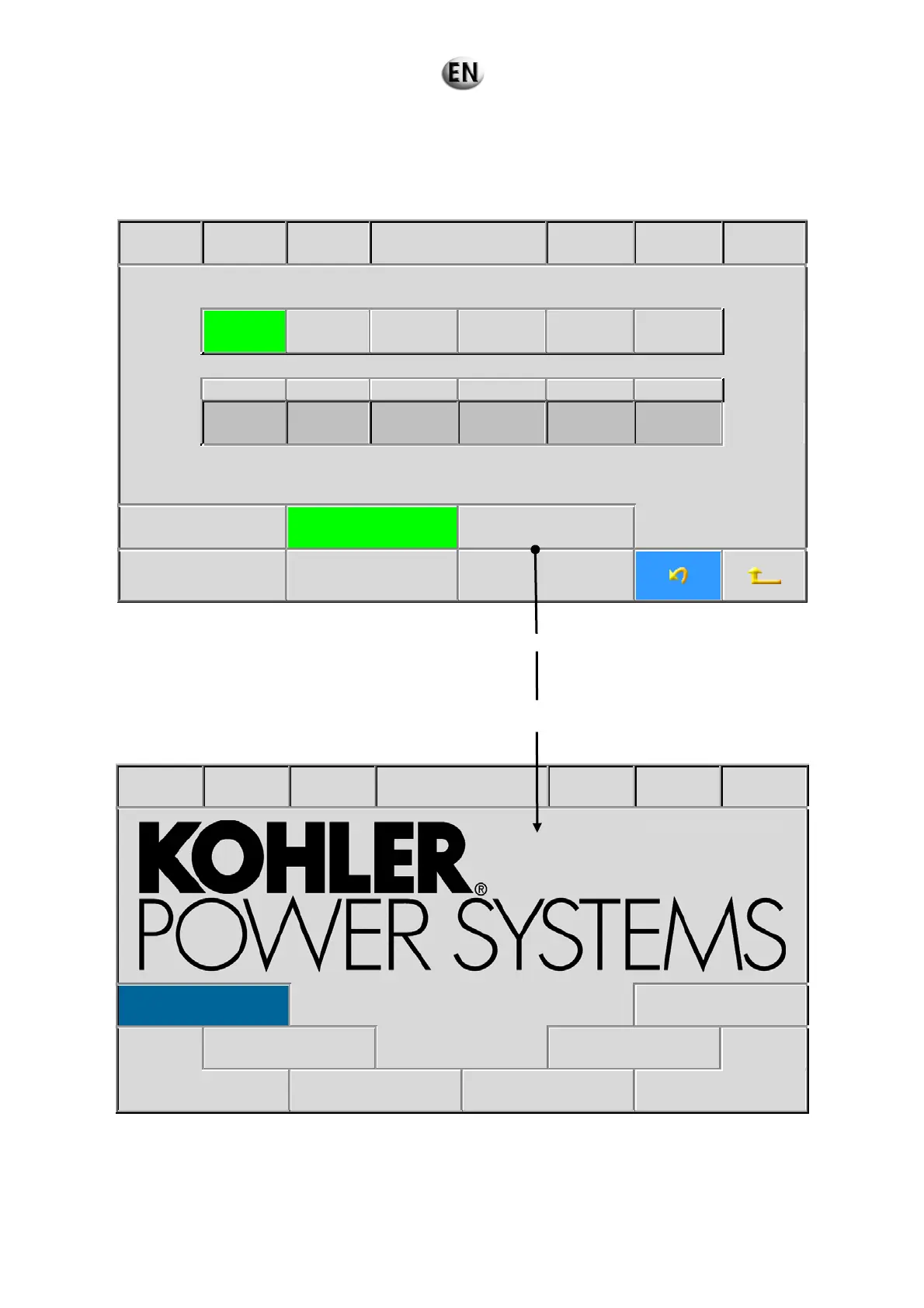When an access code of a sufficient level is validated this screen also allows:
Setting of the module synchronisation time
Selection of the logo displayed on the Kerys home screen.
When the time setting by the SNTP protocol is not active the screen looks like this.
15/07/09 19 :10 :00 GS 1 Regional parameters Stop Faults Alarms
Français English Espanol Deutsch Portugues
Language
option
Day Month Year hours Minutes Seconds
22 10 07 17 10 00
Inhibit the keys SDMO welcome logo KOHLER welcome logo
- 1 -
Identification
application
- 2 -
Software versions
- 3 -
Printing
In this case the transmission of a signal to the bus, enabling the different real time clocks to be reset, is defined by the synchronisation
time.
Pressing the “KOHLER home logo” key alters the appearance of the home screen by replacing the KOHLER logo with the SDMO logo
as default. The home screen then looks like this:
15/07/09 19 :10 :00 GS 1 Welcome Auto Faults Alarms
- 1 -
Operation
- 6 -
System
- 2 -
Fault finding
- 5 -
Configuration
- 3 -
Archiving/Metering
-4 -
Maintenance