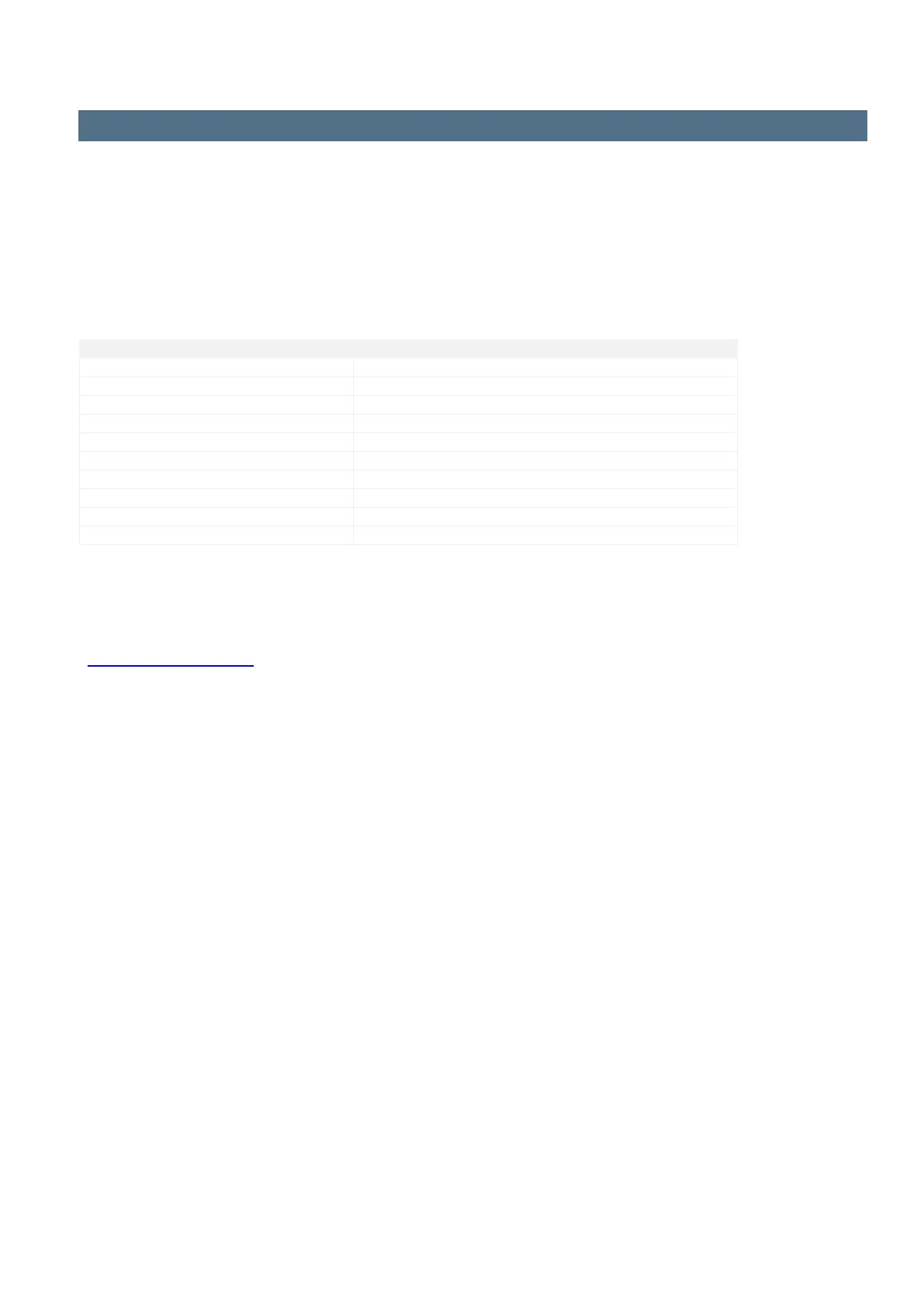BGX701-014-R03, User Manual for PT3 Transducers
1 Preface
1.1 Purpose and audience
This manual provides the information necessary to configure, install, and use the PT3 range of transducers. The
information in the manual is intended for use by technically qualified commissioning and operating personnel in
power systems and process industries. Troubleshooting suggestions and answers to FAQs are included to
assist in the installation and operation of the PT3 transducers.
1.2 Abbreviations
Following is a list of abbreviations used in this manual:
Frequently asked questions
Multi-function transducer
1.3 Related documentation
The ConfigView software tool is used to set up all the configurable features in PT3 transducers. You can
download the ConfigView software and associated documentation free of cost, from our website:
www.securemeters.com
.
Note:
We recommend use of the latest version of ConfigView software for programming PT3 transducers.
