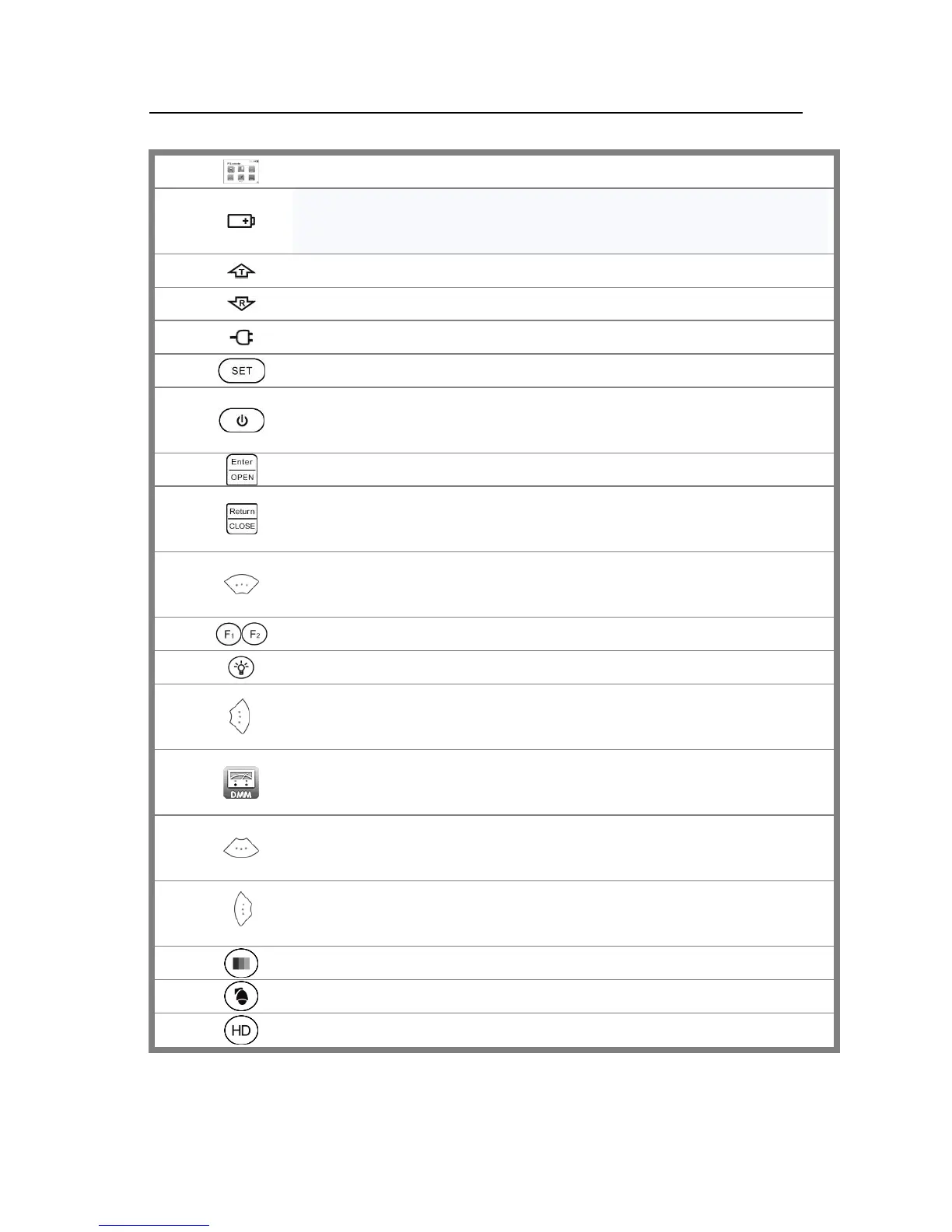ST-HDoC / ST-HDoC-MM
9
The charge indicator: it glows red while the battery is being charged. As the
charging is complete, the indicator turns off automatically
The data-transmission indicator: it glows red while data is being transmitted
The data-reception indicator: it glows red while data is being received
The power indicator: it glows green while the tester is powered on
Set key, press to enter sub-menu
Press for more than 2 seconds to turn off the device ,quick press to turn on or off the
menu display
Confirm/Open : Confirm the setting of a parameter; open or enlarge the aperture
Return/Close : Return or cancel while setting parameters, close or decrease the
aperture
Upward: Select the item which will be set or add the value of the parameter. Tilt the
PTZ upward
User-defined key(can be customized for quick access functions)
Rightward, Enter the sub-menu or select the parameter whose value will be changed.
Add the value of the parameter. Pan the PTZ right
Digital multimeter: voltage, current, resistance and capacitance measuring,
continuity testing, diode testing (ST-HDoC-MM only)
Downward: Select the item which will be set or reduce the value of the parameter.
Tilt the PTZ downward
Leftward: Enter the sub-menu or select the parameter whose value will be changed.
Reduce the value of the parameter. Pan the PTZ left
Color bar generator shortcut key
AHD,CVI or TVI shortcut key (Customizable) *