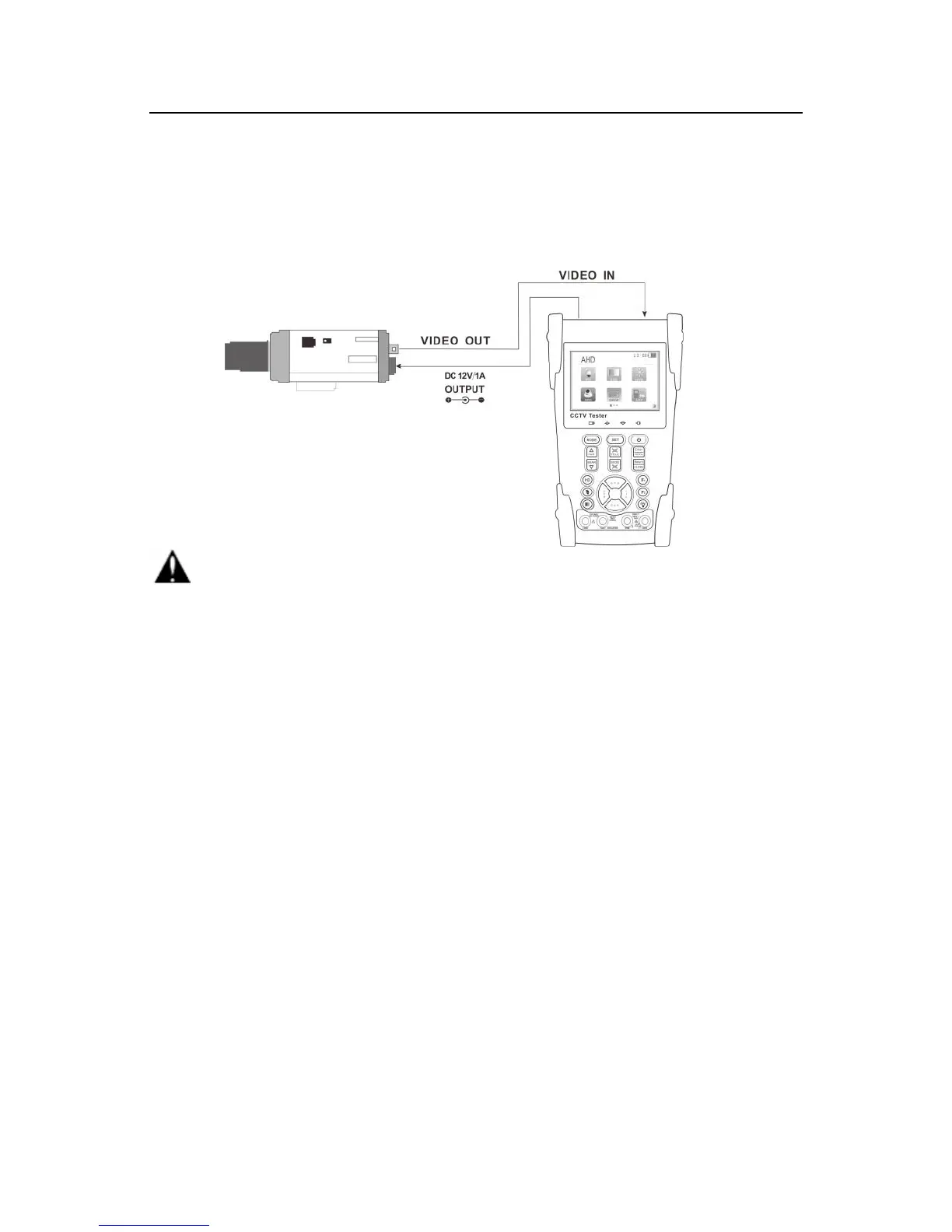ST-HDoC / ST-HDoC-MM
33
3.4 DC12V 1A power output
Power a compatible camera with the 12V DC (1A) power output from the tester. The DC power output
can be useful when troubleshooting power line issues.
Notice
a. Do not apply input power to the power output port of the ST-HDoC as this can damage the tester.
b. Do not apply the output power of the ST-HDoC to the input port as this can damage the tester.
c. If a camera that draws more than 1A of power is connected to the output port of the ST-HDoC, it
will enter self-protection mode. Under this condition, disconnect the output power of the meter to
the camera, and use an external compatible power supply to power the camera.
d. For extended use of the power out feature of the ST-HDoC, please be sure that the battery has at
least a 50% charge.